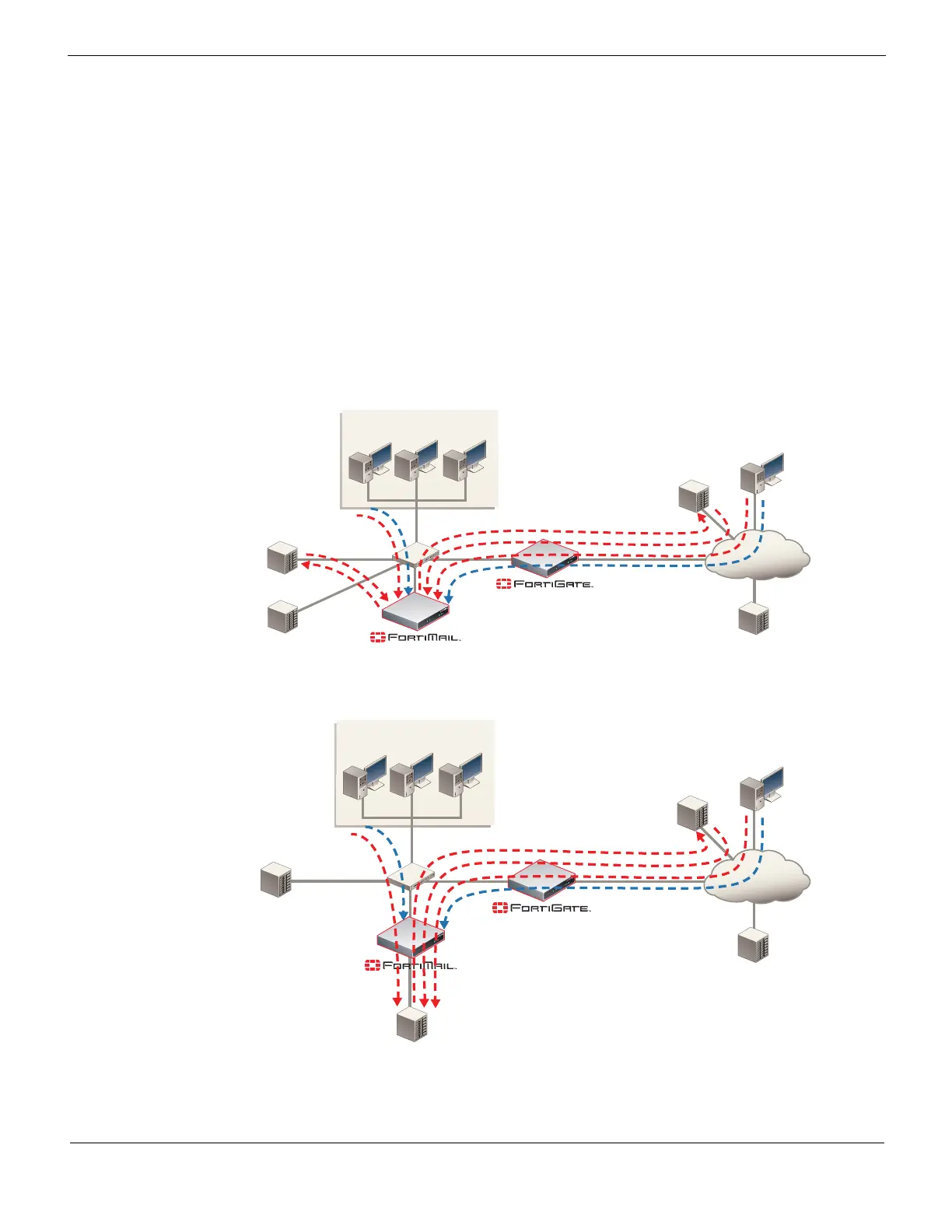Testing the installation
FortiMail™ Secure Messaging Platform Version 4.0 Patch 1 Install Guide
Revision 2 159
http://docs.fortinet.com/ • Feedback
Testing the installation
After completing the installation, test it by sending email between legitimate SMTP clients
and servers at various points within your network topology, and by testing each email
user’s access to their per-recipient quarantine.
If the FortiMail unit is operating in gateway mode or transparent mode, you may also wish
to test access of email users to their per-recipient quarantines.
If the FortiMail unit is operating in server mode, you may also wish to test access to
FortiMail webmail, POP3, and/or IMAP.
Figure 53: Connection test paths (gateway mode)
Figure 54: Connection test paths (transparent mode)
External
Em ail Server
Local Em ail Users
Public DNS Server
Internet
Sw itch
Rem ote Em ail Users
SM TP
conn ection
te st paths
Q uarantine
conn ection
te st paths
Internal
Em ail Server
Private
DNS Server
Gateway Mode
External
Em ail Server
Local Em ail Users
Public DNS Server
Internet
Sw itch
Rem ote Em ail Users
SM TP
connection
te st paths
Q uarantine
connection
te st paths
Internal
Em ail Server
Private
DNS Server
Transp arent Mode
