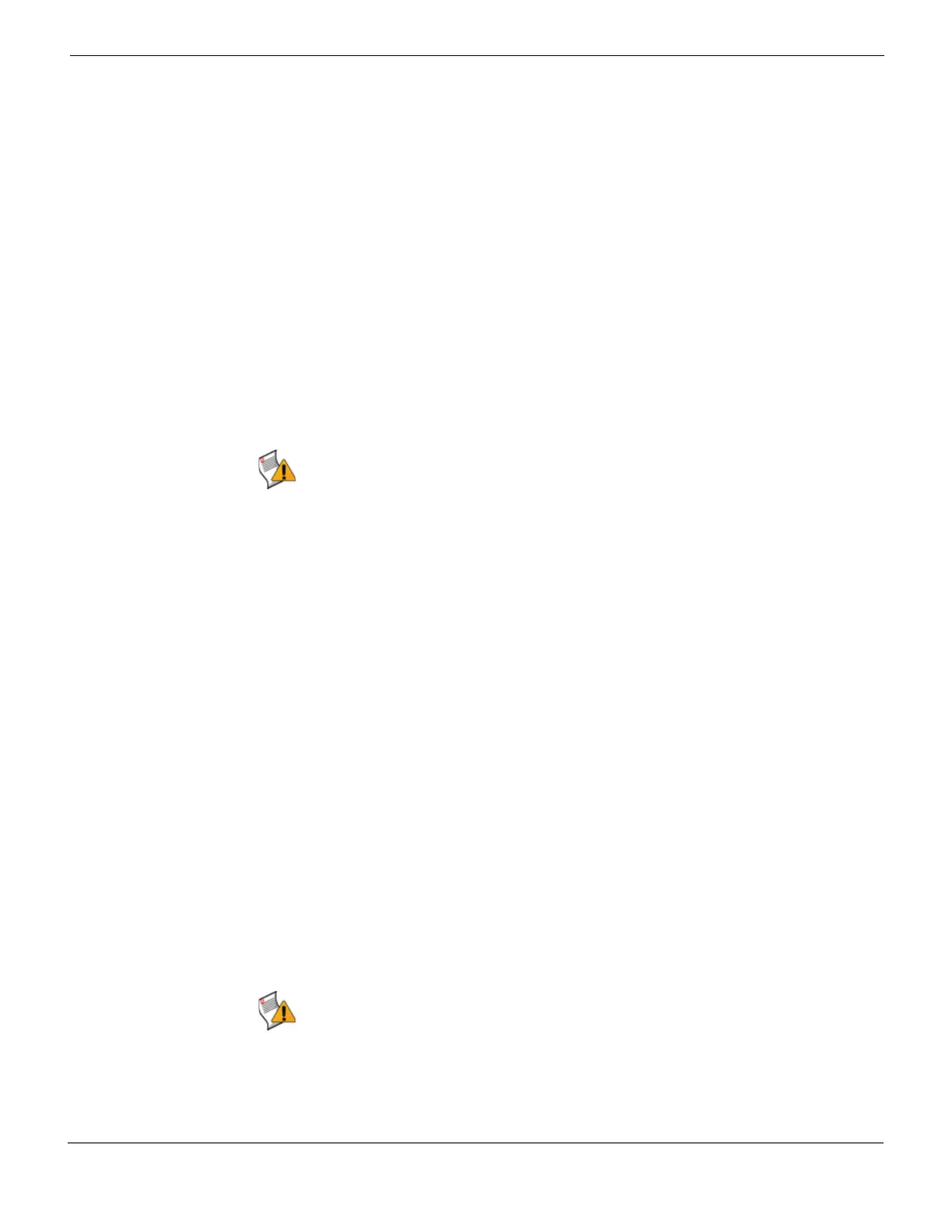Quick Start Wizard Step 1: Changing the “admin” password
FortiMail™ Secure Messaging Platform Version 4.0 Patch 1 Install Guide
Revision 2 77
http://docs.fortinet.com/ • Feedback
Quick Start Wizard
The Quick Start Wizard leads you through required configuration steps, helping you to
quickly set up your FortiMail unit.
All settings configured by the Quick Start Wizard can also be configured through the basic
and advanced modes of the web-based manager. However, the Quick Start Wizard
presents each setting in the necessary order, and contains descriptions to assist you in
configuring each setting. These descriptions are not available in either the basic mode or
advanced mode of the web-based manager.
In addition to required setup, the Quick Start Wizard creates two report profiles:
• predefined_report_yesterday
• predefined_report_last_week
These reports are not regularly scheduled reports, and will be generated only when you
manually initiate them in Log & Report > Reports > Config by selecting Run Now.
To begin the Quick Start Wizard, go to Quick Start >>. If this menu path is not available,
first select Basic >> to switch to the basic mode of the web-based manager.
The following topics describe steps when using in the Quick Start Wizard:
• Step 1: Changing the “admin” password
• Step 2: Configuring the network settings and system time
• Step 3: Configuring local host settings
• Step 4: Adding protected domains
• Step 5: Configuring incoming antispam and antivirus settings
• Step 6: Configuring access control rules and outgoing antispam and antivirus settings
• Step 7: Reviewing and saving the configuration
• Continuing the installation
Step 1: Changing the “admin” password
Step 1 of the Quick Start Wizard configures the password of the default and most
privileged administrator account, admin, which, by default, has no password. For security
reasons, you should provide a password for the admin administrator account.
To proceed to Step 2: Configuring the network settings and system time, select Next >.
Caution: Before running the Quick Start Wizard, select the operation mode of the FortiMail
unit, such as gateway mode, transparent mode, or server mode. Failure to select the
operation mode before running the Quick Start Wizard may require you to run the Quick
Start Wizard again after changing the operation mode, as changing the operation mode
may reset or change part of the configuration performed by the Quick Start Wizard. For
more information on selecting the operation mode, see “Choosing the operation mode” on
page 71.
Caution: Failure to configure a strong administrator password could compromise the
security of your FortiMail unit.
