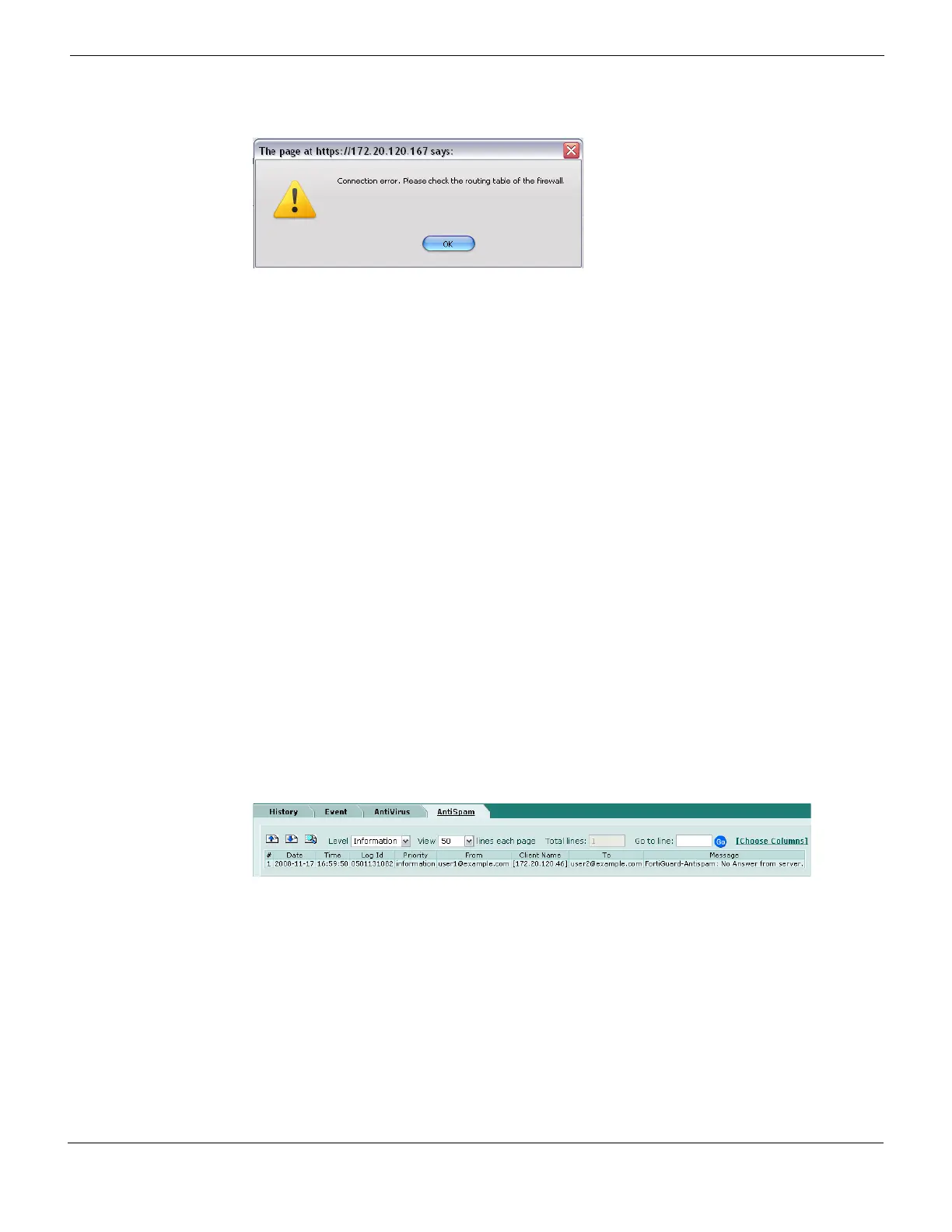Connecting to FortiGuard services Configuring scheduled updates
FortiMail™ Secure Messaging Platform Version 4.0 Patch 1 Install Guide
Revision 2 91
http://docs.fortinet.com/ • Feedback
Figure 39: Connection error when verifying FortiGuard Antispam rating query connectivity
Verify that:
• your FortiGuard Antispam license is valid and currently active
• the default route (located in System > Network > Routing) is correctly configured
• the FortiMail unit can connect to the DNS servers you configured during the Quick
Start Wizard (located in System > Network > DNS), and to the FDN servers
• firewalls between the FortiMail unit and the Internet or override server allow FDN
traffic (For configuration examples specific to your operation mode, see “Gateway
mode deployment” on page 95, “Transparent mode deployment” on page 119, or
“Server mode deployment” on page 139.)
You may be able to obtain additional insight into the point of the connection failure by
tracing the connection using the following CLI command:
execute traceroute <address_ipv4>
where <address_ipv4> is the IP address of the DNS server or FDN server.
When query connectivity is successful, antispam profiles can use the FortiGuard-
AntiSpam scan option.
You can use the antispam log to monitor for subsequent query connectivity
interruptions. When sending email through the FortiMail unit that matches a policy and
profile where the FortiGuard-AntiSpam scan option is enabled, if the FortiMail cannot
connect to the FDN and/or its license is not valid, and if Information-level logging is
enabled, the FortiMail unit records a log message in the antispam log (located in Log &
Report > Logging > AntiSpam) whose Message field is:
FortiGuard-Antispam: No Answer from server.
Figure 40: Antispam log when FortiGuard Antispam query fails
Verify that the FortiGuard Antispam license is still valid, and that network connectivity
has not been disrupted for UDP port 8889 traffic from the FortiMail unit to the Internet.
Configuring scheduled updates
You can configure the FortiMail unit to periodically request FortiGuard Antivirus and
FortiGuard Antispam engine and definition updates from the FDN or override server.
