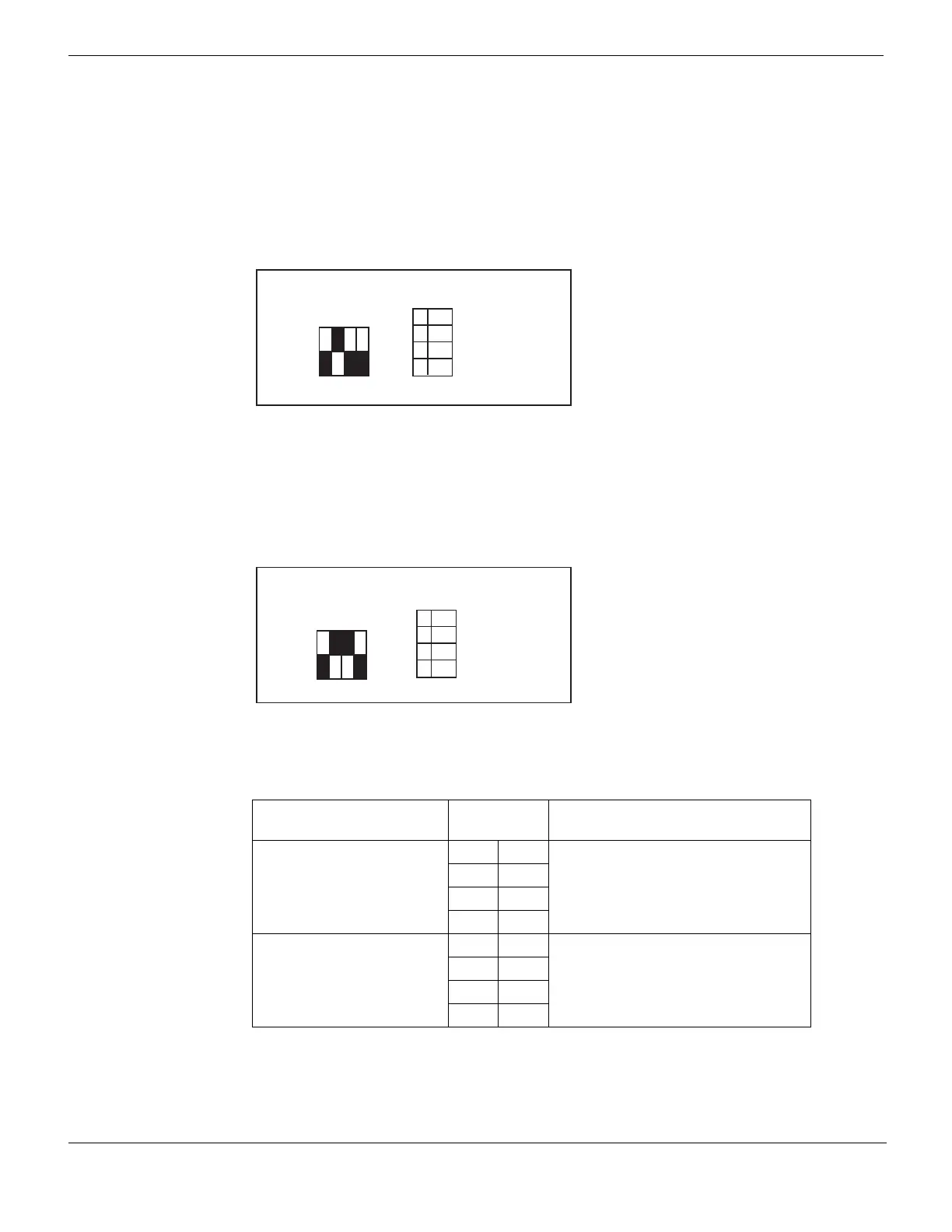Changing FortiMail SW11 switch settings FortiMail-5001A hardware installation
FortiMail™ Secure Messaging PlatformVersion 4.0 Patch 1Install Guide
54 Revision 2
http://docs.fortinet.com/ • Feedback
Changing FortiMail SW11 switch settings
The SW11 switch on the FortiMail board is factory set by Fortinet to detect a shelf
manager (Figure 20). This is the correct setting if you are installing the FortiMail board in a
chassis that contains an operating shelf manager (such as the FortiGate-5140 or
FortiGate-5050 chassis).
Figure 20: FortiGate-5140 and 5050 setting for SW11 (factory default shelf manager mode)
By default a FortiMail board will not start up if the board is installed in a chassis, such as a
FortiGate-5020, that does not contain a shelf manager or that contains a shelf manager
that is not operating. Before installing a FortiMail in a FortiGate-5020 chassis or a chassis
that does not contain an operating shelf manager you must change the SW11 switch
setting as shown in Figure 21.
Figure 21: FortiGate-5020 setting for SW11 (standalone mode)
In all cases you should confirm that you have the correct SW11 setting before installing
the board in a chassis.To change or verify the SW11 switch setting
To complete this procedure, you need:
• A FortiMail board
• A tool for changing the SW11 switch setting (optional)
Table 1: FortiMail SW11 settings for different chassis
Chassis Correct SW11
Setting
Result of wrong jumper setting
FortiGate-5140 or 5050 or any
ACTA chassis with an
operating shelf manager
(factory default shelf manager
mode).
1OffShelf manager cannot find FortiMail
board. No shelf manager information
about the FortiMail board available.
2On
3Off
4Off
FortiGate-5020 or any ACTA
chassis without an operating
shelf manager (standalone
mode).
1OffFortiMail board will not start up.
2On
3On
4Off
Factory Default (Shelf Manager Required)
ON
SW11
3421
1 Off
2 On
3 Off
4 Off
ON
SW11
3421
1 Off
2 On
3 On
4 Off
Standalone Mode for FortiGate-5020
(no Shelf Manager)
