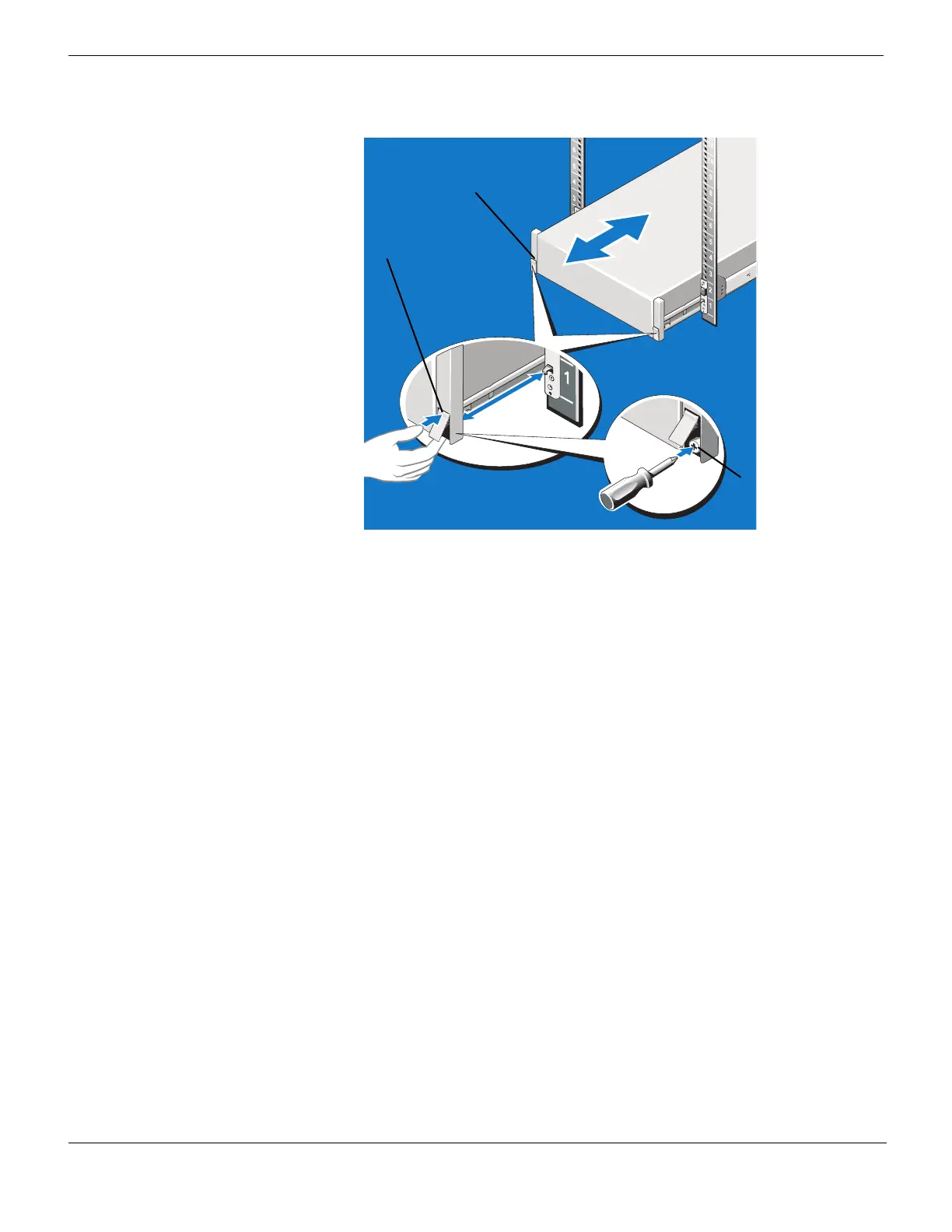Mounting the FortiMail unit FortiMail-2000B hardware installation
FortiMail™ Secure Messaging Platform Version 4.0 Patch 1 Install Guide
38 Revision 2
http://docs.fortinet.com/ • Feedback
Figure 5: Engaging and releasing the slam latch
• The latches engage automatically as the system is pushed into the rack and are
released by pulling up on the latches (16).
• To secure the system for shipment in the rack or for other unstable environments,
locate the hard-mount screw under each latch and tighten each screw with a #2
Phillips screwdriver (17).
6 To route the cables, do the following:
• Locate the inner and outer CMA brackets on the interior sides of both rack flanges
(18).
