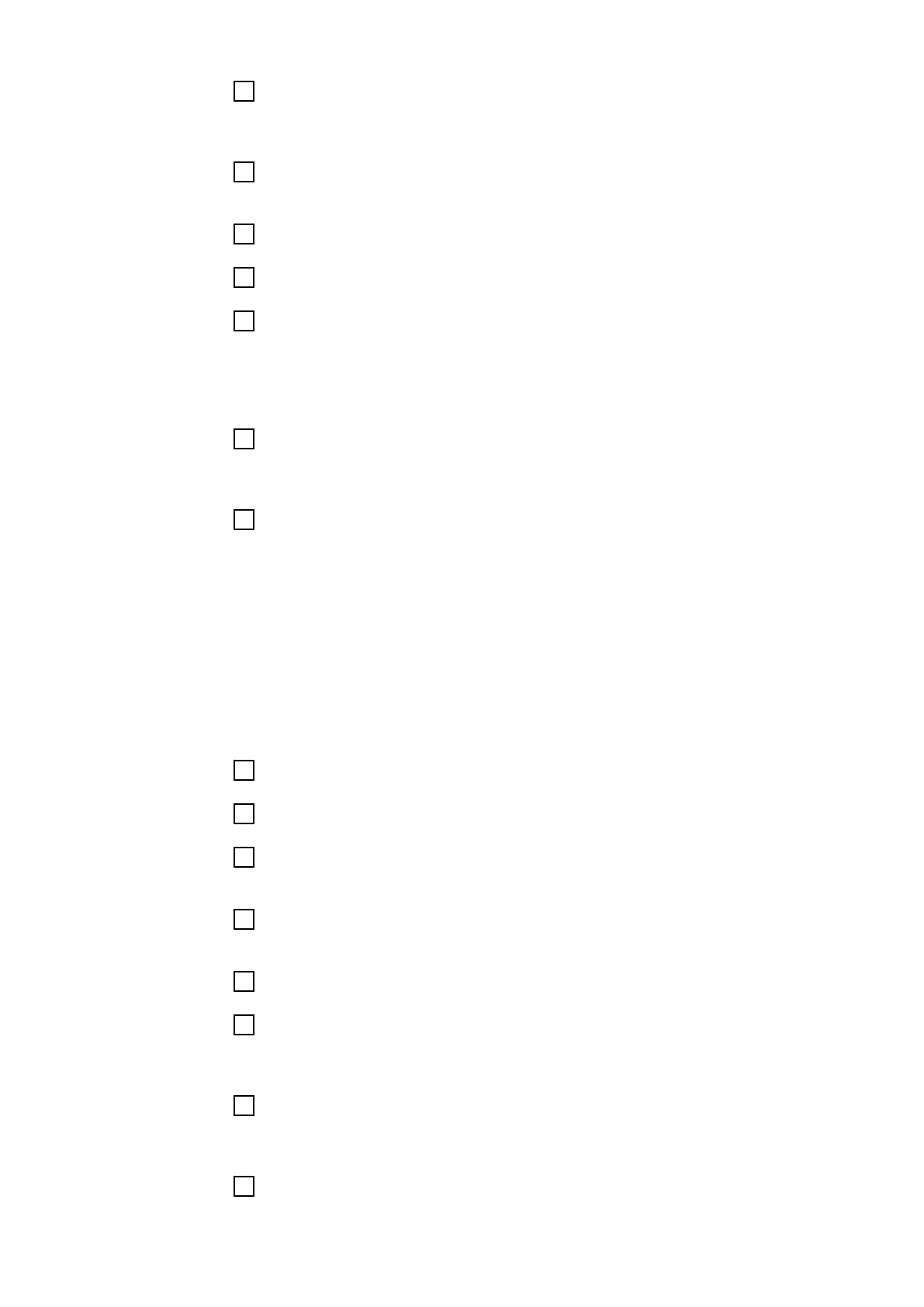10
Click [Next >]
The preliminary settings / device selection are displayed.
11
Under Settings, select:
o Fronius devices
12
Select the respective TransPocket variant
13
Enter the serial number and name of the power source
14
Click [Next >]
The preliminary settings / calibration parameters are displayed:
five measured values M1 - M5 for each power source
-
Welding current [A]
15
Click [Next >]
The preliminary settings / general measurement data are displayed.
16
Click [Start measuring process]
The following data is displayed:
-
Ambient temperature [° C]
-
Mains voltage [V]
-
Open circuit voltage U
S
[V]
IMPORTANT! The mains voltage displayed is incorrect!
With single-phase machines, the mains voltage must be measured manually
using a FLUKE measuring device, and entered!
17
Measure the mains voltage
18
Enter the mains voltage measured
19
[ ] Enable In Use and enter the measuring device used under External meas-
uring equipment
20
Carry out a visual inspection of the welding system and the calibration sys-
tem, according to the calibration instructions
21
If the visual inspection does not reveal any defects, select [Click here]
22
Click [Next >]
The summary of the calibration process is displayed.
23
Define the calibration class:
o Precision
o Standard
24
Set the specified measured value M1 on the power source
68