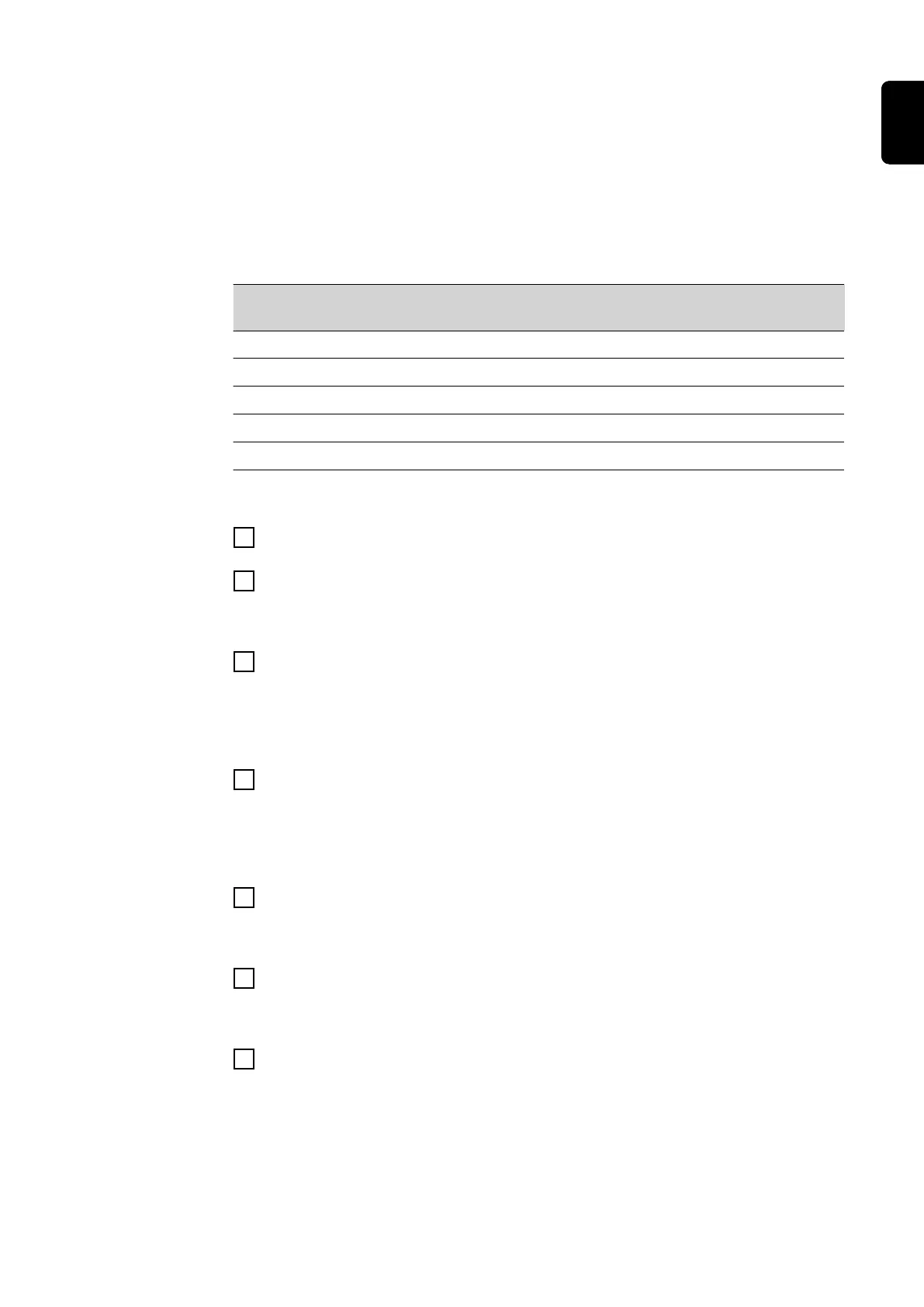Notes on voltage calibration:
-
The maximum voltage during calibration is 30 V.
-
The same resistance of 480 mOhm is used for all measuring points.
-
The calibration software automatically specifies the measuring points to be
measured.
-
The voltage is regulated by the current;
the predefined current values are standard values and may have to be adjus-
ted to achieve the specified voltages.
Recommended points for calibration:
Voltage [V] Resistance [mOhm] Current on the device
[A]
10 480 20
15 480 29
20 480 39
25 480 49
30 480 59
Calibration procedure
1
Start the calibration program
2
Click [New calibration]
The preliminary settings / contractor data are displayed.
3
Enter the details for a new contractor (= Person performing calibration):
-
Name
-
Address
-
Postcode
-
Calibration technician
4
Click on [Add]
or
select current contractor from the list shown
5
Enter the serial numbers of the measuring equipment:
-
Calibration system
-
Gas measurement system
6
Click [Next >]
The preliminary settings / customer data are displayed.
7
Enter the details for a new client:
-
Name
-
Address
-
Postcode
-
Customer number
79
EN