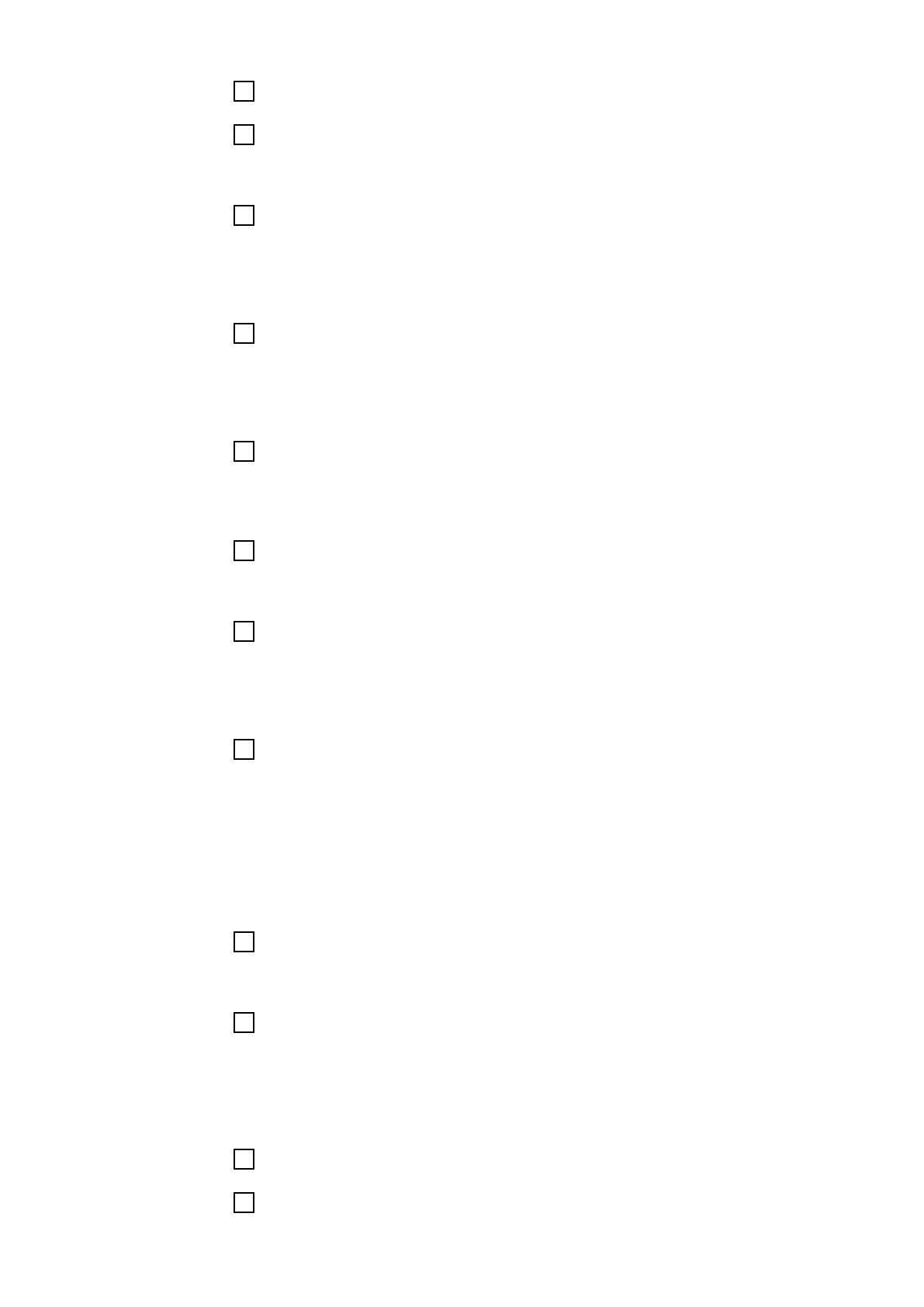1
Start the calibration program
2
Click [New calibration]
The preliminary settings / contractor data are displayed.
3
Enter the details for a new contractor (= Person performing calibration):
-
Name
-
Address
-
Postcode
-
Calibration technician
4
Click on [Add]
or
select current contractor from the list shown
5
Enter the serial numbers of the measuring equipment:
-
Calibration system
-
Welding wire calibration system
-
Gas measurement system
6
Click [Next >]
The preliminary settings / customer data are displayed.
7
Enter the details for a new client:
-
Name
-
Address
-
Postcode
-
Customer number
8
Click on [Add]
or
select current client from the list shown
Under Others, inventory numbers, order numbers and observations can be
entered.
9
Click [Next >]
The preliminary settings / device selection are displayed.
10
Under Settings, select the connection to the power source:
o SpeedNet
Establish connection to the WeldCube Connector
(for details, see WeldCube Connector Operating Instructions
42,0426,0363,xx)
11
Determine the welding circuit resistance of the welding system incl. Weld-
Cube Connector
12
Start WeldConnect app and open menu
86