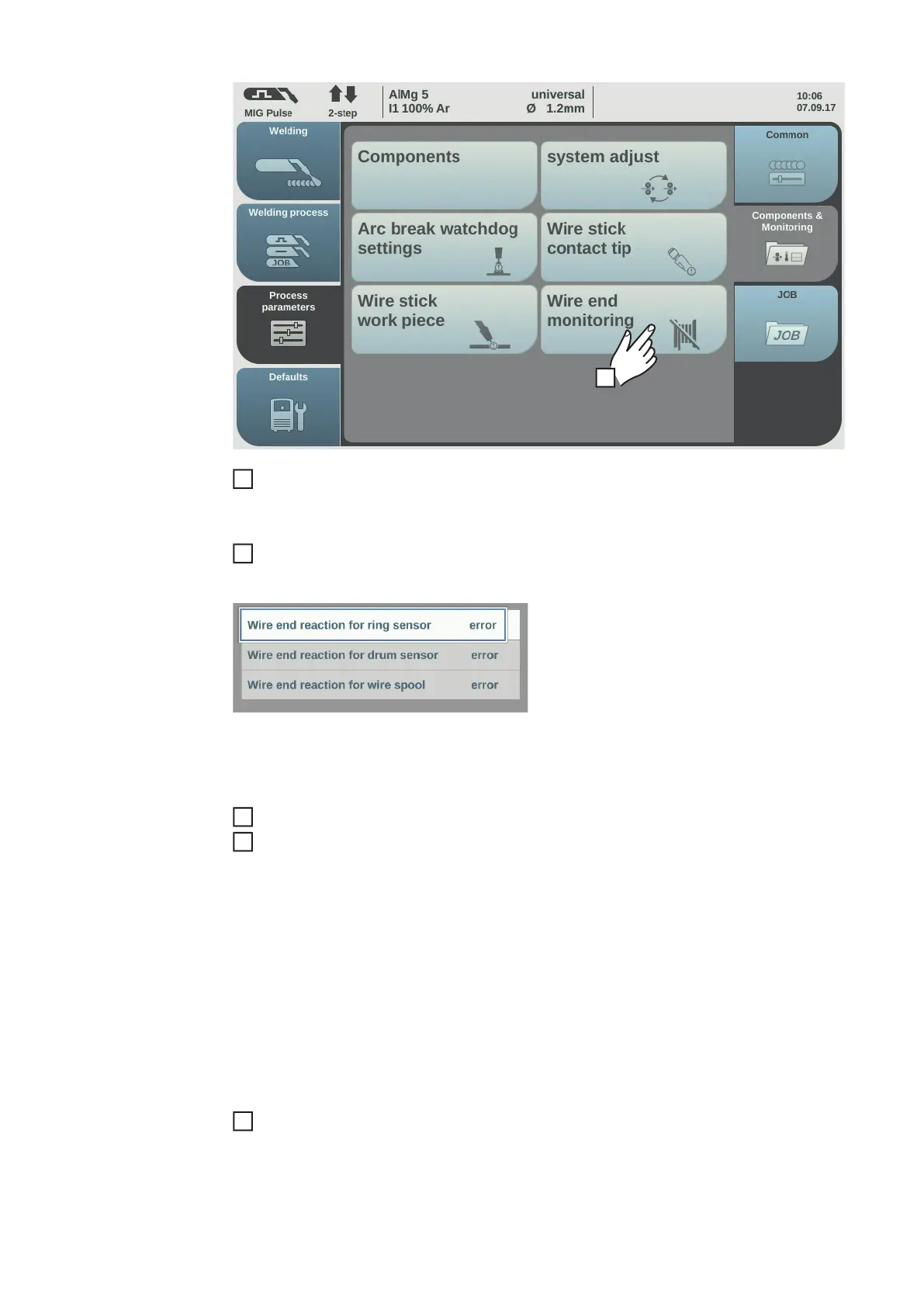124
Select "Wire end monitoring"
The overview "Wire end monitoring setup menu" is displayed.
Turn the adjusting dial and select the desired parameter, depending on the type of wire
end monitoring:
(1) Wire end reaction for
OPT/i WF R WE ring sensor
4,100,878,CK
(2) Wire end reaction for
OPT/i WF R WE drum
4,100,879,CK
(3) Wire end reaction for
OPT/i WF R WE wire end
4,100,869,CK
Press the adjusting dial (blue background)
Turn the adjusting dial and change the value of the parameter (blue background)
Reaction = error:
Wire end fault, welding will be interrupted immediately. The fault will be shown on the
display.
Reaction = After seam end:
The wire end fault will show on the display after the current welding process has end-
ed.
Reaction= ignore (deactivated):
No reaction at the wire end
Factory setting = error
Select "OK" to confirm the settings
3
3
4
(1)
(2)
(3)
5
6
7
