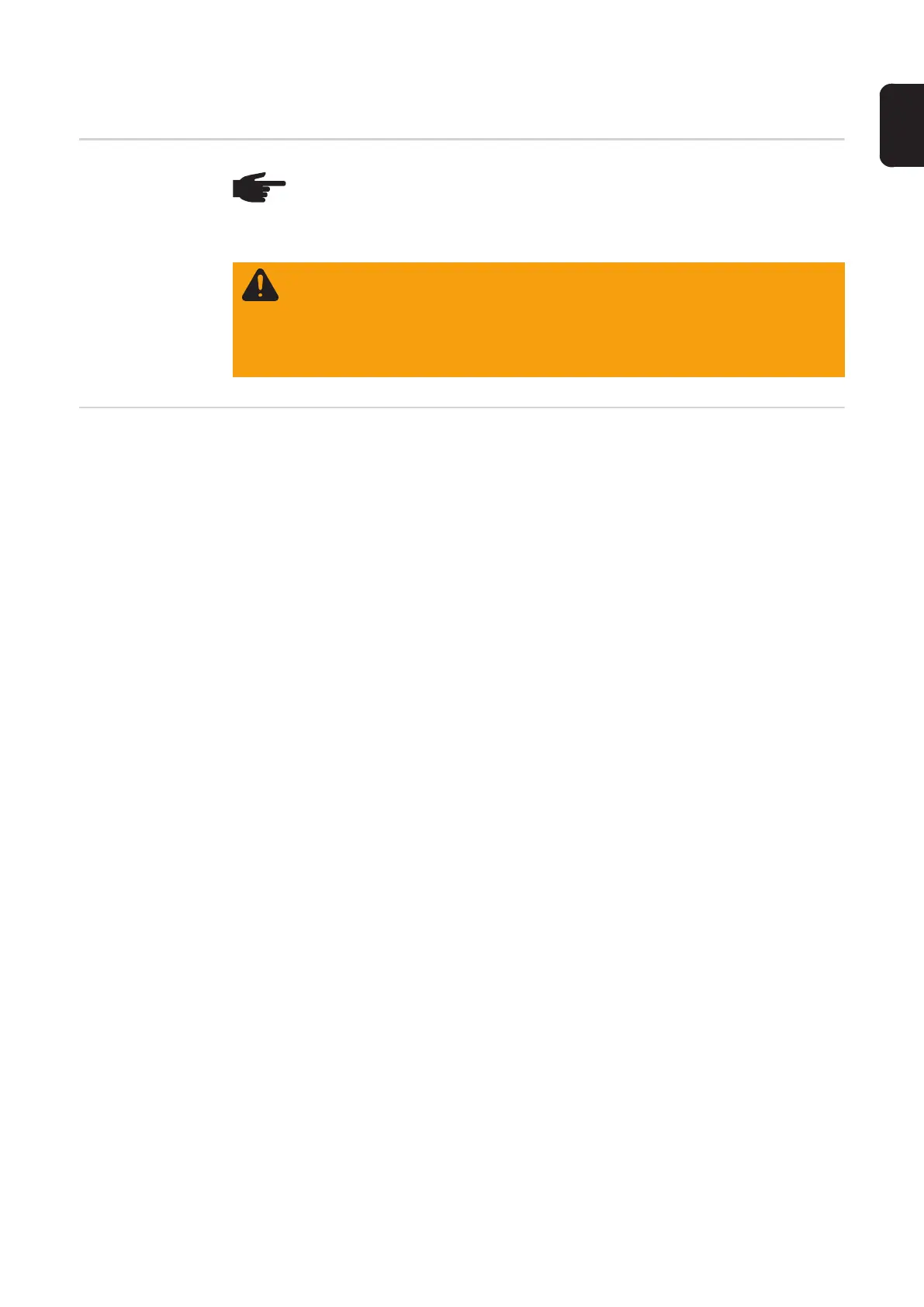133
EN
Defaults
General remarks
Overview "Defaults" contains the following options:
NOTE! As a result of firmware updates, you may find that there are functions
available on your unit that are not described in these operating instructions or vice
versa. Certain illustrations may also differ slightly from the actual control elements
on your device. However, these controls function in exactly the same way.
WARNING! Operating the equipment incorrectly can cause serious injury and
damage. Do not use the functions described until you have thoroughly read and
understood the following documents:
- these operating instructions
- all the operating instructions for the system components, especially the safe-
ty rules
Under the "View" button
Language
Time & Date
System data
Units / Standards
EasyJobs
Synergic Lines
Under the "System" button
Information
Website password
Network settings
Restore factory settings
Mode Setup
Power source configurations
Under the "Documentation" button
Basic settings
Limit value monitoring (on / off)
Logbook
Under the "Administration" button
User management
