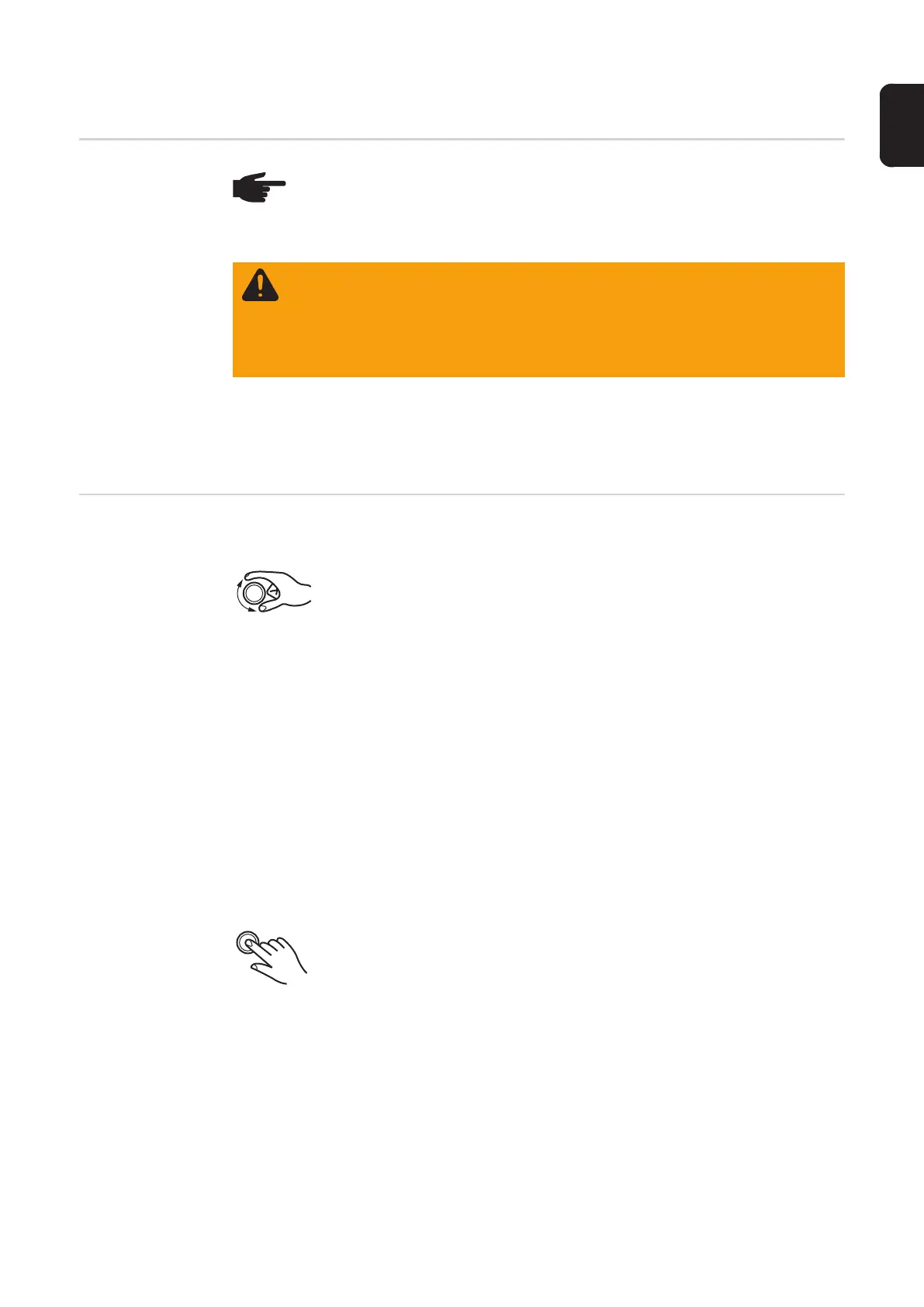43
EN
Input options
General
The following input options are available on the power source control panel:
- Turning/pressing the adjusting dial
- Pressing buttons
- Pressing on the display
Turning/pressing
the adjusting dial
Turn/press the adjusting dial to select elements, change values and scroll through lists.
NOTE! As a result of firmware updates, you may find that there are functions
available on your device that are not described in these operating instructions or
vice versa. Certain illustrations may also differ slightly from the actual controls on
your device, but these controls function in exactly the same way.
WARNING! Incorrect operation may result in serious injury or damage. Do not
use the functions described here until you have thoroughly read and understood
the following documents:
- these operating instructions
- all the operating instructions for the system components, especially the safe-
ty rules
Turn the adjusting dial to:
Select elements from the main area of the display:
- Turning right highlights the next element in the sequence.
- Turning left highlights the preceding element in the sequence.
- In vertical lists, turn right to scroll down and turn left to scroll up.
Change values:
- Turning to the right increases the value.
- Turning to the left decreases the value.
- Slowly turning the adjusting dial changes the value in very small stages,
i.e. for precision adjustments.
- Turning the adjusting dial quickly changes the value in disproportionate-
ly large stages, i.e. large value changes can be made quickly.
For certain parameters (wire speed, welding current, arc length correction,
etc.), a value changed by turning the adjusting dial is applied automatically
without having to press the adjusting dial.
Press the adjusting dial to:
Apply highlighted elements, e.g. to change the welding parameter value.
Apply certain welding parameter values.