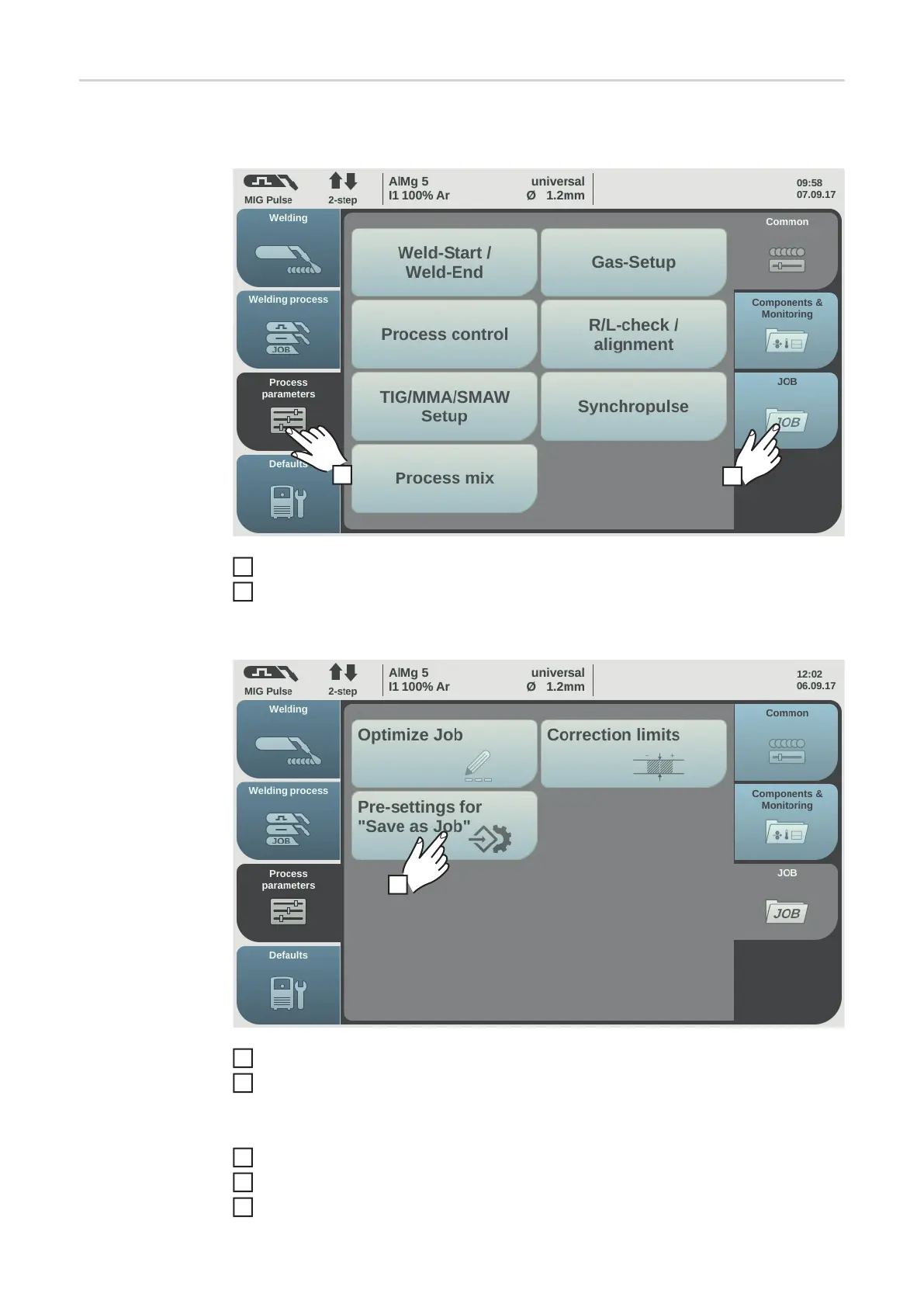88
Pre-settings for
"Save as Job"
"Pre-settings for "Save as Job"" is for setting the default values that are assumed for every
newly created job.
Select "Process parameters"
Select "JOB"
An overview of the job functions is displayed.
Select "Pre-settings for "Save as Job""
Confirm the displayed information
The default settings for saving new jobs are displayed.
Turn the adjusting dial and select the desired parameter
Press the adjusting dial
Turn the adjusting dial and change the value
2
1
1
2
3
3
4
5
6
7
