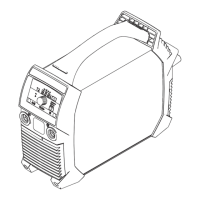57
EN
Contents
General information 59
Foreword and safety instructions ............................................................................................................... 61
Safety.................................................................................................................................................... 61
Fronius Technical Support National (TSN) ........................................................................................... 61
General ................................................................................................................................................. 61
Tools and measuring devices ............................................................................................................... 61
Troubleshooting guide .......................................................................................................................... 61
Replacing components ......................................................................................................................... 62
Safety inspection................................................................................................................................... 62
Appendix............................................................................................................................................... 62
Tools and measuring devices .................................................................................................................... 63
General ................................................................................................................................................. 63
Tools required....................................................................................................................................... 63
Measuring and testing equipment......................................................................................................... 63
Auxiliary materials................................................................................................................................. 63
Error location aid 65
Error location aid........................................................................................................................................ 67
Troubleshooting guide .......................................................................................................................... 67
LED checklists ........................................................................................................................................... 68
LED checklist BPS1500........................................................................................................................ 68
LED checklist BPS1800........................................................................................................................ 69
Measuring points........................................................................................................................................ 70
Measuring points TP150....................................................................................................................... 70
Measuring points TP180....................................................................................................................... 70
Temperature sensor.............................................................................................................................. 71
Service codes ............................................................................................................................................ 73
Service codes ....................................................................................................................................... 73
Software update via TP service tool .......................................................................................................... 76
Software update via TP service tool ..................................................................................................... 76
Changing components 79
Replacing modules .................................................................................................................................... 81
Safety.................................................................................................................................................... 81
ESD guidelines ..................................................................................................................................... 81
Overview............................................................................................................................................... 81
Opening the housing.................................................................................................................................. 82
Opening the TP150 housing
................................................................................................................. 82
Opening the TP180 housing ................................................................................................................. 83
Replacing the BPS1500 PC board............................................................................................................. 85
Removing the BPS1500 PC board ....................................................................................................... 85
Installing the BPS1500 PC board ......................................................................................................... 85
Replacing the BPS1800 PC board............................................................................................................. 87
Removing the BPS1800 PC board ....................................................................................................... 87
Installing the BPS1800 PC board ......................................................................................................... 87
Replace the secondary diode .................................................................................................................... 89
Replacing the TP150 / 180 secondary diode........................................................................................ 89
Mounting the fan plug connection .............................................................................................................. 91
Retrofitting the fan plug connection with a plug sleeve......................................................................... 91
Replacing the fan ....................................................................................................................................... 92
Replacing the TP150 fan ...................................................................................................................... 92
Replacing the LC1800 PC board and TP180 fan....................................................................................... 93
Replacing the LC1800 PC board and TP180 fan.................................................................................. 93
Replacing the LC1800 PC board .......................................................................................................... 93
Replacing the TP180 fan ...................................................................................................................... 94
Replacing the transformer.......................................................................................................................... 95
