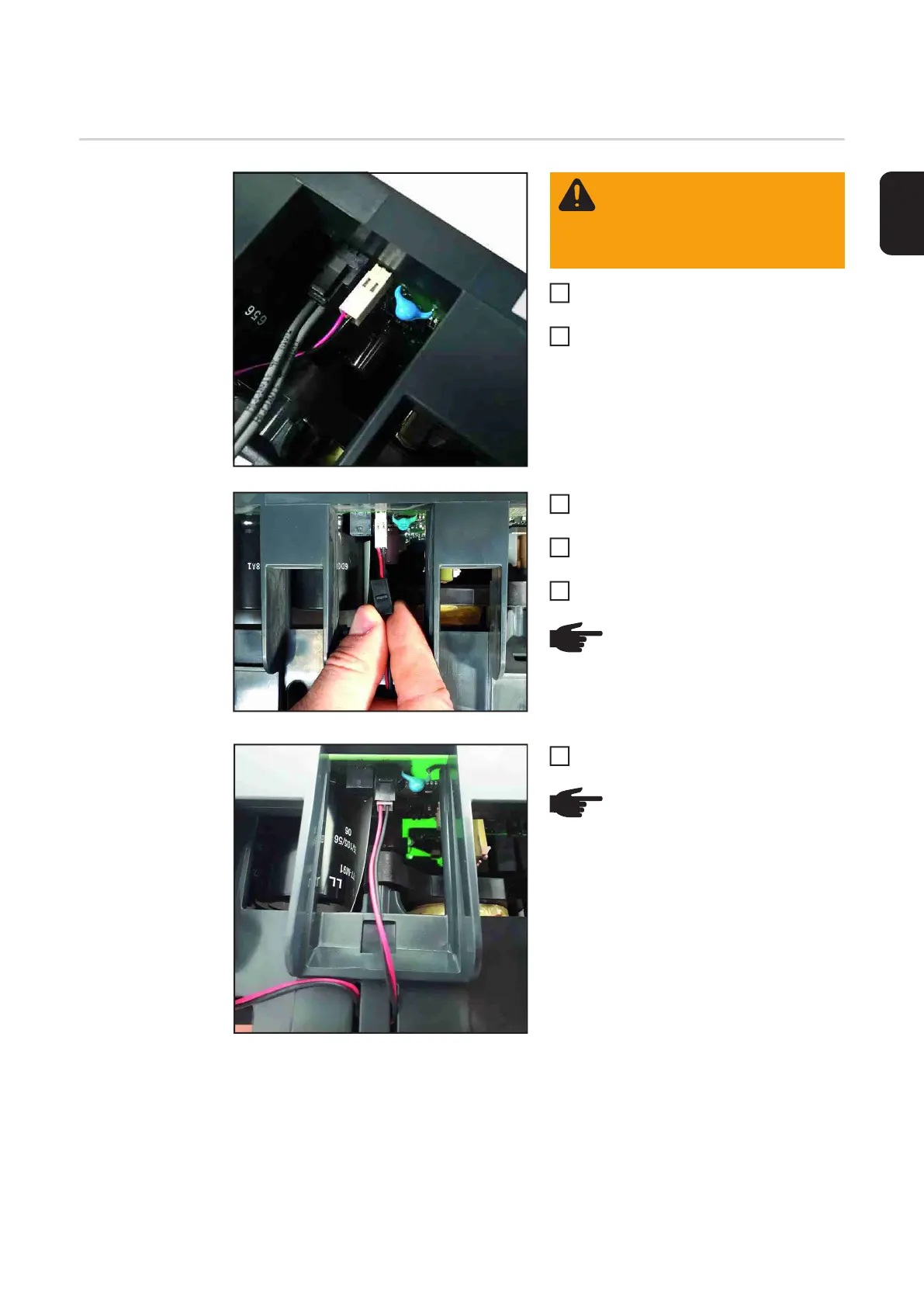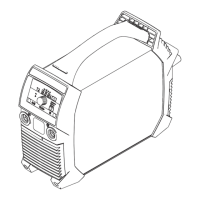91
EN
Mounting the fan plug connection
Retrofitting the
fan plug connec-
tion with a plug
sleeve
Open the housing as described in the
section "Opening the TP150 housing"
Unplug the fan lead (1) from the
BPS1500 PC board
Take plug sleeve (2) and pull over the
fan lead (1)
Plug the fan lead (1) back into the
BPS1500 PC board
Slide plug sleeve (2) onto the fan lead
(1)
Insert fan cable (3) into the strain-relief
device
(1)
WARNING!
TP 150s that have a white fan con-
nector on the BPS1500 PC board
must be retrofitted with a plug
sleeve (42,0405,1476).
1
2
(2)
(1)
NOTE! Observe the direction of
installation when sliding on the
plug sleeve. The line marking
must be on the top!
3
4
5
(3)
(3)
NOTE! Fit fan cable without pre-
tension.
6
