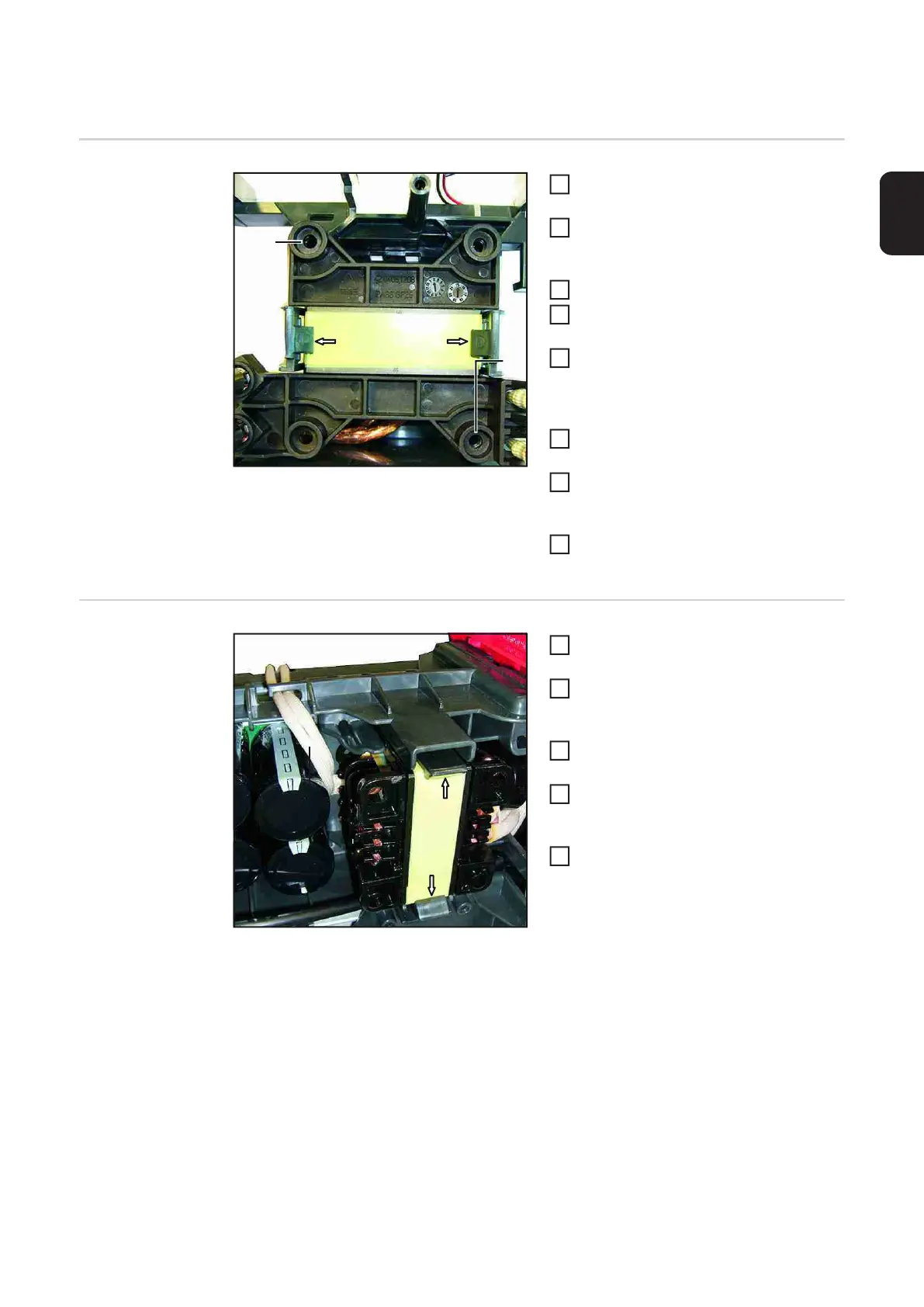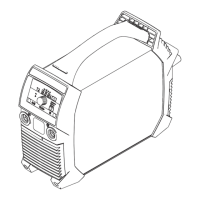95
EN
Replacing the transformer
Replacing the
TP150
transformer
Open the housing as described in the
section "Opening the TP150 housing"
Remove the BPS1500 PC board as
described in section "Removing the
BPS1500 PC board"
Undo the two M5x25 TX25 screws (1)
Disconnect and remove the transfor-
mer by pushing the locking hooks
Insert the transformer and secure with
two M5x25 TX25 screws
Tightening torque = 3 Nm
Fit the thermal foil, see section "Repla-
cing the secondary diode"
Install the BPS1500 PC board as de-
scribed in section "Installing the
BPS1500 PC board"
Close the housing as described in sec-
tion "Closing the TP150 housing"
Replacing the
TP180
transformer
Open the housing as described in the
section "Opening the TP180 housing"
Disconnect the transformer leads, see
section "Removing the BPS 1800 PC
board"
Disconnect and remove the transfor-
mer by pushing the locking hooks
Fit the transformer leads as described
in the section "Installing the BPS1800
PC board"
Close the housing as described in sec-
tion "Closing the TP180 housing"
(1)
(1)
1
2
3
4
5
6
7
8
1
2
3
4
5
