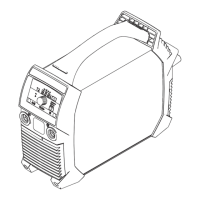96
Closing the housing
Closing the
TP150 housing
Fit the insulation sheet (3) on the PC
board-side.
Plug in the tab connector of the earth
lead (1) and position the cover (2).
Connect the control panel (4) to the
BPS1500 PC board
Fit four TX25 screws (5) to the front of
the device
Tightening torque = 3.0 Nm
Insert the handle
Fit four M5x25 TX 25 screws (6) to the
rear of the device
Tightening torque = 3.0 Nm
(1)
(2)
(3)
WARNING! The earth lead must
not be kinked or trapped. To en-
sure the lead is not damaged, it
must be pressed down against the
housing.
1
2
(5)
(5)
(4)
3
4
(6)
(6)
5
6
