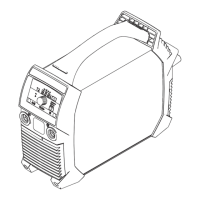85
EN
Replacing the BPS1500 PC board
Removing the
BPS1500 PC
board
Open the housing as described in the
section "Opening the TP150 housing"
Unplug all connectors from the
BPS1500 PC board
Undo the three M5x16 TX25 screws
(1)
Undo the six M4x8 TX20 screws (2)
Undo the two M4x13-8.8 TX20 screws
(3)
Undo the two M4x20 TX 20 spacers (4)
Remove the BPS1500 PC board
Clean the heat sink
Installing the
BPS1500 PC
board
Remove the blister cover from the mo-
dules
Align the new BPS1500 PC board and
place it on the cleaned heat sink
Fit two M4x13-8.8 TX20 screws (3):
Pretighten at 0.9 Nm
Final tightening torque = 1.8 Nm
Fit three M5x16 TX25 screws (1)
Tightening torque = 3.0 Nm
Fit six M4x8 TX20 screws (2)
IMPORTANT! Observe assembly se-
quence (A) ==> (B)!
Pretighten screws at 0.5 Nm
Final tightening torque = 1.5 Nm
Fit the two M4x20 TX20 spacers (4)
Tightening torque= 1.8 Nm
(1) (2) (3) (4)(3)
(2)
(4)
1
2
3
4
5
6
7
8
(1) (2) (3) (4)(3)
(2)
(4)
(A) (B)
1
2
3
4
5
6

