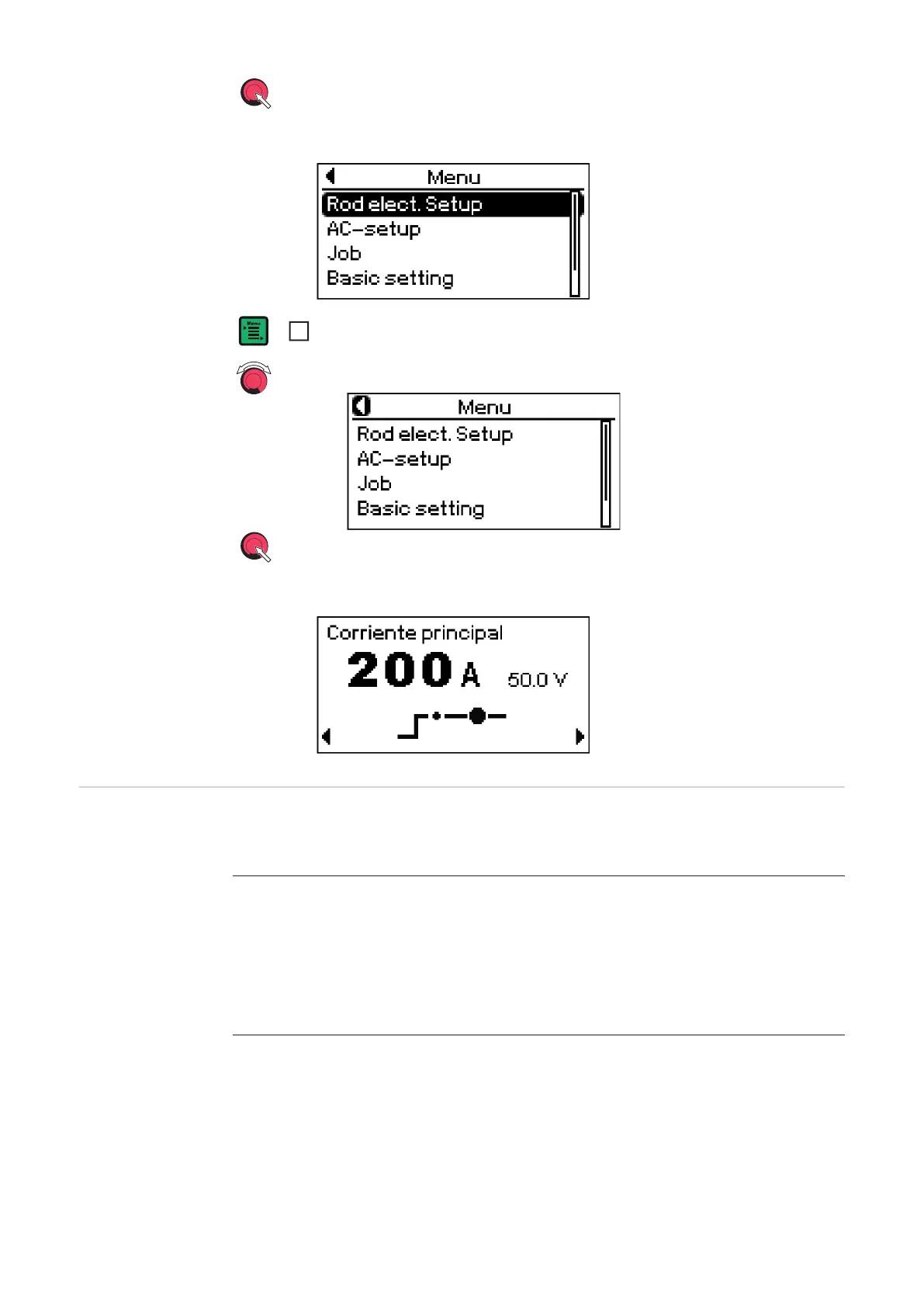138
Welding parame-
ters in AC setup
"Minimum" and "maximum" are used for setting ranges that differ according to power
source, wire-feed unit, welding program, etc.
- Press the adjusting dial
The main menu appears:
Press Menu key
or
- Select the arrow symbol by turning the adjusting dial
- Press the adjusting dial
The image for the rod electrode welding parameter is shown:
2
AC frequency
Unit Hz
Setting range Syn / 40 - 250
Factory setting 60
Syn for mains synchronisation of two power sources for simultaneous
AC welding.