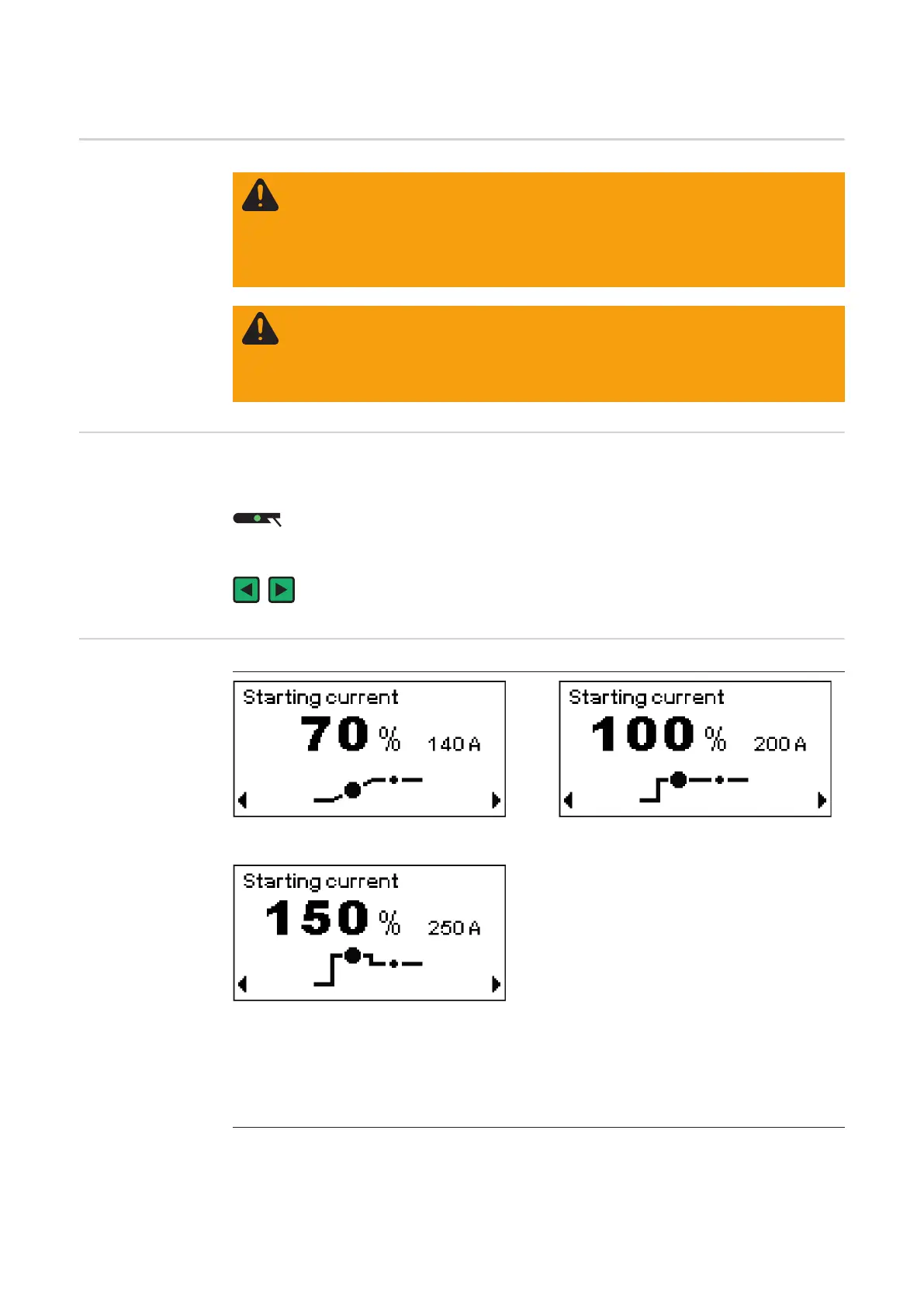66
MMA welding
Safety
Welding parame-
ters: display and
navigation
The welding parameters for manual metal arc welding are shown as soon as the manual
metal arc welding mode is selected.
Use the left and right arrow keys to navigate within the welding parameters.
Welding parame-
ters for rod elec-
trodes
WARNING! Operating the equipment incorrectly can cause serious injury and
damage. Do not use the functions described until you have thoroughly read and
understood the following documents:
- these operating instructions
- all the operating instructions for the system components, especially the safe-
ty rules
WARNING! An electric shock can be fatal. If the power source is connected to the
mains electricity supply during installation, there is a high risk of very serious in-
jury and damage. Before carrying out any work on the device make sure that:
- the power source mains switch is in the "O" position
- the power source is unplugged from the mains
Starting current: starting current < main current
("SoftStart")
Starting current: starting current = main current
Starting current: starting current > main current ("Hot-
Start")
Unit % (of main current)
Setting range 0 - 200
Factory setting 150
