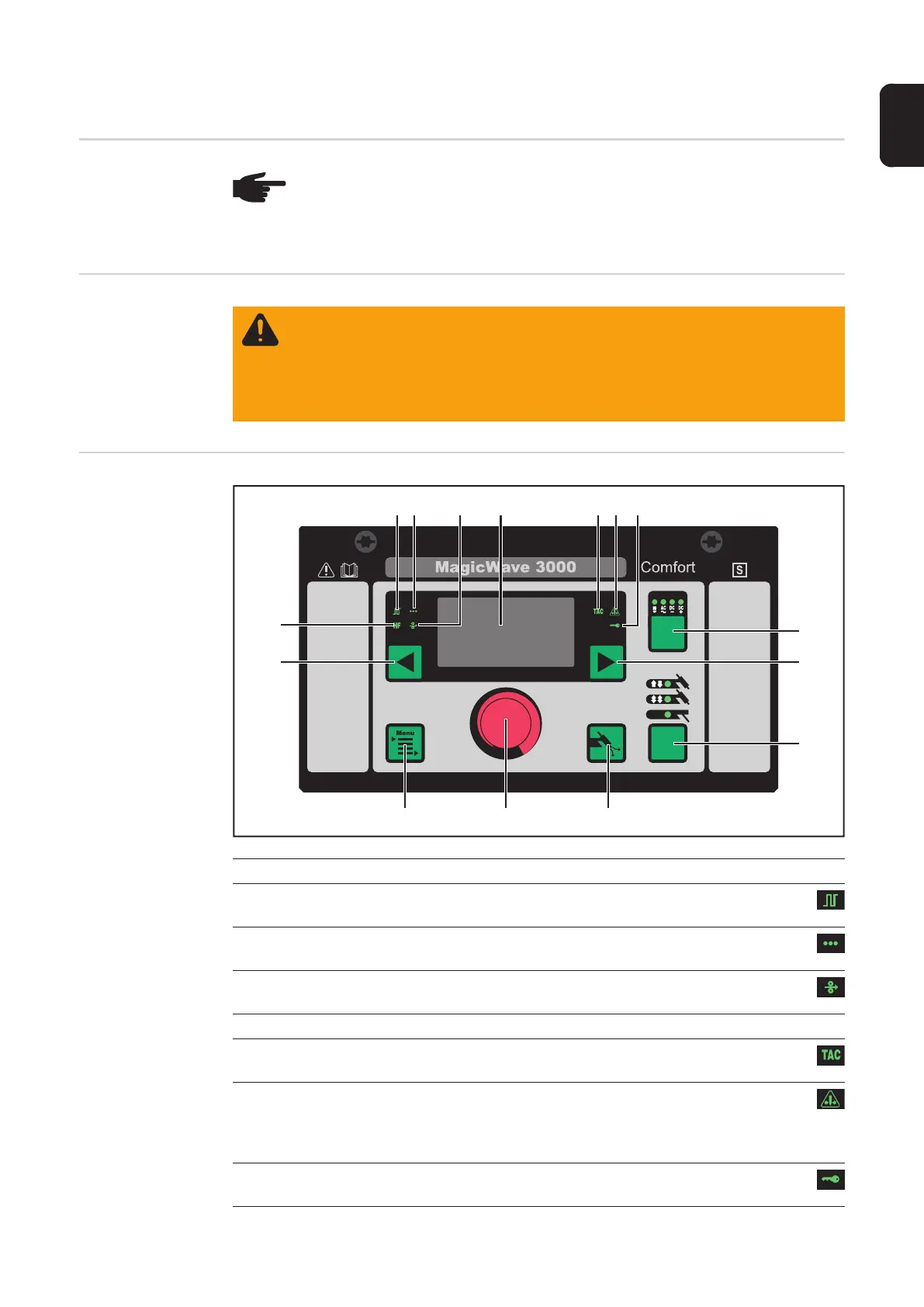29
EN
Description of the control panels
General
Safety
MagicWave
Comfort control
panel
NOTE! Due to software updates, you may find that your device has certain func-
tions that are not described in these operating instructions or vice versa. Individ-
ual illustrations may also differ slightly from the actual controls on your device, but
these controls function in exactly the same way.
WARNING! Operating the equipment incorrectly can cause serious injury and
damage. Do not use the functions described until you have thoroughly read and
understood the following documents:
- these operating instructions
- all the operating instructions for the system components, especially the safe-
ty rules
No. Function
(1) Pulse indicator
lights up when the F-P set-up parameter has been set to a pulse frequency
(2) Spot welding indicator
lights up when the SPt set-up parameter has been set to a spot welding time
(3) Cold wire-feed unit indicator
lights up when a cold wire-feed unit is connected
(4) Display
(5) Tacking indicator
lights up when the tAC set-up parameter has been set to a period of time
(6) Electrode overload indicator
lights up if the tungsten electrode is overloaded
See section on TIG welding in Chapter "Welding mode" for more information
on the electrode overload indicator.
(7) Keylock indicator
lights up when the keylock is activated
(3)
(12)
(6)
(9)
(1)
(11)
(10)
(4)
(14)
(13)
)5()2(
(8)
(7)
(15)
