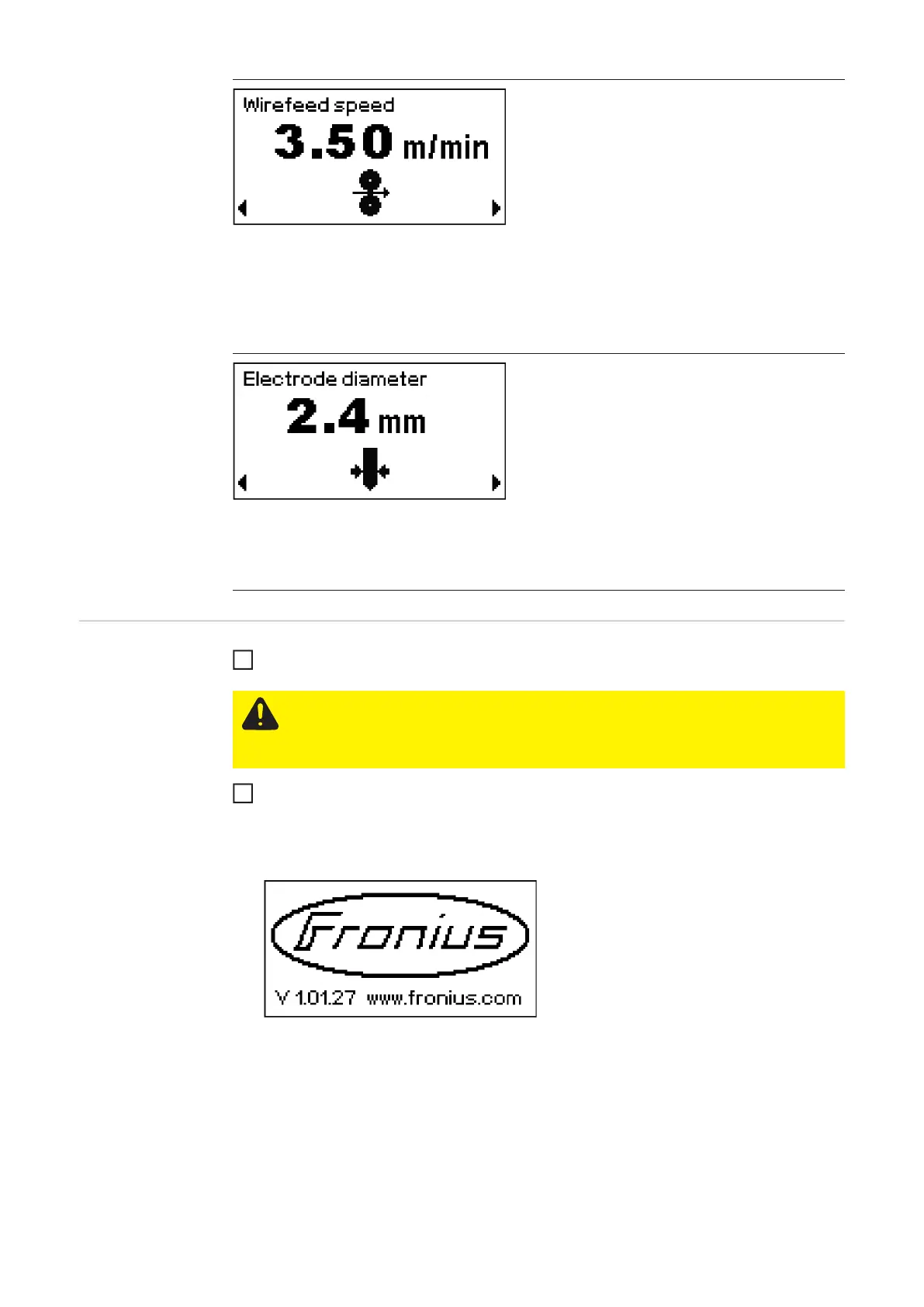56
Preparation Plug in the mains plug
Move the mains switch to the I position
The starting sequence with the Fronius logo, current firmware version and Fronius in-
ternet address is displayed for approx. 1 second:
If cold wire-feed unit option is available
Unit m/min ipm
Setting range OFF / 0.1 - max. OFF / 3.9 - max.
Factory setting OFF
Unit mm in.
Setting range OFF - max. OFF - max.
Factory setting 2,4 0.1
CAUTION! Risk of injury and damage from electric shock. As soon as the mains
switch is in the "I" position, the tungsten electrode of the welding torch is live.
Make sure that the tungsten electrode does not touch any persons or electrically
conductive or earthed parts (e.g. housing, etc.).
1
2
