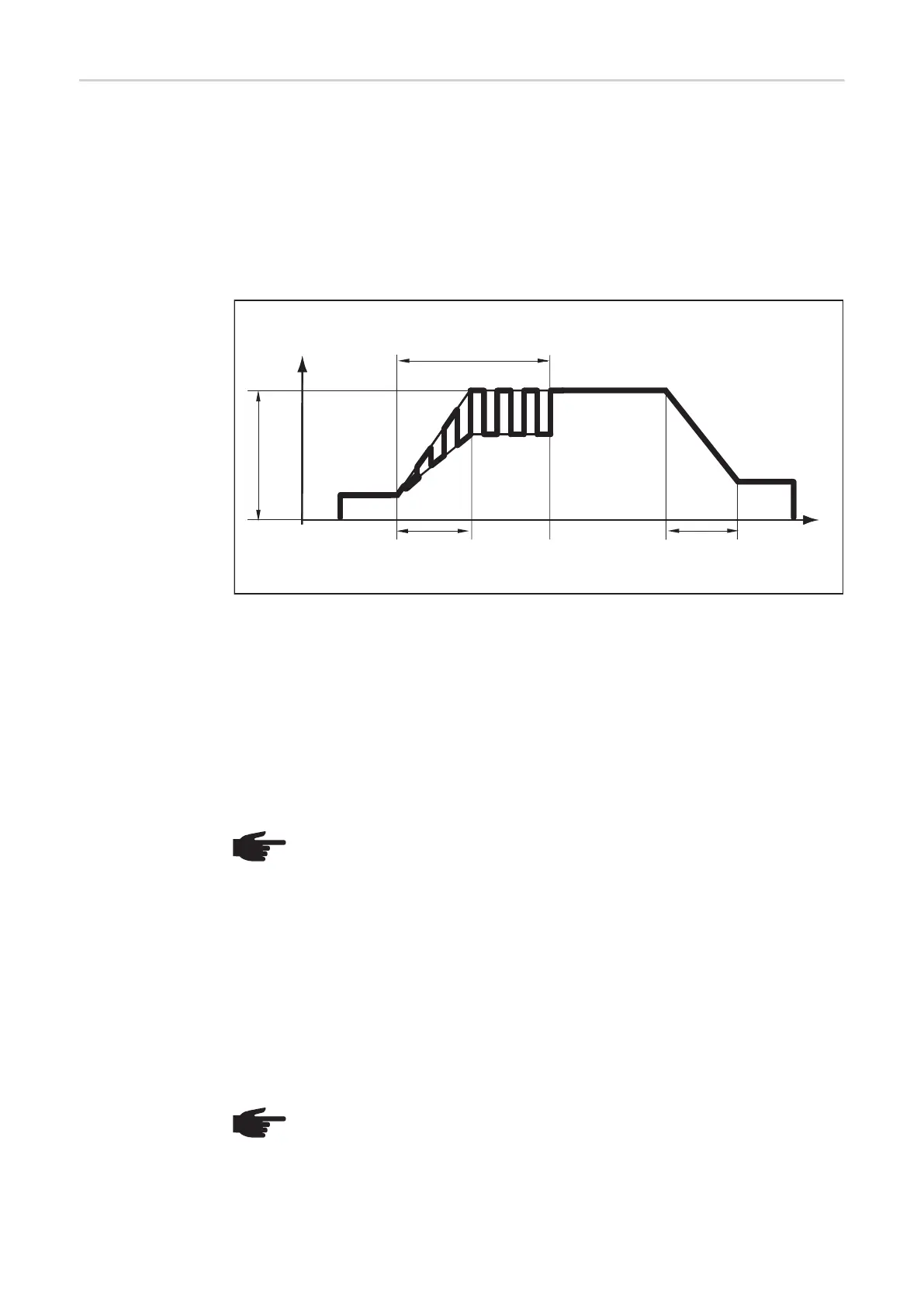64
Tacking function The tacking function is available for the TIG DC welding process.
When a time period is specified for the tAC (tacking) set-up parameter, the tacking function
is assigned to 2-step mode and 4-step mode. The operating sequence of the modes re-
mains unchanged.
During this period, a pulsed welding current is present that makes the weld pool run togeth-
er better when two parts are being tacked.
Mode of operation of tacking function when TIG DC welding is selected:
Tacking function - welding current curve
The pulsed welding current begins:
- after the end of the starting-current phase I
S
- With the upslope phase t
up
Depending on what tAC time has been set, the pulsed welding current may continue up to
and including the final current phase I
E
(tAC set-up parameter set to "ON").
After the tAC time has elapsed, welding continues at a constant welding current, and any
pulsing parameters that may have been set continue to be available.
Legend:
tAC Duration of pulsed welding current for the tacking process
I
S
Starting current
I
E
Final current
t
up
Upslope
t
Down
Downslope
I
1
Main current
NOTE! The following points apply to the pulsed welding current:
- The power source automatically regulates the pulsing parameters as a func-
tion of the specified main current I
1
- There is no need to set any pulsing parameters
NOTE! To set a specified tacking time, the tAC set-up parameter can be com-
bined with the SPt set-up parameter (spot welding time).
tAC
I
1
I
t
t
up
t
down
I
S
I
E
