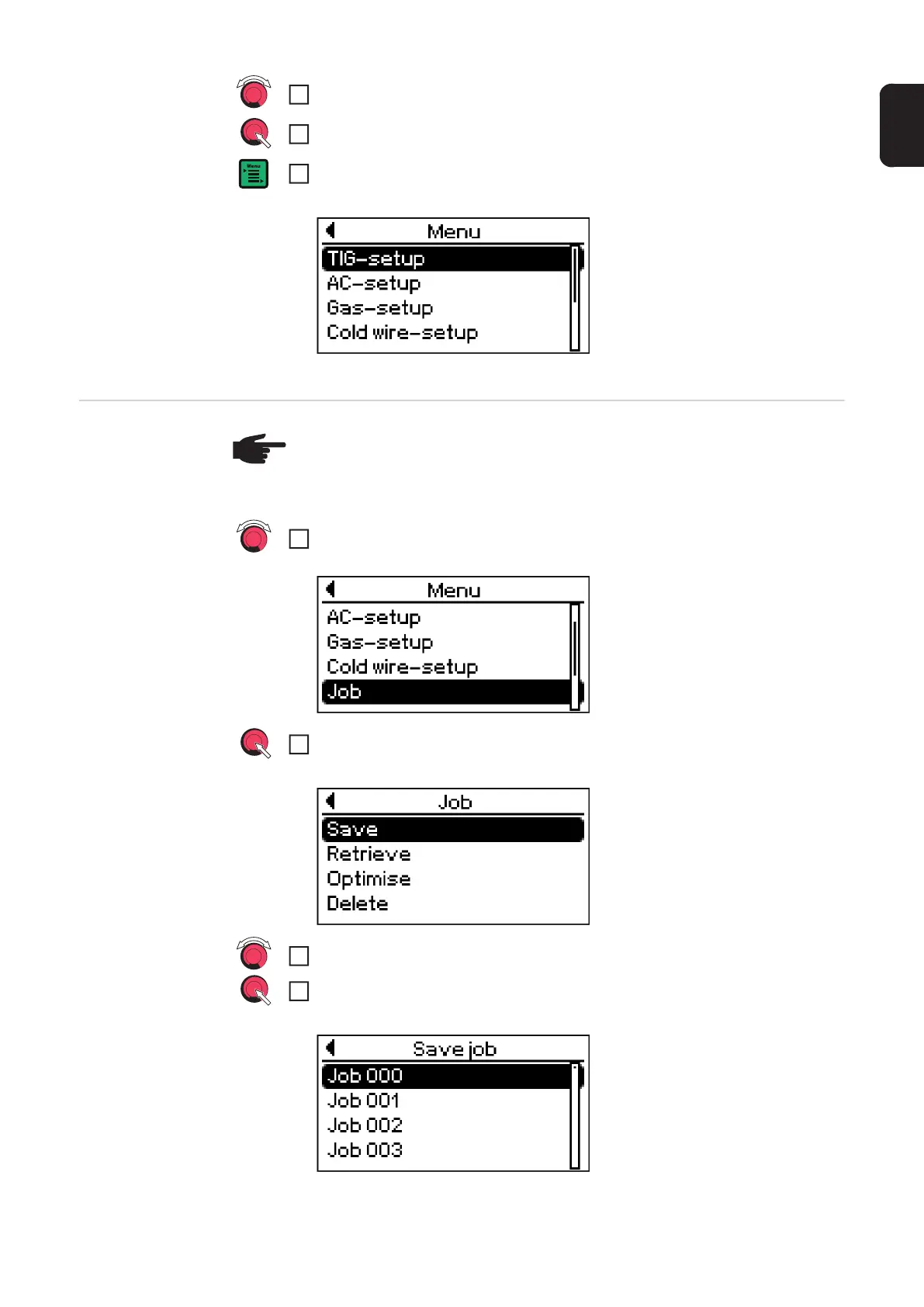83
EN
Saving settings
as a job
Change the welding parameter value using the adjusting dial
Press the adjusting dial
Press Menu key
The latest menu appears, e.g.:
10
11
12
NOTE! When settings are saved as a job, all the settings are stored in the welding
parameters as well as in the relevant set-up menus in a job. When creating jobs
you MUST therefore also take into account the welding parameters in the set-up
menus.
Select the job from the relevant set-up menu by turning the 'Job' adjusting
dial
Press the adjusting dial
The menu items for the job will now appear:
Use the adjusting dial to select "Save" (turn the adjusting dial)
Press the adjusting dial
The first "Save job" screen will appear:
1
2
3
4
