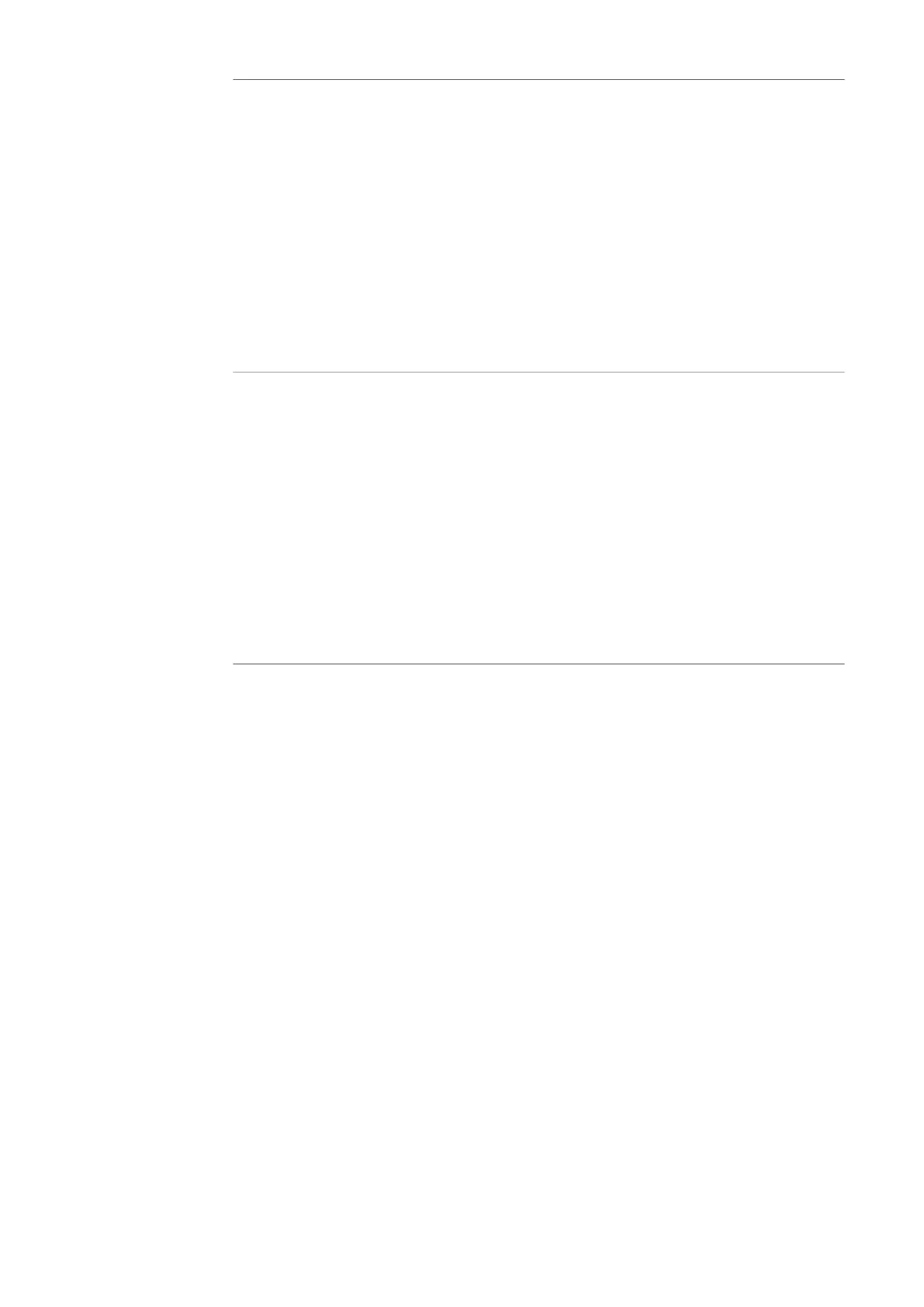110
nEG
negative half-wave
Unit -
Setting range tri / Sin / rEc / OFF
Factory setting OFF
tri Triangular waveform
Sin Sine ... sinusoidal waveform (standard setting for a low-noise,
stable arc)
rEc Rectangular waveform with decreased edge steepness, for re-
ducing noise levels compared to those that occur with the 100%
rectangular waveform
OFF 100% rectangular waveform (stable but loud arc)
PhA
Phase adjustment of the mains connection of two power sources for simultaneous AC
welding.
Unit -
Setting range 0 - 5
Factory setting 0
IMPORTANT! Before phase adjustment the "ACF" parameter must be set to "Syn" in the
AC/polarity reversal set-up menu.
Phase adjustment takes place as follows:
- Prepare a test workpiece for simultaneous AC welding.
- Adjust the PhA value on a power source to between 0 and 5 until the best welding
result is achieved.
