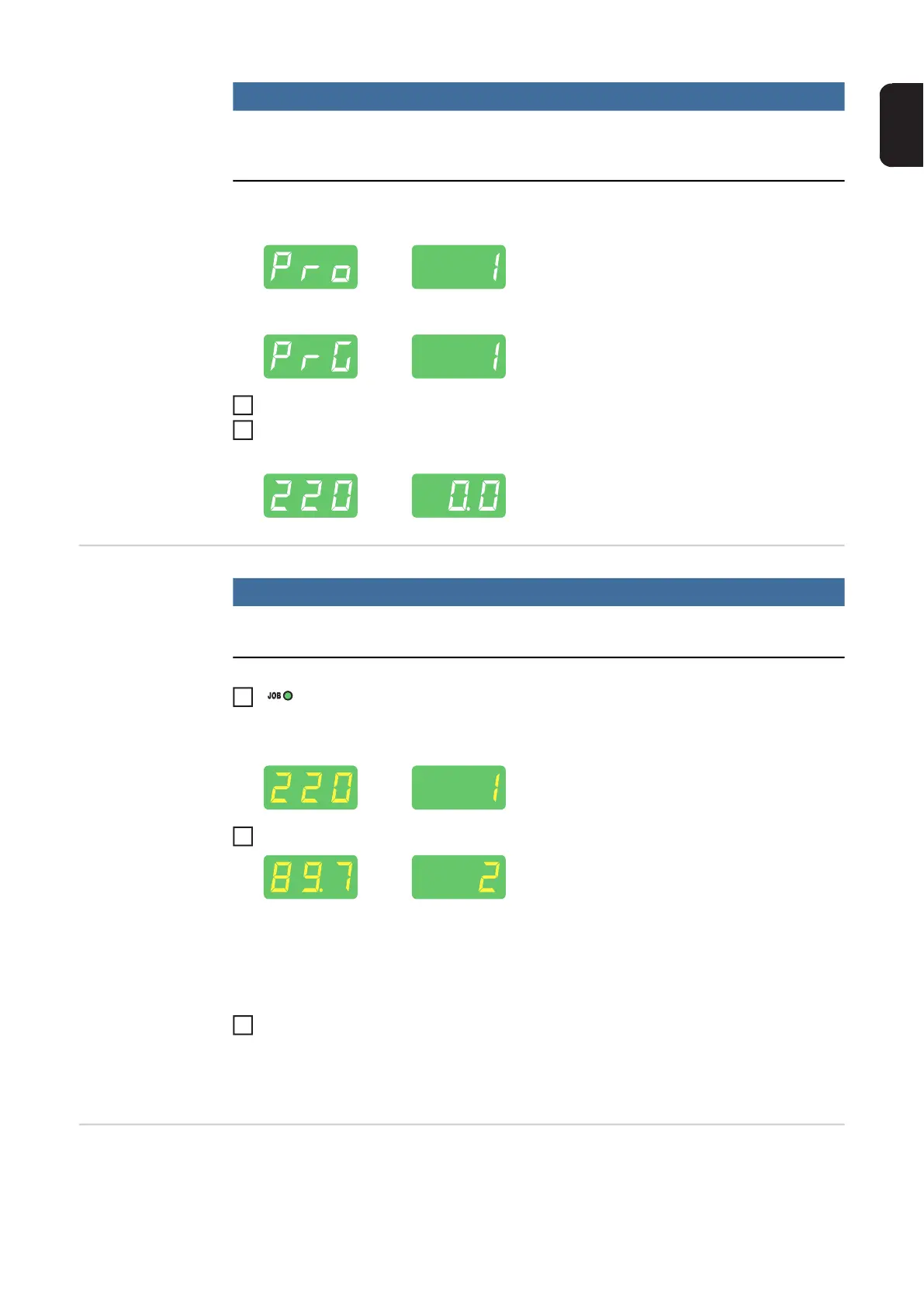83
EN
NOTE!
If the selected program location already has a job stored in it, the existing job will be
overwritten by the new one.
This action cannot be undone.
The left-hand digital display reads “Pro” - the job is stored in the program location you
have just selected.
"PrG" appears on the left-hand digital display to indicate that the job is now saved.
Release the Store button
Briefly press the Store button to exit from the job menu.
The power source switches to the setting selected before the job was stored.
Retrieving a job
NOTE!
Before retrieving a job, make sure that the welding system has been installed and
set up for the job.
Using the Mode button, select Job mode.
The display shows the last job that was used.
Use the adjusting dial to select the desired job.
- To view the settings for this job, use the left and right parameter selection buttons.
The settings cannot be modified.
- The mode and welding process (MagicWave) of the stored job are displayed.
- When you retrieve a job directly from the power source, you can also select va-
cant program locations (symbolised by "- - -").
Start welding
Welding takes place with the welding parameters stored in the job. During welding you
can switch to another job without stopping (e.g. in robot operation).
When you change to another welding process, Job mode ends.
Retrieving jobs
on the JobMaster
TIG
In Job mode, TIG jobs can also be selected using the JobMaster TIG welding torch.
5
6
1
