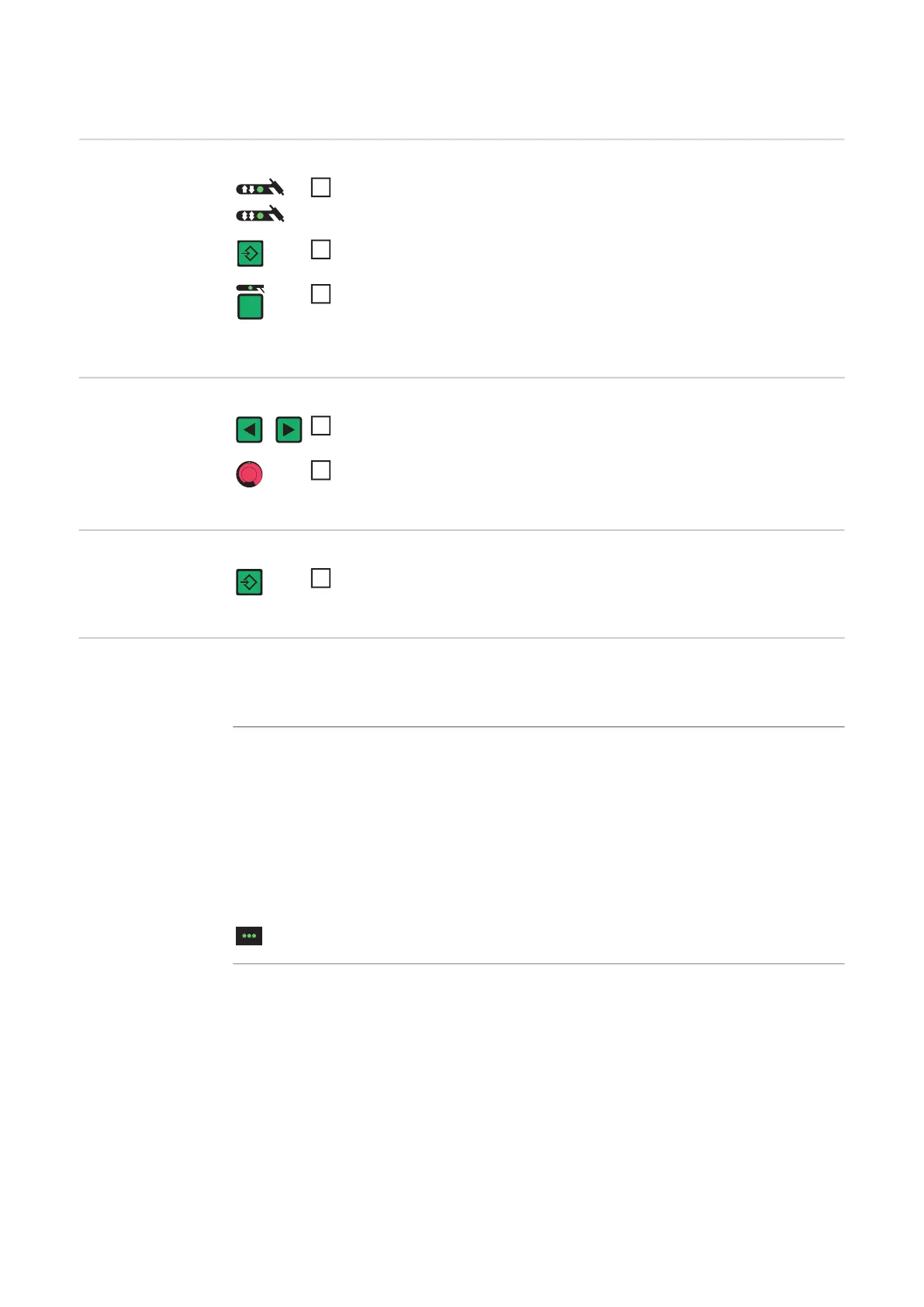98
TIG setup menu
Opening the TIG
set-up menu
Changing weld-
ing parameters
Exiting the set-up
menu
Welding parame-
ters in the TIG set-
up menu
"Minimum" and "maximum" are used for setting ranges that differ according to power
source, wire-feed unit, welding program, etc.
Press the Mode button to select 2-step mode or 4-step mode
Press and hold the Store button
Press the Mode button
The power source is now in the TIG set-up menu. The last welding param-
eter selected is displayed.
Use the left or right parameter selection button to select the welding pa-
rameter that you want to change
Use the adjusting dial to change the welding parameter value
Press the Store button
SPt
Spot welding time
Unit s
Setting range OFF / 0.05 - 25.0
Factory setting OFF
If a value has been set for the SPt set-up parameter, 2-step mode will have the function
of the spot welding mode.
The special spot welding indicator on the control panel remains lit as long as a value
has been specified for the spot welding time.
