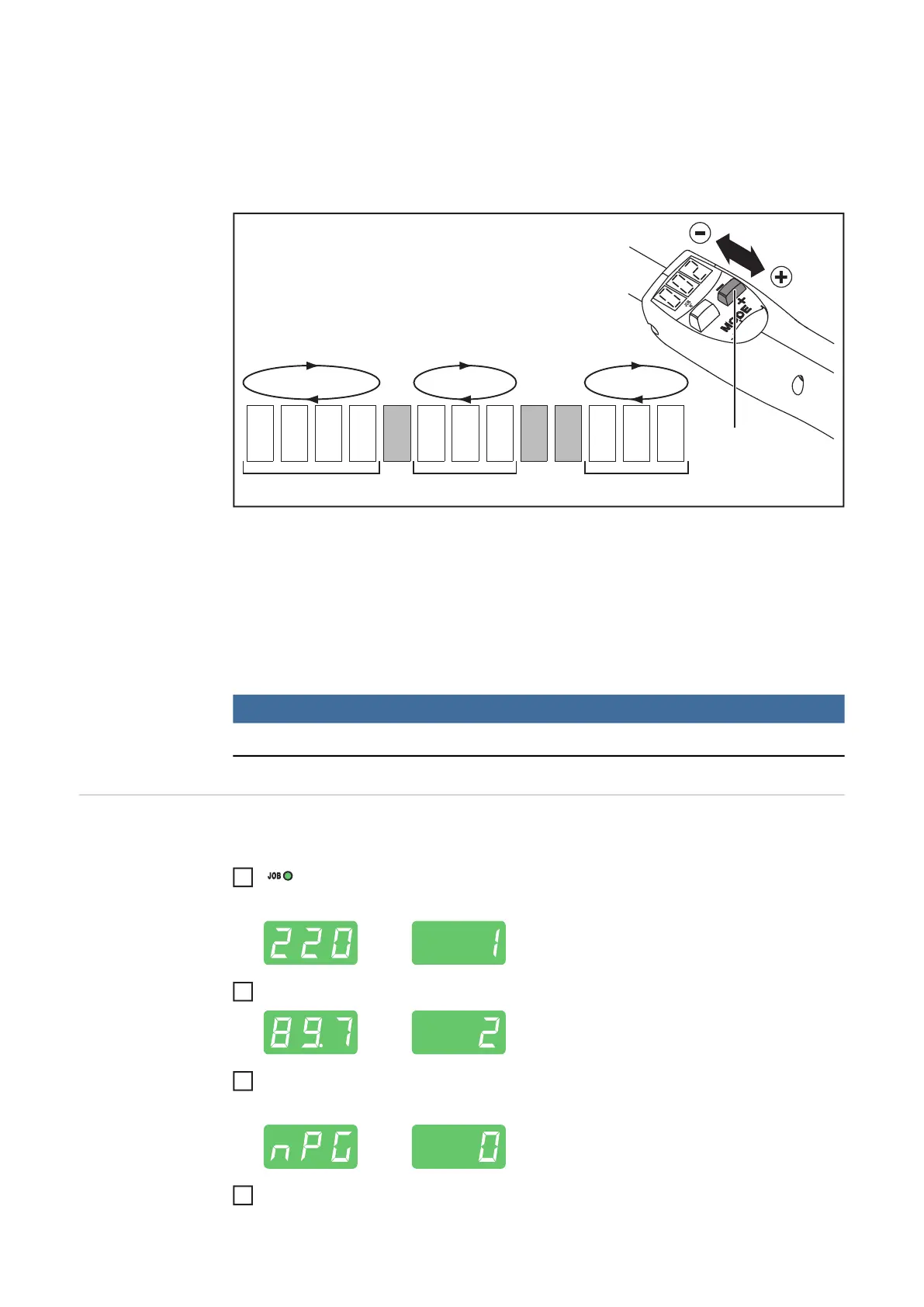84
Only program locations that have already been programmed can be selected using the
JobMaster TIG welding torch. Thus related jobs can be grouped when they are saved by
leaving a vacant program location after every job group.
When retrieving jobs using the JobMaster TIG welding torch, the Mode button (1) allows
you to switch between the jobs in a group.
Example of job retrieval with the JobMaster TIG welding torch
To switch to another group of jobs using the JobMaster TIG welding torch:
- Press the parameter settings button (1) for longer than 2 s
- This switches to the next group up (or down)
NOTE!
It is not possible to change group while welding is in progress.
Copying/overwrit-
ing a job
In Job mode you can copy a job that has already been saved to one program location to
any other program location. To copy a job, proceed as follows:
Using the Mode button, select Job mode.
The display shows the last job that was used.
Use the adjusting dial to select the desired job.
Briefly press the Store button to change to the job menu.
The first vacant program location for the job to be copied is suggested
Select the desired program location with the adjusting dial, or leave the suggested pro-
gram location unchanged.
Legend:
a) ... Group 1 b) ... Group 2 c) ... Group 3
+
-
(1)
(1) (1) (1)
Job (1)
Job (2)
Job (3)
Job (4)
nPG (5)
Job (6)
Job (7)
Job (8)
nPG (9)
nPG (10)
Job (11)
Job (12)
Job (13)
(a) (b) (c)
