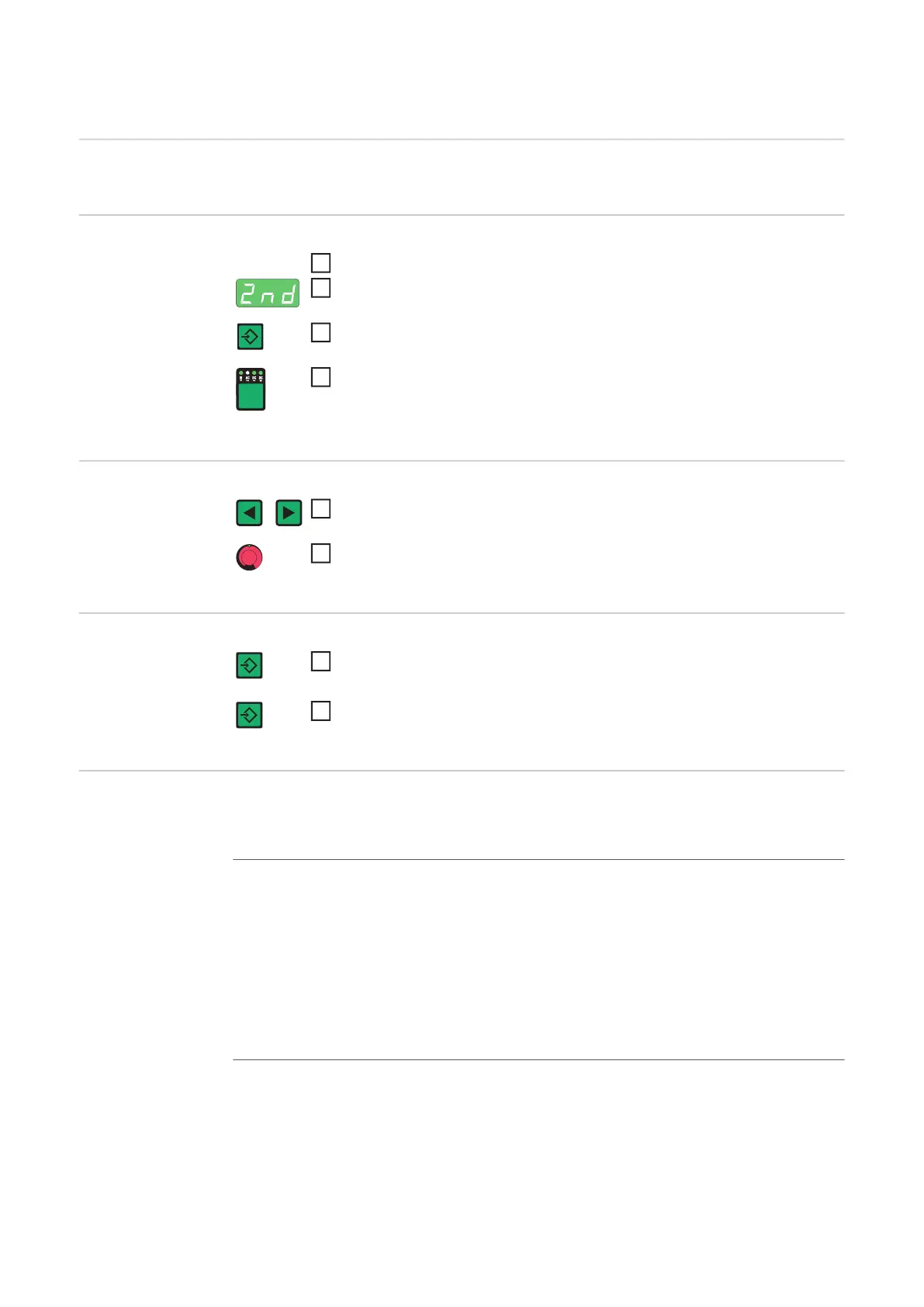112
DC set-up menu - level 2
General This set-up menu is only available with MagicWave power sources.
Opening the DC
set-up menu - lev-
el 2
Changing weld-
ing parameters
Exiting from the
DC set-up menu -
level 2
Welding parame-
ters in the DC set-
up menu - level 2
"Minimum" and "maximum" are used for setting ranges that differ according to power
source, wire-feed unit, welding program, etc.
Open the DC set-up menu
Select "2nd" welding parameter
Press and hold the Store button
Press the Process button
The power source is now in the DC set-up menu - level 2. The last welding
parameter selected is displayed.
Use the left or right parameter selection button to select the welding pa-
rameter that you want to change
Use the adjusting dial to change the welding parameter value
Press the Store button
The power source is now in the DC set-up menu
To exit from the DC set-up menu, press the Store button again
rPI
Reversed polarity Ignition
Unit -
Setting range ON / OFF
Factory setting OFF
IMPORTANT! The rPI ignition function
- is only available on the MagicWave power source
- is not recommended for welding light-gauge sheets
