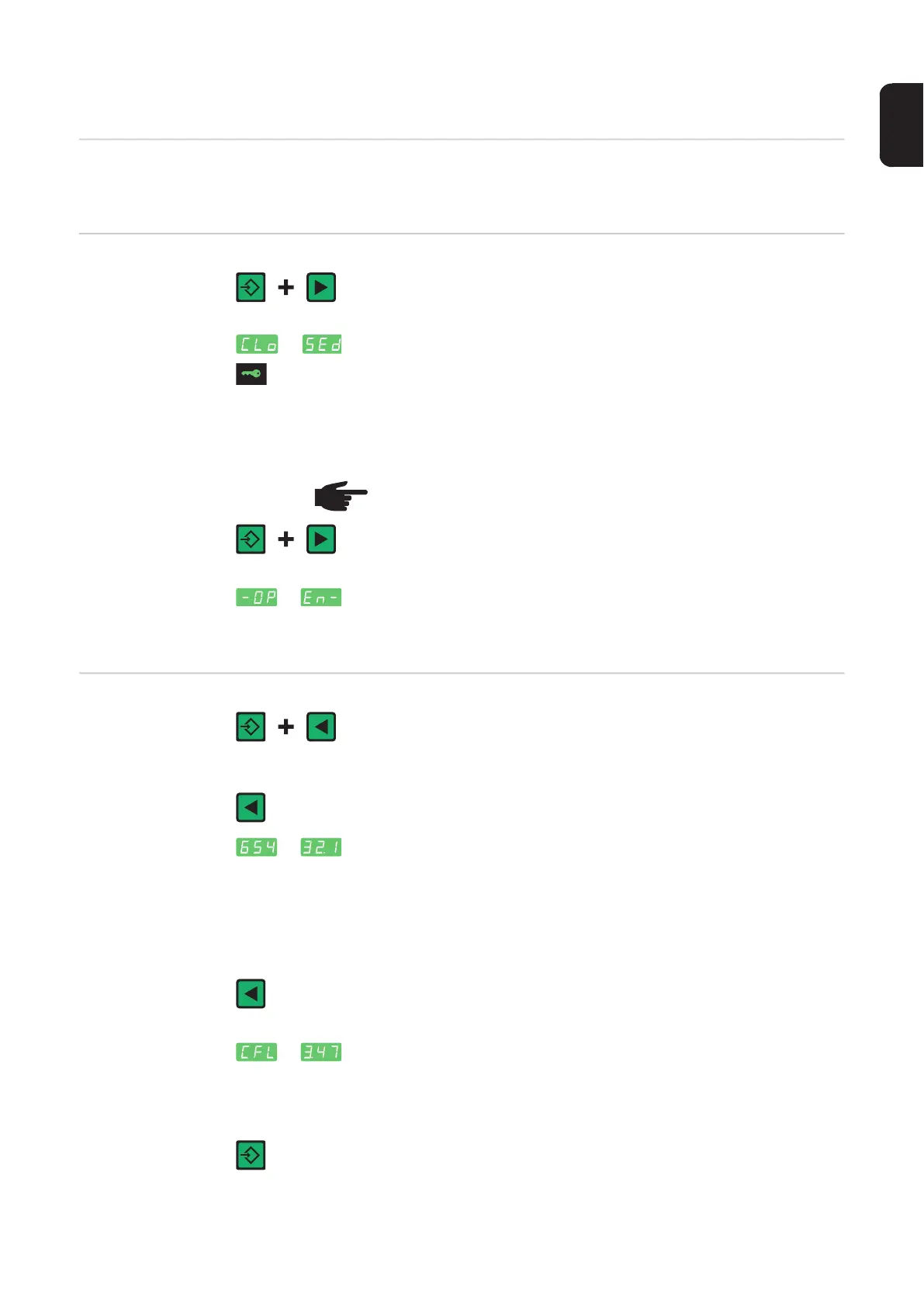39
EN
Key combinations - special functions
General The following functions can be called up by pressing buttons simultaneously or repeatedly
on the MagicWave and TransTig control panels.
Keylock
Displaying the
software version,
operating time
and coolant flow
To activate the keylock:
while pressing and holding the Store button, press the right param-
eter selection button
The lockout message "CLo|SEd" briefly appears on the display.
On the control panel, the special keylock indicator lights up
If you now press any of the buttons, the lockout message "CLo|SEd"
will appear on the digital display. The adjusting dial can only be used
to change the welding parameter that had been selected when the
keylock was activated.
NOTE The keylock remains enabled even if the power source is
switched off and then on again.
To deactivate the keylock:
while pressing and holding the Store button, press the right param-
eter selection button
The unlocking message "-OP|En-“ appears briefly on the digital dis-
plays.
The special keylock indicator goes off.
Display software version:
while pressing and holding the Store button, press the left parameter
selection button.
The software version appears on the digital displays.
Display operating time:
press the left parameter selection button again
The operating time records the actual arc burning time since starting
for the first time.
For example: "654 | 32.1" = 65,432.1 hours = 65,432 hours | 6 mins
IMPORTANT! The operating time display is not suitable as a basis
for calculating hiring fees, guarantee, etc.
Display coolant flow (only in conjunction with a cooling unit with the
flow sensor option):
press the left parameter selection button again
The current coolant flow of the cooling unit is shown in l/min (CFL =
Coolant Flow)
If the coolant flow is less than 0.7 l/min, the power source switches
off after the end of the time specified in welding parameter C-t and
the error message "no | H2O" is shown.
To exit, press the Store button.
