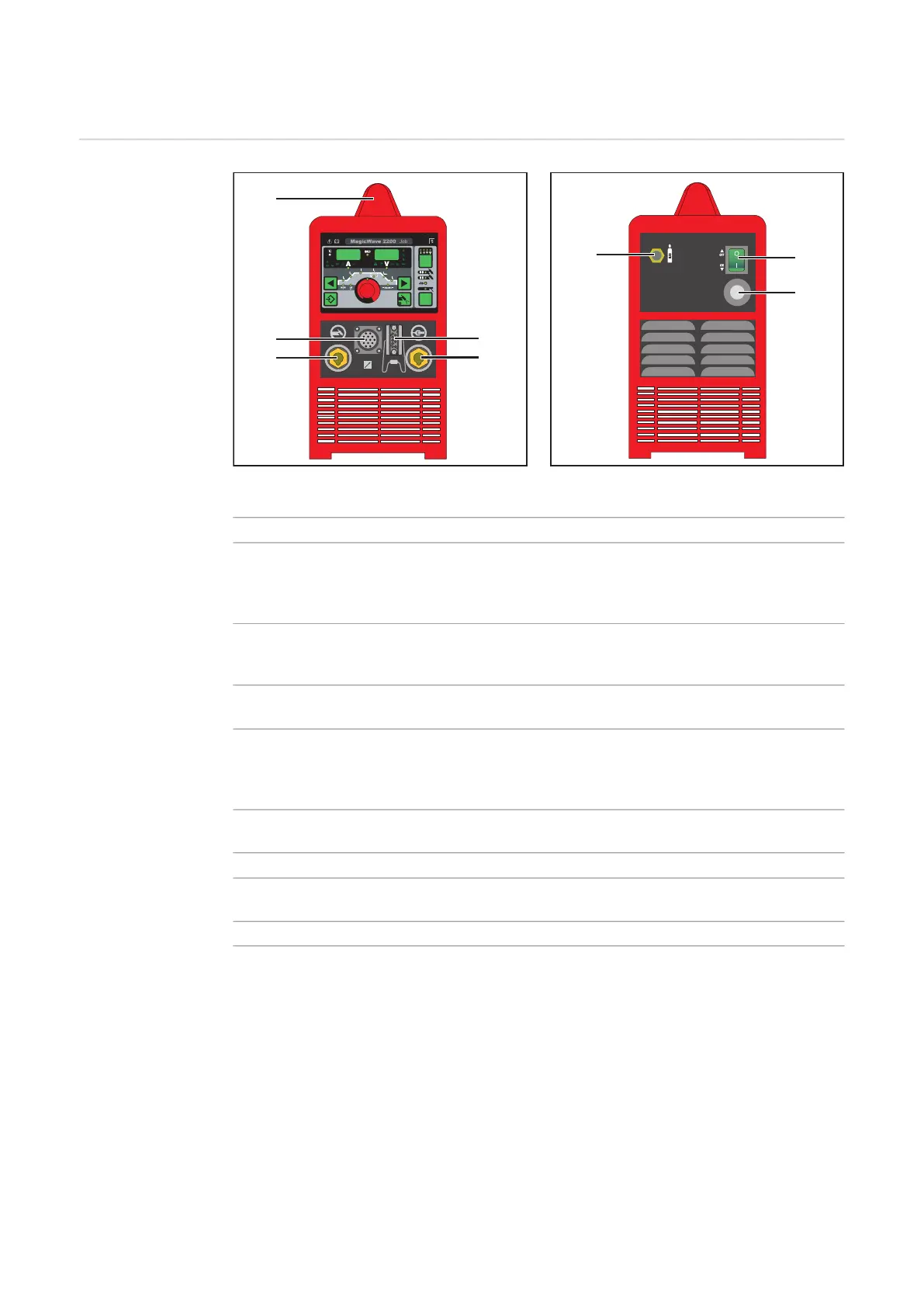40
Connections, switches and mechanical components
MagicWave
1700 / 2200 Job
MagicWave 1700 / 2200 Job - front MagicWave 1700 / 2200 Job - rear
(6)
(7)
(8)
No. Function
(1) Welding torch connection
for connecting:
- the TIG welding torch
- the electrode cable for manual metal arc welding
(2) LocalNet connection
standardised connection socket for system add-ons (e.g. remote control, JobMas-
ter TIG welding torch, etc.)
(3) Handle (only for MagicWave 2200)
carrying strap for MagicWave 1700
(4) Torch control connection
- for connecting the control plug of a conventional welding torch
- input for the collision protection signal when a robot interface or field bus cou-
pler is connected
(5) Grounding (earthing) cable connection
for connecting the grounding (earthing) cable
(6) Shielding gas connection
(7) Mains switch
for switching the power source on and off
(8) Mains cable with strain relief device
