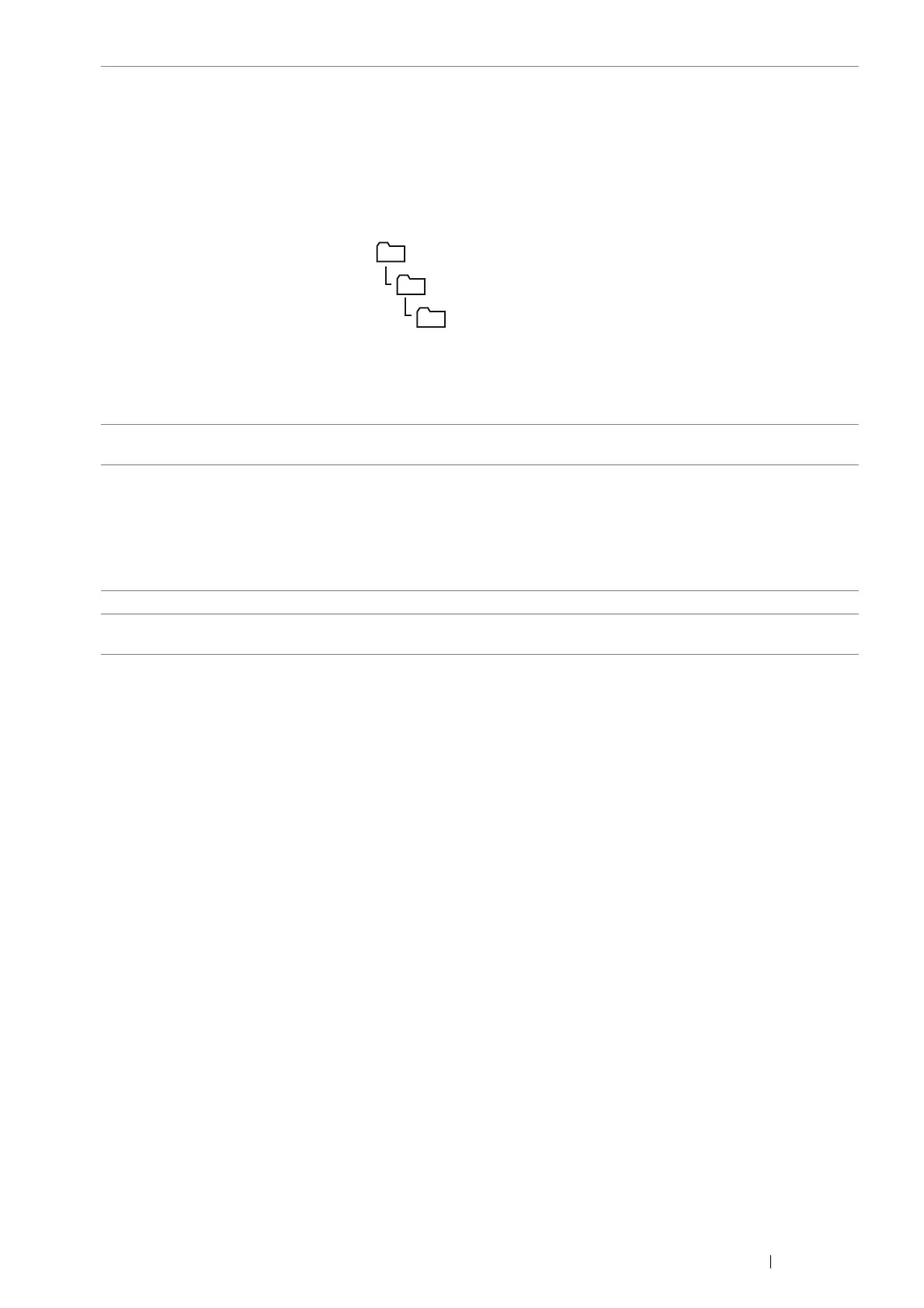Scanning 161
5 Click OK.
6 Click the Save All icon on the toolbar.
After you configured settings, see "Sending the Scanned File to the Network" on page 162.
6 Path For Computer
To store the scanned document in the share folder directly without creating
any subfolder, leave the space blank.
To store the scanned document in the folder you created under the share
folder, enter the path as following.
Example: Share Folder name: MyShare, Second-level folder name: MyPic,
Third-level folder name: John
You should now see MyShare\MyPic\John in your directory.
In this case, enter the following item.
Path: \MyPic\John
For Server
Enter the path to store the scanned document.
7 Login Name Enter the user account name that has access to the shared folder on your
computer or FTP server.
8 Login Password Enter the password corresponding to the above login name.
NOTE:
• Empty password is not valid in the Scan to Server/Computer feature. Make
sure that you have a valid password for the user login account. (See
"Confirming a Login Name and Password" on page 146 for details on how
to add a password in your user login account).
9 Confirm Login Password Re-enter your password.
10 Port Number Enter the port number. If you are unsure, you can enter the default value of
139 for SMB and 21 for FTP.
MyShare (Share folder)
MyPic
John
