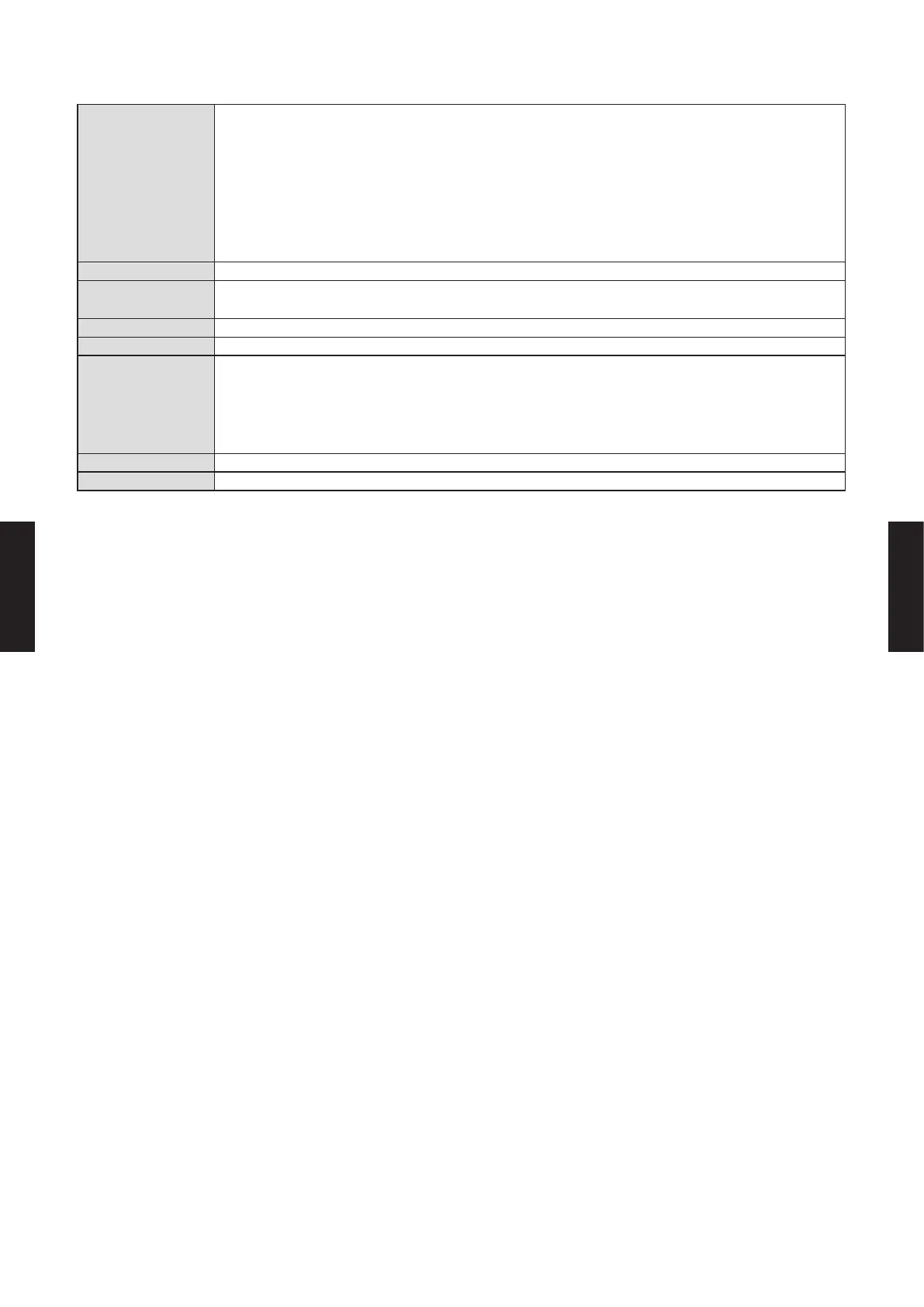PERSONAL COMPUTER SYSTEM REQUIREMENTS
Operating system
• Microsoft
®
Windows
®
7 Home Premium (32-bit or 64-bit) SP1
• Microsoft
®
Windows
®
7 Professional (32-bit or 64-bit) SP1
• Microsoft
®
Windows
®
8.1 (32-bit or 64-bit)
• Microsoft
®
Windows
®
8.1 Pro (32-bit or 64-bit)
• Microsoft
®
Windows
®
10 Home (32-bit or 64-bit)
• Microsoft
®
Windows
®
10 Pro (32-bit or 64-bit)
[Supported languages]
English, Chinese, French, German, Russian, Spanish, and Polish
CPU Intel
®
Core
TM
i3 2-GHz or higher
Memory • 2 GB or more (for Windows Vista
®
and Windows
®
7 [32-bit])
• 4 GB or more (for Windows
®
7 [64-bit], Windows
®
8.1, and Windows
®
10)
HDD 40 GB or more of free space
Display 1,024 × 768 or higher resolution
Interface
• Ethernet port (for getting access to the Internet using LAN)
• USB ports (Maximum of 5 ports)
- 1 USB port is required for WibuKey connection
- Maximum of 4 USB ports are required for Echelon
®
U10 USB Network Interface
* Maximum number of required USB ports depends on the applicable system congurations
Software Adobe
®
Reader
®
9.0 or later
Optical drive DVD-ROM Drive
INSTALLATION PROCEDURE
Before beginning installation, connect to the VRF Network System using the USB adapter.
Installation steps in brief are as follows:
(For detail, check the Installation Manual and the Operation Manual)
Step1
: Install the driver for USB Adaptor to PC
*in this stage, do not connect the USB Adaptor to PC
Step2
: Install the BACnet
®
Gateway (Application Software) to PC
Step3
: Restart PC.
Step4
: After PC restart, make sure that the USB Adaptor, WIBU-KEY and Ethernet cable for
the BACnet
®
Gateway are connected to PC
Step5
: Startup the application.
Step6
: Input all necessary initial setting items like, IP Address, and others. After that, click the
OK button. USB Adaptor setting screen pops up automatically, select the connected
adaptor and click OK button. After that, unit register screen appears automatically,
scanning all connected units and click OK button. Complete the startup operation if
Gateway execution screen appears on PC screen.
Step7
: Arrange the information between BMS and BACnet
®
Gateway using the Read Property
Service and so on.
- (05 - 170) -
CONTROL
SYSTEM
CONTROL
SYSTEM
