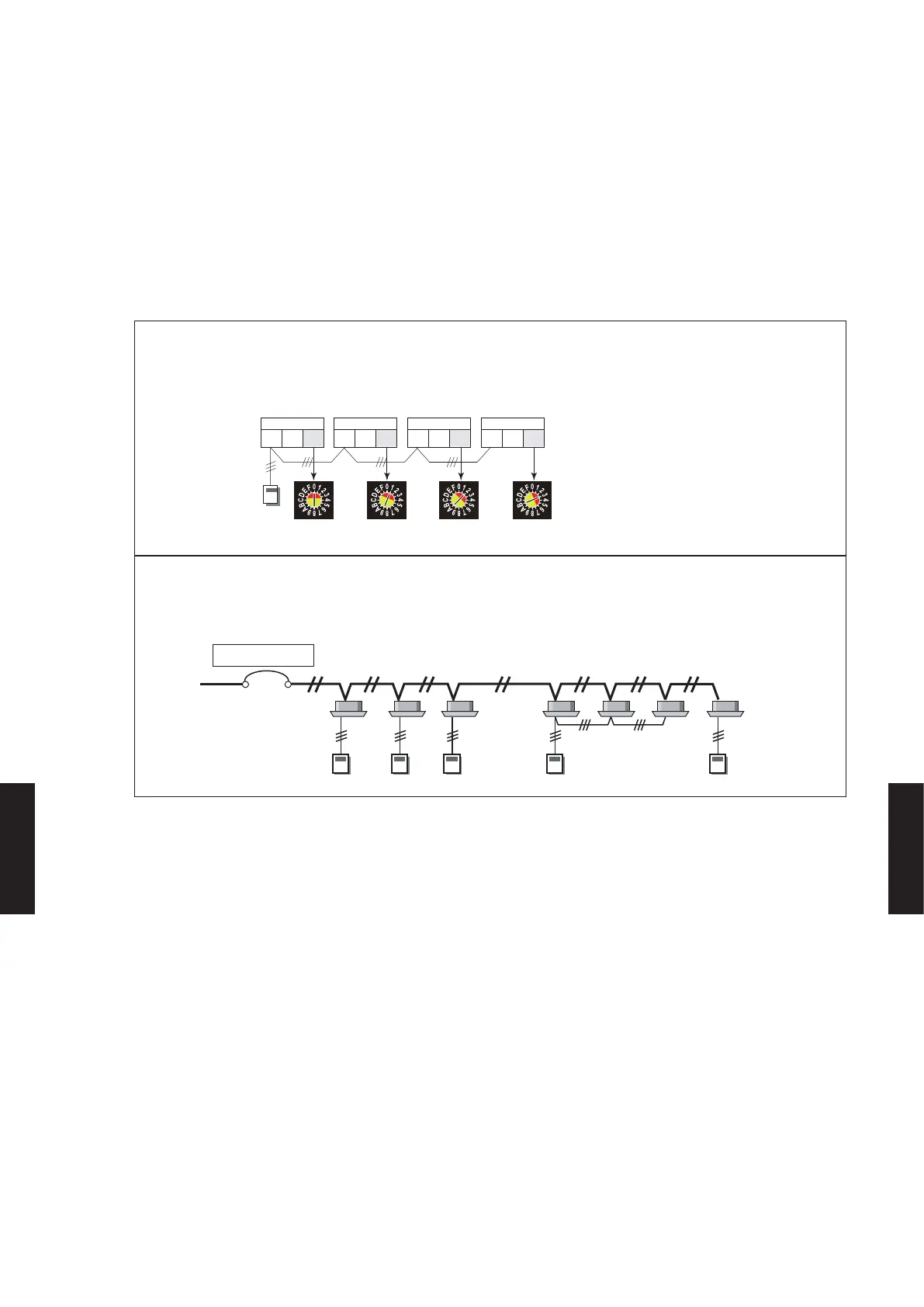2-5. INDOOR UNIT (setting by wired remote controller)
●
This procedure changes to the function settings used to control the indoor unit according to
the installation conditions. Incorrect settings can cause the indoor unit malfunction.
●
After the power is turned on, perform the “FUNCTION SETTING” according to the
installation conditions using the remote controller.
●
The settings may be selected from the following: Function Number or Setting Number.
●
Settings will not be changed if disable numbers or setting numbers are selected.
●
This function cannot be used on the slave units.
PREPARATION
1) If multiple indoor units are connected to a single wired remote controller, make sure to
manually set up the remote controller address (RC AD) on the PCBs of the indoor units.
(Refer to 5-3.)
Ex.) When four indoor units are connected
0 1 2 3
Indoor unit Indoor unit Indoor unit Indoor unit
RC AD RC AD RC AD RC AD
Wired
remote
controller
2) Turn on the power to the indoor unit.
● Turning on the power initializes (closes) the EEV; make sure all piping has been pressure tested and
vacuum tested.
● Also check again to make sure no wiring mistakes were made before turning on the power.
Indoor
units
Indoor
units
Breaker ON
- (07 - 100) -
FUNCTION
SETTING
FUNCTION
SETTING
