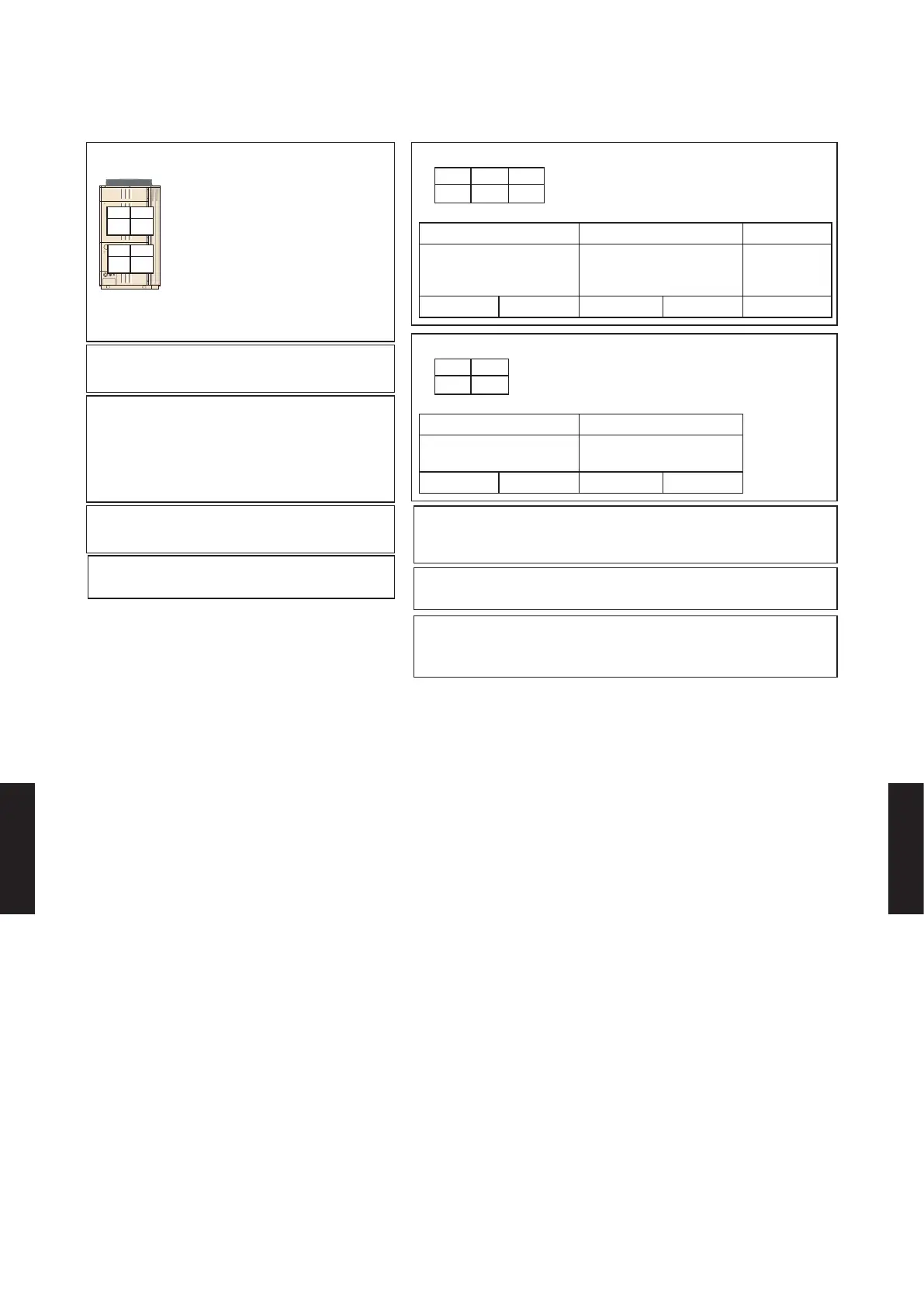SETTING EXAMPLE
● Outdoor unit setting
SetA: Refrigerant circuit address
(Rotary SW REF AD x10, x1)
SetB: Outdoor unit address
(DIP SW SET3-1, 3-2)
SetC: Number of slave unit
(DIP SW SET3-3, 3-4)
<Master unit only>
SetL: Number of outdoor units
installed
(DIP SW SET5-1, 5-2)
● Indoor unit setting
● RB unit setting
● Touch panel controller setting
SetG: Controller address (Max.16)
● Central remote controller setting
SetN: Controller address (Max.16)
● Signal amplifier setting
SetK: Signal amplier address
● Network convertor for L
ON
W
ORKS
®
setting
SetM: Convertor address
● Wired remote controller (Touch panel) setting
SetF: Remote controller address
SetI: Dual remote controi
● Network convertor setting
SetH: Refrigerant circuit address
(for Single split AC:Max.100)
● Wired, Simple remote controller setting
SetI: Dual remote control
(SW2 of DIP Switch1)
SetD SetE SetF
63 06 0
SetO SetP
63 06
SetD SetE SetF
Refrigerant
circuit address
Indoor unit
address
Remote
controller
address
REF AD X10 REF AD X1 IU AD X10 IU AD X1 RC AD
SetO SetP
Refrigerant
circuit address
RB unit
address
REF AD X10 REF AD X1 RB AD X10 RB AD X1
00
SetA
0
SetB
2
SetC
3
SetL
¾
Instructions for setting up the address
1. The refrigerant circuit address of the indoor units, outdoor units and RB units can be set to arbitrary numbers in the
range of 0 to 99.
2. The Indoor unit address and RB unit address can be set to arbitrary numbers in the range of 0 to 63.
3. In case of 3 wire type of R.C., set the remote controller address in the order of 0,1,2, . . . ,15.(Blank is not allowed)
4. In case of 2 wire type of R.C.(Automatic address setting), set the remote controller address in the 0.
5. In case of 2 wire type of R.C.(Manual address setting), can be set to arbitrary numbers in the range of 1 to 15.
Cannot be set to 0.
6. Touch panel controller address can be set to arbitrary numbers in the range of 0 to 15.
7 : The sum total of the Touch panel controller, Central remote controller and Network convertor for L
ON
W
ORKS
® is a
maximum of 16.
8. Keep Address No. of Touch Panel Controller from overlapping the controller (Central remote controller and Network
convertor for L
ON
W
ORKS
®) connected to the same VRF Network system.
- (07 - 06) -
FUNCTION
SETTING
FUNCTION
SETTING
