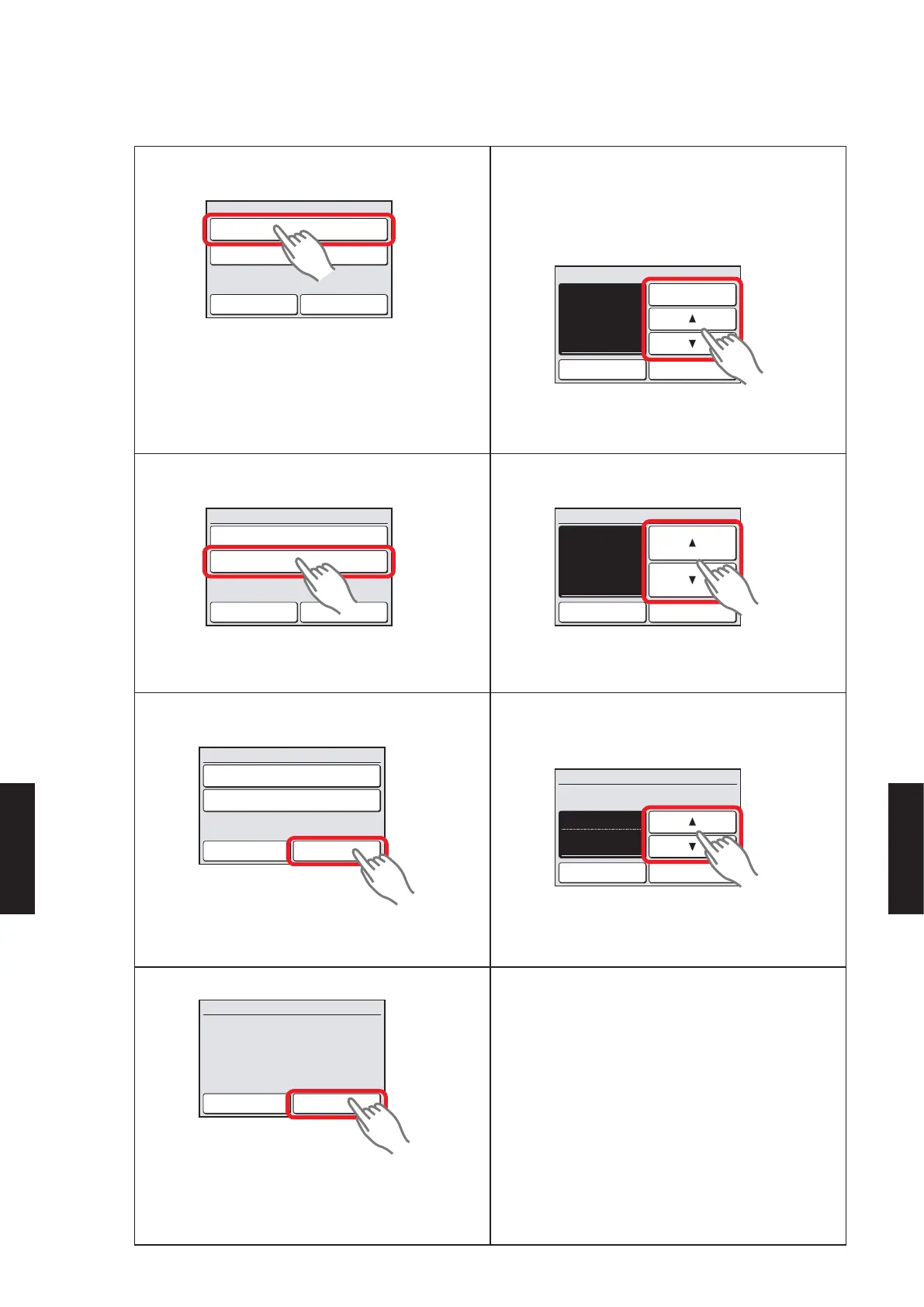z
Refrigerant circuit address setting
12) Touch the [Address] on the “Function
Setting” screen.
[002–01]
[00]
[00]
Address
Function No.
Setting No.
Function Setting
Back Setting
13) “Address” screen is displayed. Select the
address of the indoor unit whose function
number is to be set by touching [▲] or [▼].
When setting at all the indoor units, touch
[All].
002–01
Address
Cancel OK
All
When the [OK] is touched, the display returns
to the “Function Setting” screen.
14) Touch the [Function No.] on the “Function
Setting” screen.
[002–01]
[00]
[00]
Address
Function No.
Setting No.
Function Setting
Back Setting
15) “Function No.” screen is displayed. Set the
Function No"02". with the [▲] or [▼].
02
Function No.
Cancel OK
When the [OK] is touched, the display returns
to the “Function Setting” screen.
16)Touch the [Setting] on the “Function
Setting” screen.
[002–01]
[02]
[00]
Address
Function No.
Setting No.
Function Setting
Back Setting
17) Setting screen of “Setting No.” is displayed.
Set the Setting No. with the [▲] or [▼].
(The setting range is from 00 to 99.)
18
[002–01]
[02]
Function Setting
Cancel OK
Address
Function No.
Setting No.
Ex.) When refrigerant circuit address data "18" is set up
When the [OK] is touched, the “Function Setting”
verication screen is displayed.
18) Touch the [YES] of the verication screen.
No Yes
Function Setting
Function setting will be performed. OK?
After the “Setting” screen was displayed,
the display returns to the “Function Setting”
screen.
- (07 - 31) -
FUNCTION
SETTING
FUNCTION
SETTING
