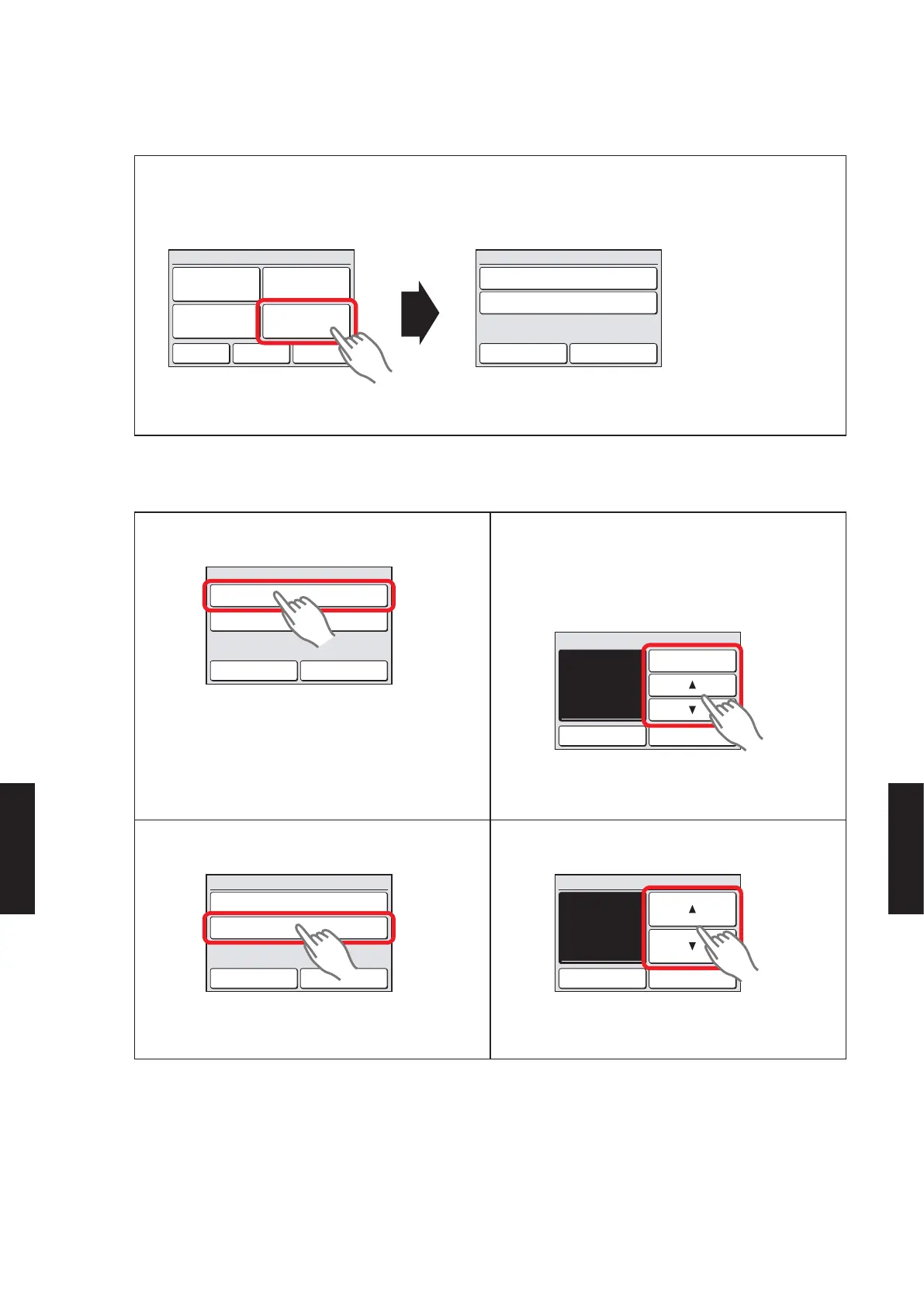SWITCHING SELECTION OF FUNCTION SETTING MODE
3) When the [Function Setting] on the “Maintenance” screen is touched, the “Installer
Password Verification” screen is displayed.
Enter the Installer Password, and touch the [OK]. “Function Setting” screen is displayed.
Previous
Page
Back
Next
Page
Page 2/ 3
Maintenance
Test Run
R.C. Address
Setting
Function Setting
I.U. Address
Setting
[002–01]
[00]
[00]
Address
Function No.
Setting No.
Function Setting
Back Setting
Address setting mode initial display
FUNCTION SETTING
4) Touch the [Address] on the “Function
Setting” screen.
[002–01]
[00]
[00]
Address
Function No.
Setting No.
Function Setting
Back Setting
5) “Address” screen is displayed. Select the
address of the indoor unit whose function
number is to be set by touching [▲] or [▼].
When setting at all the indoor units, touch
[All].
002–01
Address
Cancel OK
All
When the [OK] is touched, the display returns
to the “Function Setting” screen.
6) Touch the [Function No.] on the “Function
Setting” screen.
[002–01]
[00]
[00]
Address
Function No.
Setting No.
Function Setting
Back Setting
7) “Function No.” screen is displayed. Set the
Function No. with the [▲] or [▼].
30
Function No.
Cancel OK
When the [OK] is touched, the display returns
to the “Function Setting” screen.
- (07 - 97) -
FUNCTION
SETTING
FUNCTION
SETTING
