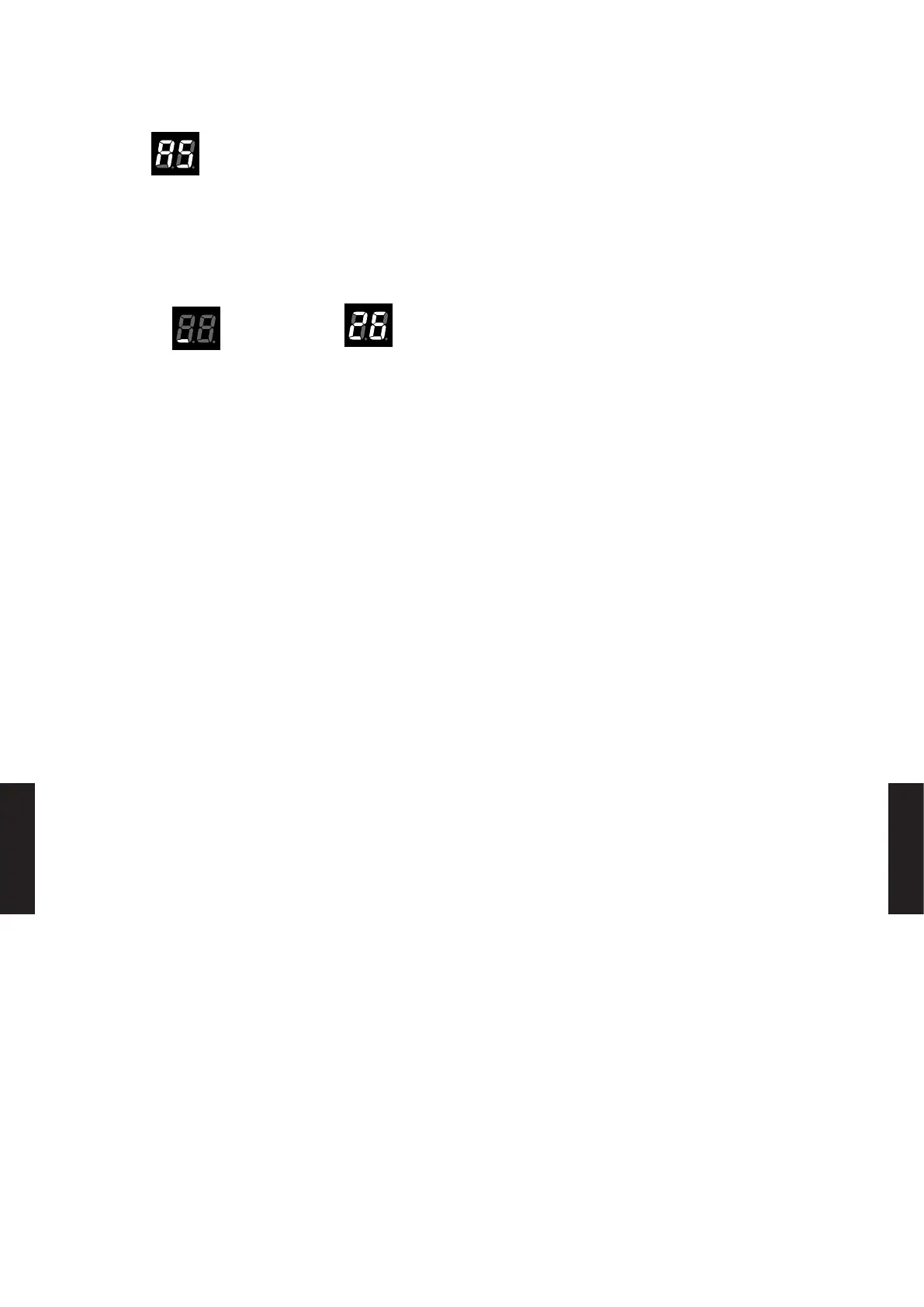5) Press SW4 (the set button) to set the selected address.
D19
Ex.) Address No.5 is set.
6) Turn the power o and on or press SW7 (the reset button) to exit the address setting mode
and return to the normal mode.
If an address setting error occurs (“26 ” is displayed on the D19-indicator), the address will
not be set. Perform address setting again.
Normal mode
D19
Address setting error
D19
- (07 - 136) -
FUNCTION
SETTING
FUNCTION
SETTING
