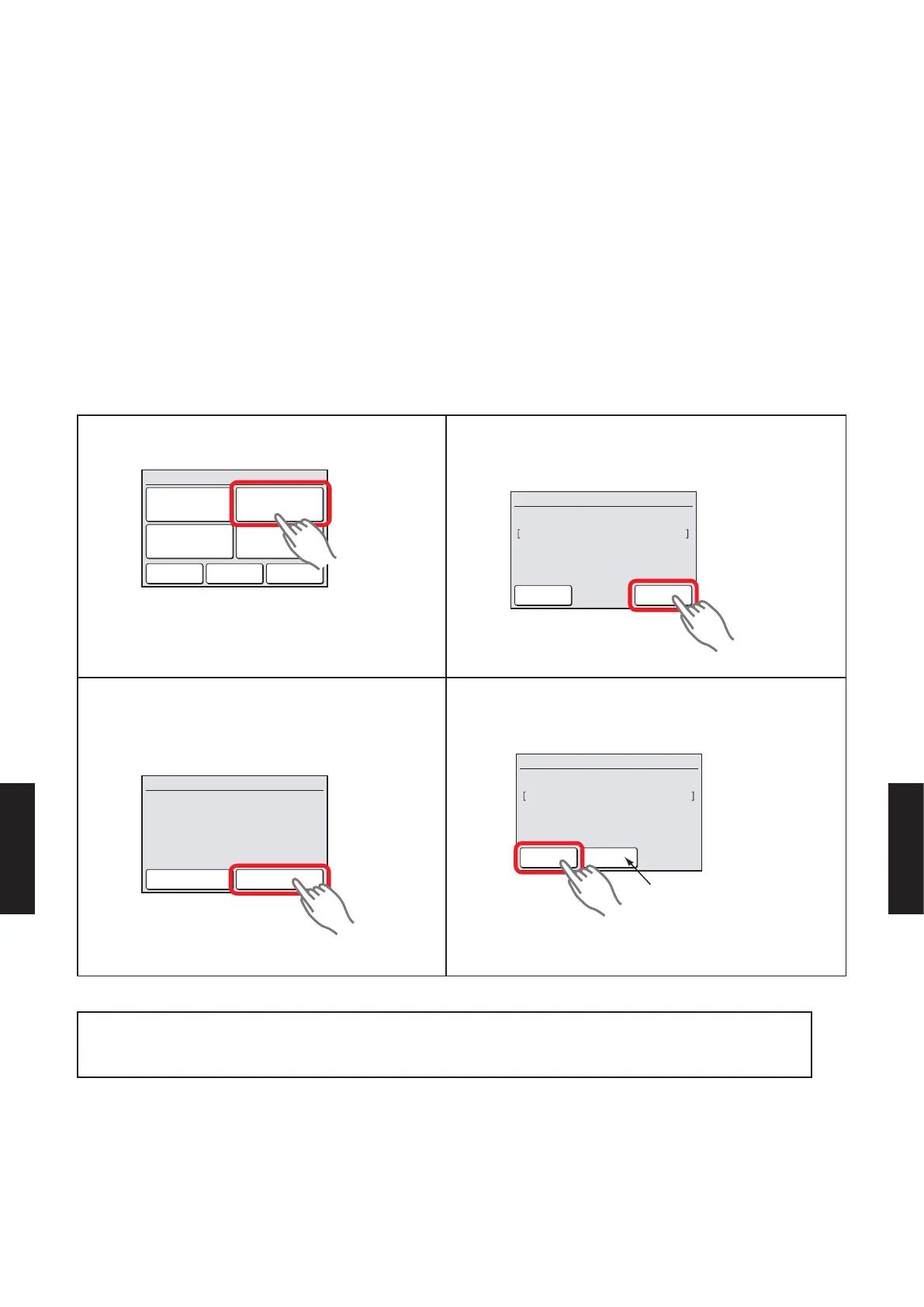2-22-1. SETTING METHOD
WIRED R.C.(Touch panel)
z
Step1: RB unit function setting (Case of VR-II series)
Set SET2 of DIP switch to "Priority given to administrative indoor unit" with function setting of
RB unit. (SET2-1: OFF, SET2-2:ON)
→Refer to 2-9. RB UNIT.
z
Step1: Outdoor unit function setting (Case of V-II series)
Set to "Priority given to administrative indoor unit" with function setting of outdoor unit.
→Refer to 2-1. OUTDOOR UNIT.
z
Step2: Wired remote controller setting
1) Touch the [Master Indoor Unit Setting] on the
“Initial Setting” screen.
Back
Previous
Page
Page 2/ 3
Initial Setting
R.C. Sensor
Setting
Password Setting
Display Item
Setting
Master Indoor
Unit Setting
Next
Page
2) “Master Indoor Unit Setting” screen is displayed.
When the [Set] is touched, a verication screen is
displayed.
Master Indoor Unit Setting
Back Set
Master Indoor Unit Setting
Not Master Indoor Unit
3) When the [Yes] is touched, after the data
is transmitted to the indoor unit, the display
returns to the “Master Indoor Unit Setting”
screen.
No Yes
Master Indoor Unit Setting
The connected indoor unit will be
set as the master indoor unit. OK?
4) When the [Back] on the “Master Indoor Unit
Setting” screen is touched, the display returns to
the “Initial Setting” screen.
Master Indoor Unit Setting
Back Reset
Master Indoor Unit Setting
Master Indoor Unit
Master Indoor Unit Setting
Back Reset
Master Indoor Unit Setting
Master Indoor Unit
*1
*1: To clear a master indoor unit, touch [Reset]. (“Reset” cannot
be performed while the indoor unit is operating.)
NOTE:
● When changing the Master Indoor Unit, first cancel the setting of the indoor unit currently set as the Master Indoor
Unit. Otherwise, a different indoor unit cannot be registered as the Master Indoor Unit.
- (07 - 144) -
FUNCTION
SETTING
FUNCTION
SETTING
