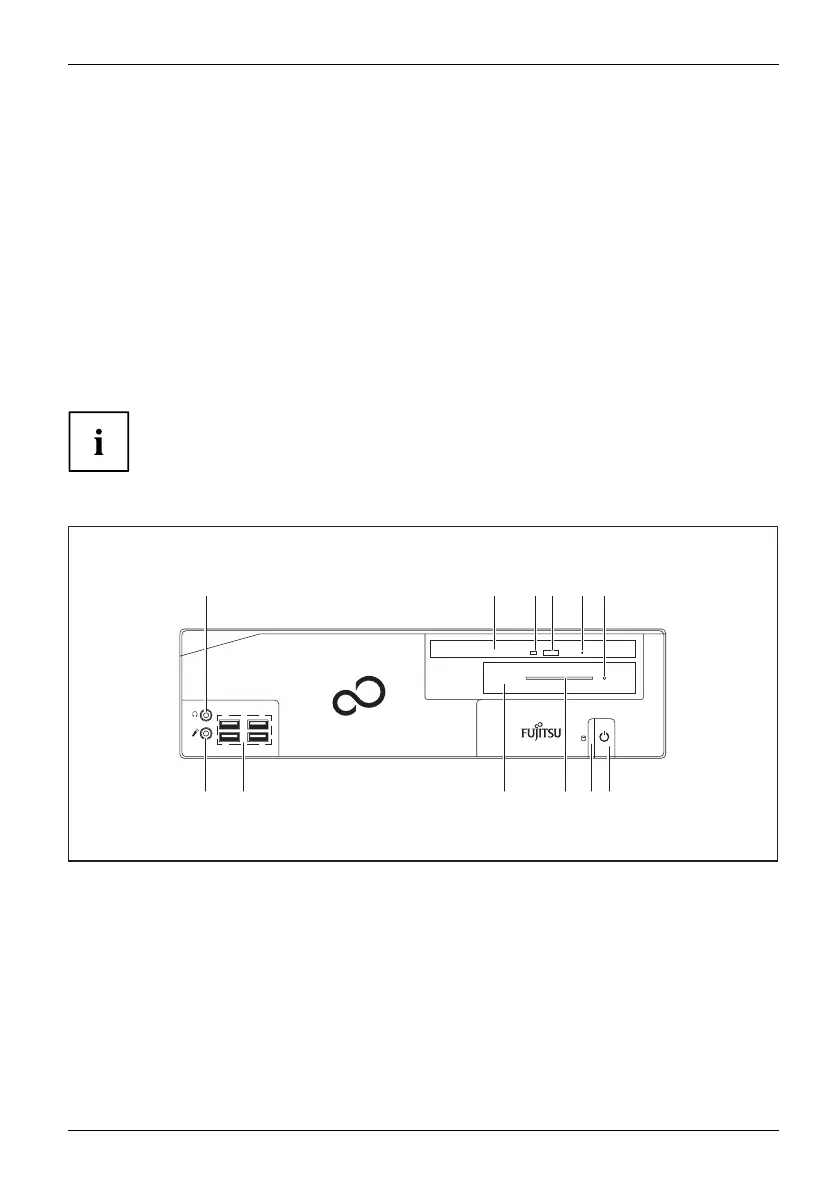Ports a nd operating elem en ts
Ports a nd operating elements
Ports
This chapter presents the individual hardw are components of your device. This will provide
you with an overview of the ports and operating elements on the device. Please familiarise
yourself with these components before starting to work with your device.
Front
The device is available i
n 3 device variants:
• device variant with bay
s for a slimline drive and a 3½ inch drive
• device variant with bay for a slimline drive
• device variant w ith bl
anking plate
In the illustration
s in the following chapter, the maximum configuration leve l is always
shown, that is the de
vicevariantwithaslimlinedriveanda3½inchdrive.Anydeviations
between the indivi
dual device va riants are separately indicated in the particular chapters.
Device variant with bays for a slimline drive and a 3 ½ inch drive (maximum configuration leve l)
ESPRIMO
12
1 2 3 4 5 6
11 8 7910
1 = Headph
one port
2 = Bay for slimline drive
3 = Sliml
ine drive status indicator
4 = Slimline drive insert/eject button
5 = Slim
line drive emergen cy removal
6 = 3½ inch drive status indicator, e.g.
SmartCard reader
7=ON/
OFF switch with power indicator
8=Harddi
sk indicato r
9 = Card slot on 3½ inch drive, e.g.
SmartCard reade r
10 = Bay fo
r 3½ inch drive, e.g. SmartCard
reade
r (external), hard disk (internal)
11 = USB ports
12 = M icr
ophone port
Fujitsu 9
