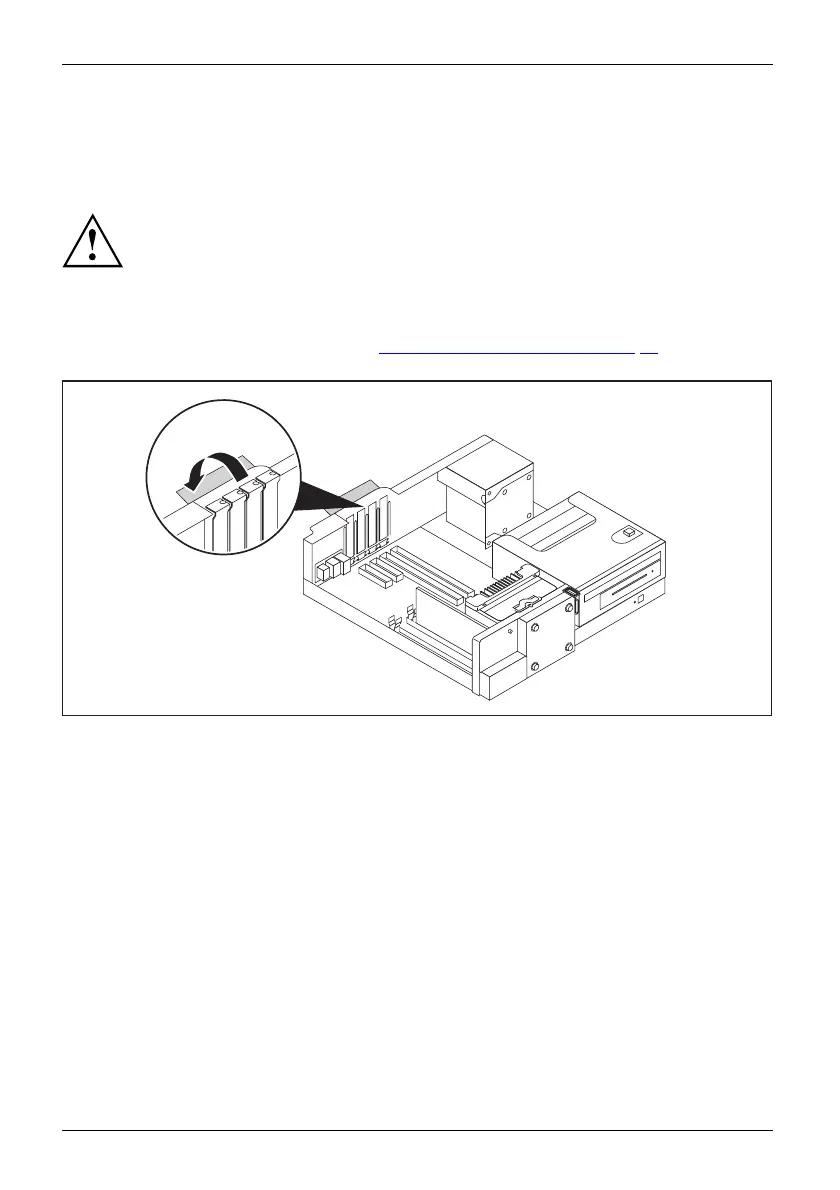System expansions
Installing and removing low-profile boards
Low-profileboar d
The four slots for th e boards are protected by a board clip. An additional slot cover exists for
each individual slot. If no board is installed in the slot, the slot cover protects the slot.
When yo u install a board, do not discard the corresponding slot cover.
For cooling, protection against fire and in order to comply with EMC regulations,
you must refit the slot cover if you remove the board.
Opening the board retaining mec hanism
► Remove the casing cover (see Chapter "Removing the casin g cover", Page 34).
► Undo the optional safety screw of the board clip, if present.
1
► Fold out the board retaining mechanism (1).
60 Fujitsu
