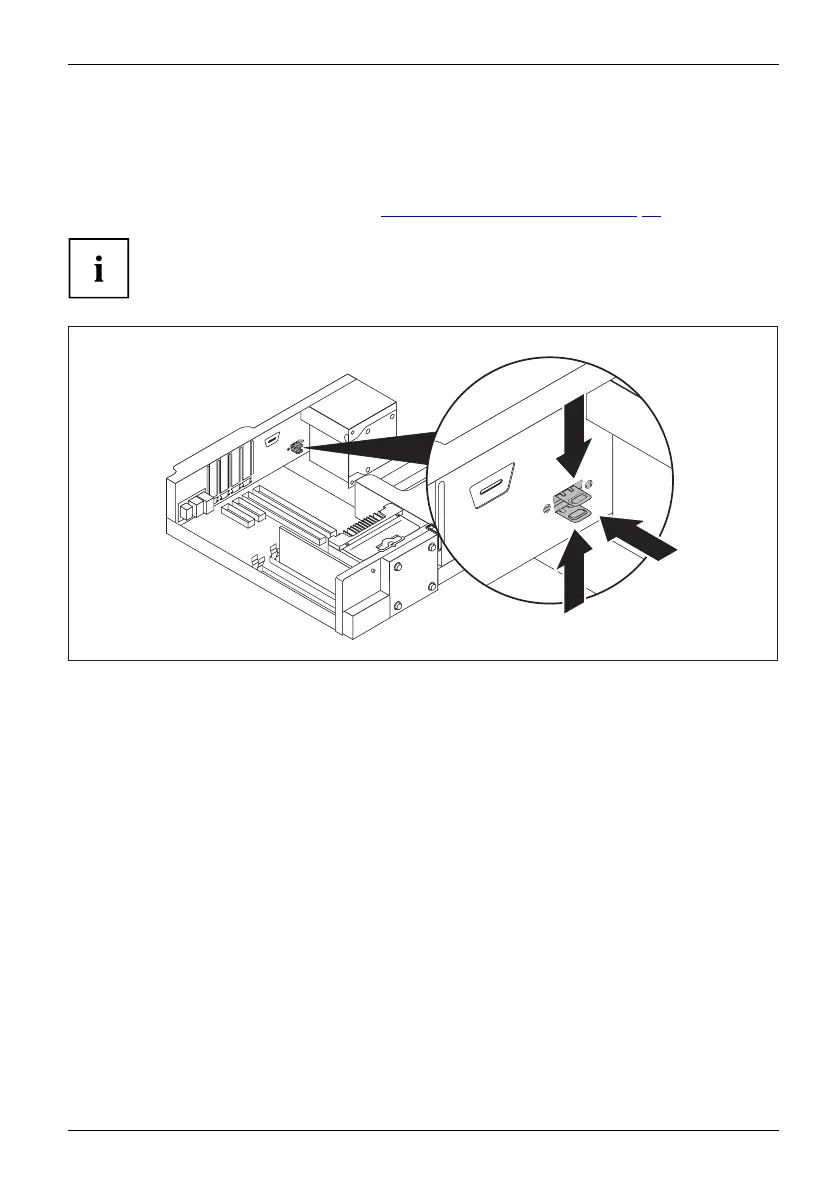System expansio ns
Installing a serial port
Depending on the c onfiguration level of your device, th ere may be installation
openings on the rear panel, intended for serial ports.
► Remove the casing cover (see chapter "
Removing the casing cover", Page 34).
If no po rts are installed, the installation openings are covered by a spring metal
cover or a break-out plate. Do not throw away the spring metal cover. In order
to comply with the electromagnetic compatibility (EMC) regulations, y ou m ust
refit the metal cover if you remove the serial port again.
2
1
1
► To remove the spring metal cover: keep the clips (1) presse d and push the
metal cover out of the casing from the inside (2).
Fujitsu 67
