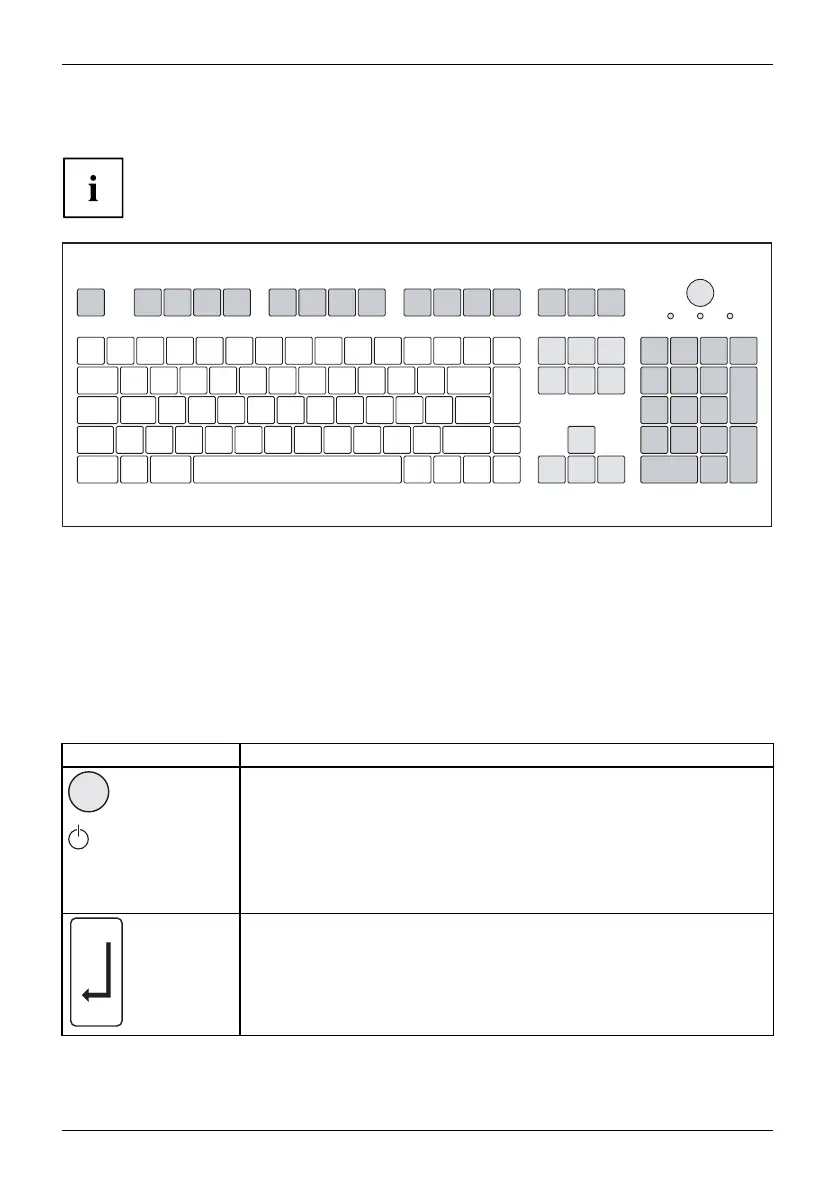Operation
Keyboard
KeyboardKeyb oard,Keyboard,Keybo ard,Keyboard,Keyboard ,Alphan umerickeypadCursorkeysKeys,Func tionkeysNumeric keypadNumerickeypad
The illustrated keyboard is an example and may differ from the model yo u use.
1 2
345
1 = Function keys
2 = On/off switch (optional)
3 = Alphanumeric keypad
4=Cursorkeys
5 = Numeric keypad (calculator keypad)
Important k
eys and keyboard shortcuts
KeysKeyb oardshortcu ts
The description of the following keys and keyboard shortcuts applies to Microsoft
operating systems. Details of other keys and keyboard shortcuts can be foun d in
the documentation for the relevant application program.
Key / key co mbination Description
ON/OFFswi
tch
Button,
On/off switch (option al)
Depending on the se tting in the BIOS Setup, the device can be switched
on or off with this switch. Some operating systems allow you to configure
additional functions of the ON/OFF switch in the Control Panel.
WithsomekeyboardstheON/OFFswitchcanonlybeusedwithanACPI
(Advanced Configuration and Power Management Interface). O therwise
the key is inoperative. The mainboard m ust supp ort this function.
Keys,Keys,Keys,
Enter key
confirms the highlighted selection. The Enter key is also referred to as
the "Return" key.
24 Fujitsu
