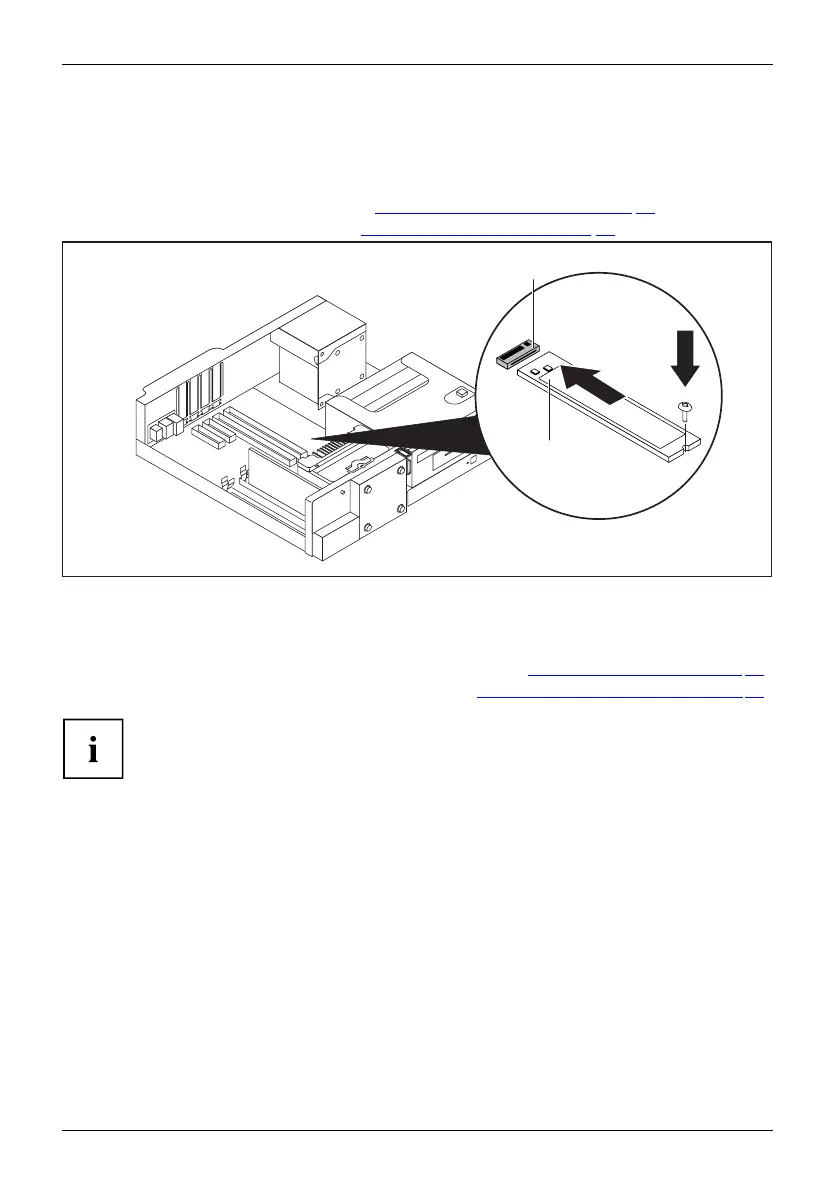System expansions
Installing and removing an M.2 m
odule
Installing an M.2 module
► Remove the casing cover (see chapter "Removing the casing cover", Page 34).
► Fold out the drive cage (see chapter "
Opening the drive cage", Page 45).
a
b
2
1
► Insert the M.2 m
odule (b) at a slight a ngle in the direction of the arrow
(1) into the slo
t (a) on the mainboard.
► Secure the M.2 module on the mainboard with the screw ( 2).
► Fold the drive
cage into the c losed position again (see chap ter "
Closing the drive cage", Page 46).
► Fit the casing cover onto the casing again (see chapter "
Reattaching the casing cover.", Page 35).
If necessary, you must adjust the entry for the M.2 module accordingly in the BIOS Setup.
58 Fujitsu
