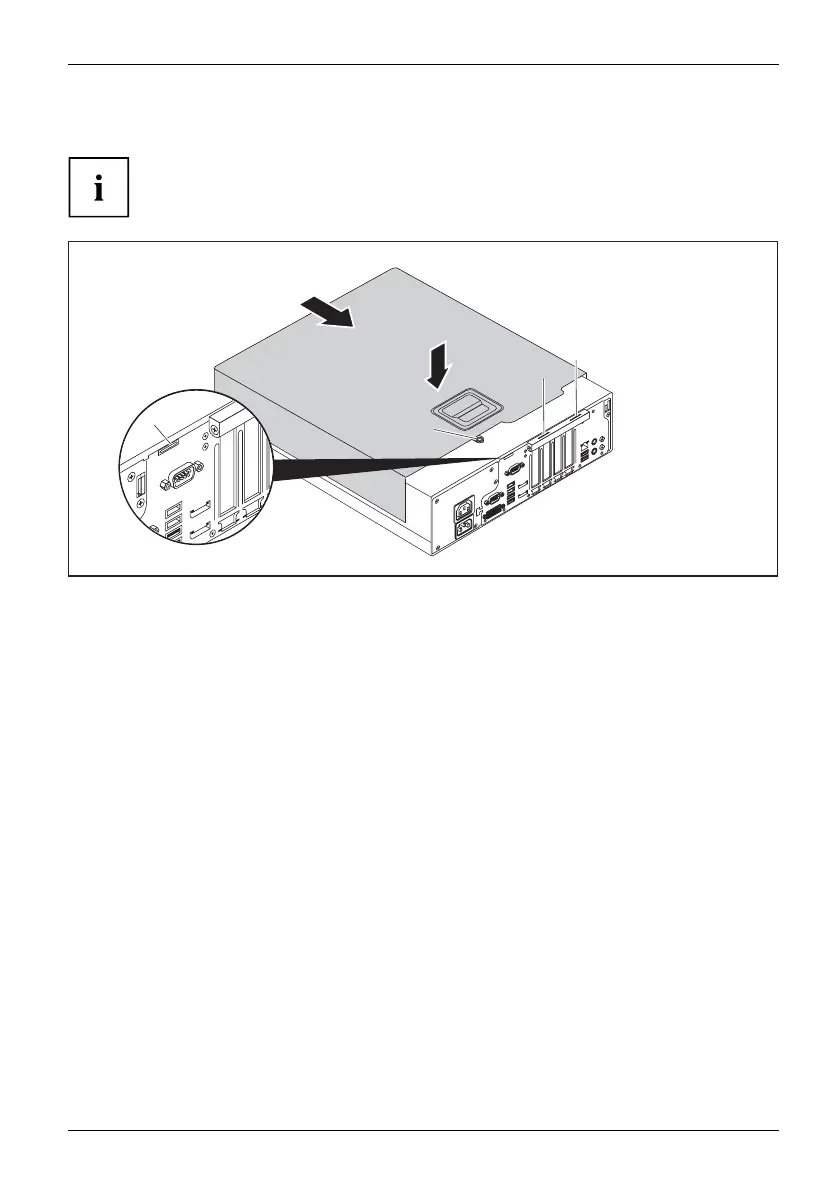System expansio ns
Reattaching the casing cover.
In order to make it easier to put on the casing cover, there are two reference lines
(c) imprinted on the board clip, which will assist you when positioning.
2
1
b
a
c
c
► Place th e casing cover onto the casing (1) using the reference lines (c) for positioning
and slide the casing cover in the direction of the arrow (2) until it reaches a stop. W hen
doing so, m ake sure that the eye (b) fits into the opening (a).
Thecasingcov
er will click into place auto m atically, without any need to
move the retai
ning mech anism.
► Connect the cables to the de vice.
Fujitsu 35
