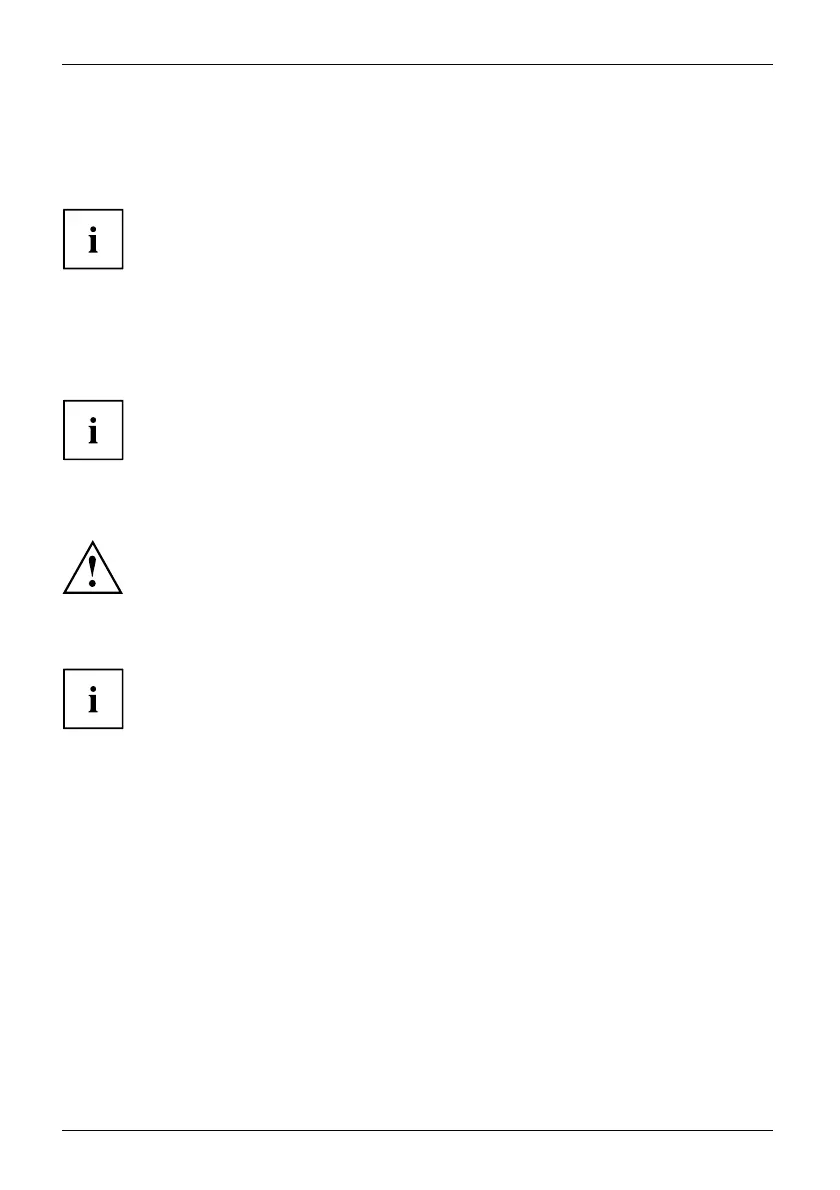Getting started
Connecting external devices to the USB ports
USBdevices,USBport,Externaldevices,Devices,
You can connect a wide range of external devices to the USB ports (e.g .
printer, scanner, mouse or keyboard).
USB devices are hot-pluggable. This means you can connect and disconnect
USB cables while your device is switched on.
Additional information can be found in t he documentation for the U SB devices.
► Connect the data cable to the external device.
► Connect the data cable to one of the USB ports on your device.
Device drivers
The external USB devices you connect to the USB ports usually require no driver of their
own, as the required software is already included in the operating system. If the device
requires separate s oftware, please note the information in the manufactu rer’s manual.
Switching on for the first time: installing the software
Installing,Software,Installing,
Once the installat
ion has been started the device must not be switched
off, unless the in
stallation has been completed.
During installa
tion, the device may only be rebooted when you are re quested to do so!
The i nstallati
on will oth erwise not be carried out correctly and the contents
of the hard disk
must be completely restored.
If the device is i ntegrated into a network, the user and server details as well as
the network protocol are required during the software installation.
Contact your network administrator if you have any questions about these s ettings.
When you s witch on the device fo r the first time, the supplied software
is installed and configured. Plan a reasonable amount of time for this,
as this process must not be interrupted.
You may need the licence number fo r Windows during the installation. You can find the licen ce
number as a label on your device (no longer applies to Windows 8 or higher).
20 Fujitsu
