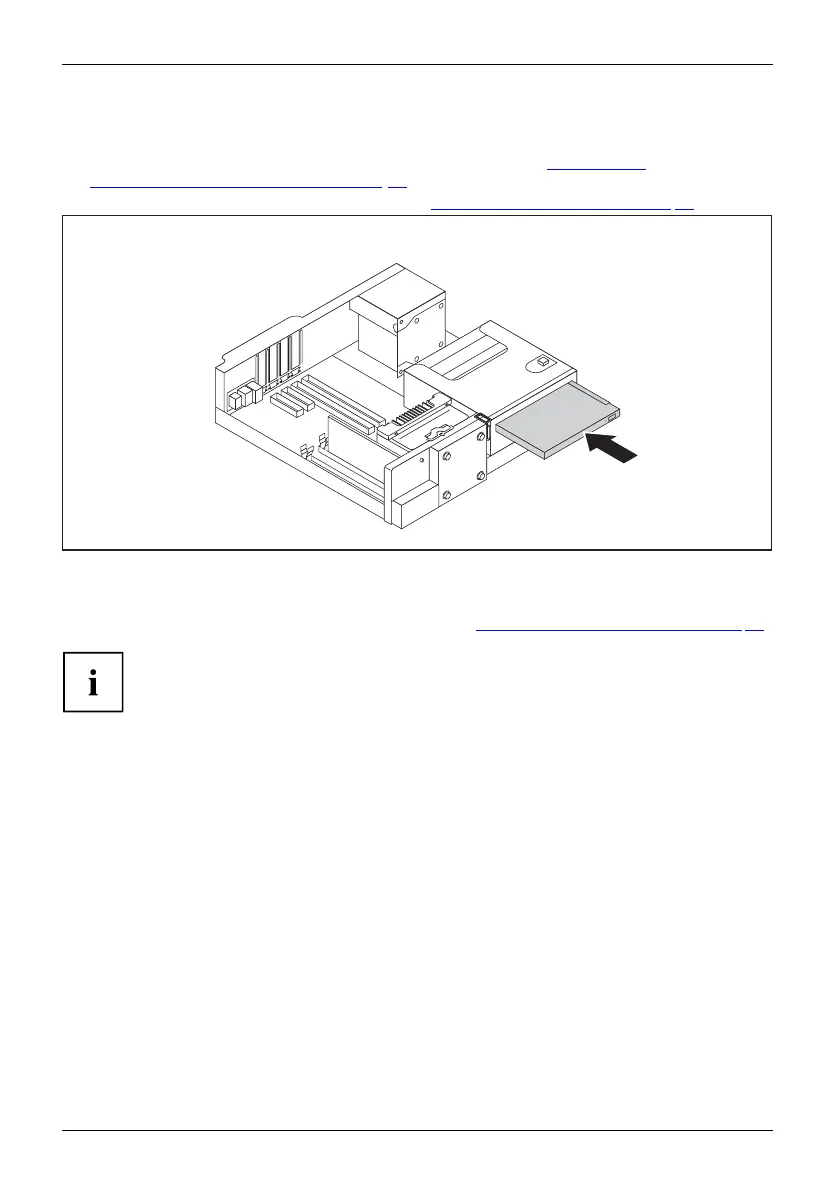System expansions
Installing a slimline drive
• The drive plate is attached t o the slimline drive (see chapter "Installing the
drive plate f or the slimline drive", Page 40).
• A suitable drive cover is mounted (see chapter "
Changing the drive cover", Page 37).
1
► Slide the sliml
ine drive into its bay in the direction of the arrow (1) un til it engages in place.
► Connect the cables to the slimline drive and to the mainboard. Make sure the polarity is correct.
► Fit the casing
cover back onto the casing (see Chapter "
Reattaching the casing cover.", Page 35).
If necessary,
you must adjust the e ntry for the drive accordingly in the BI OS Setup.
42 Fujitsu
