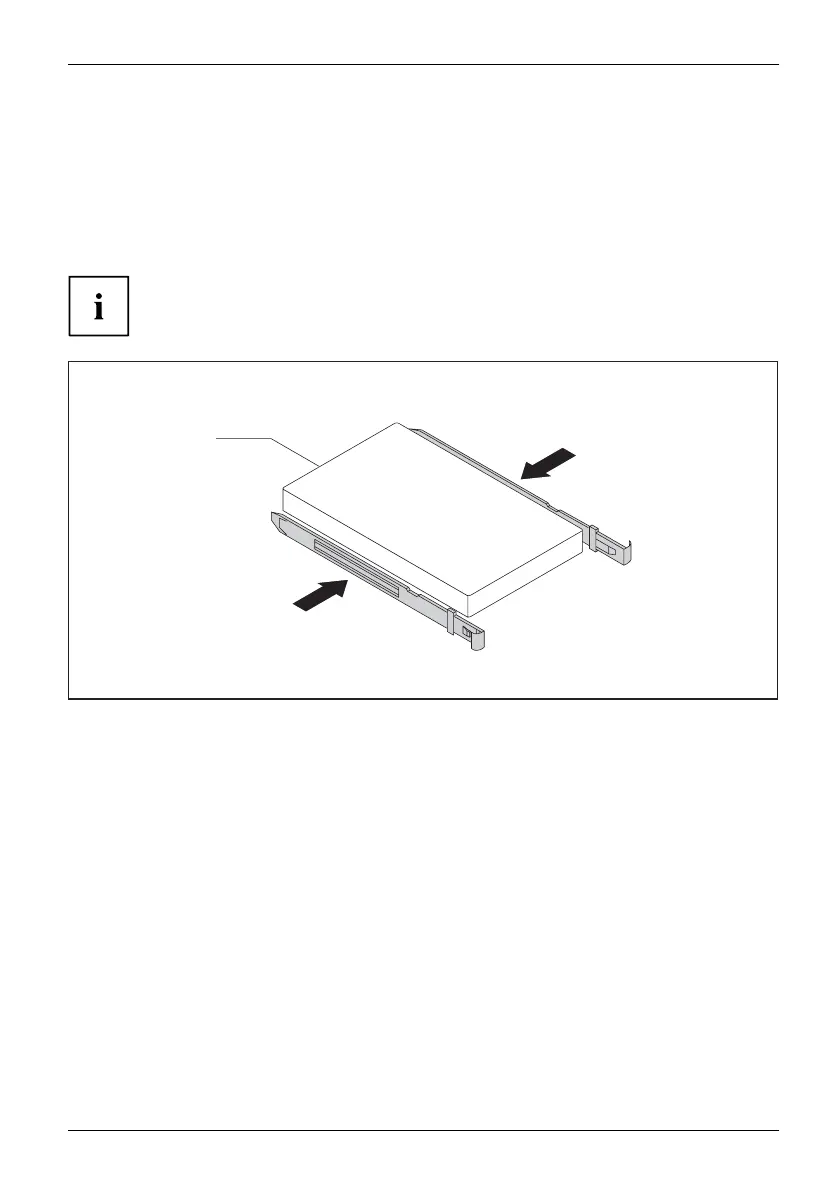System expansio ns
Installing and removing 2½ inch drives in
a 3½ inch a dapter
You can install two non-accessible 2½ inch drives with a 3½ inch adapter in the lower and middle bays.
Installing 2 ½ inch drives in a 3½ inch adapter
EasyChange rails for both drives are in the adapter.
a
► Fasten the EasyChange rails to the side of the first drive by inserting each pin of the
EasyChange rail in the correspo nding holes on the drive. In doing so, make sure that
the po rts on the drive are located at the rear as shown (a).
► Repeat the step for the second drive.
Fujitsu 47
