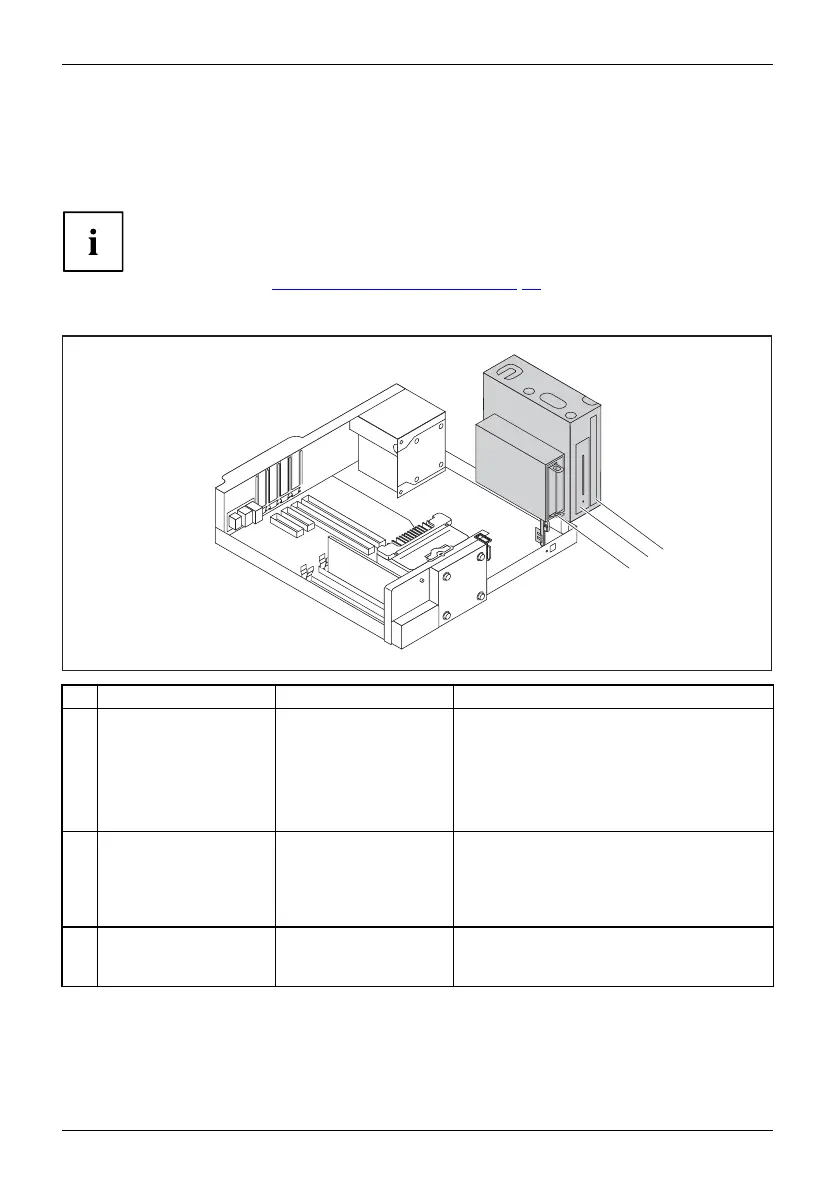System expansions
Overview of d rive bays and drives in your device
Depending on the device variant, the casing offers space for accessible and
non-accessible drives in the 3 bays.
Examples of accessible drives are DVD or CD RO M drives, into which a data medium
can be inserted from the outside. Examples of non-accessible drives are hard disk drives.
Furthermore, the installation options depend on the particular drive co ver
being used, see "
Changing the drive cover", Page 37.
Casing with drive cover
removed and drive cage opened:
a
b
c
No. Bay Fixing Installati
on options in bay
a
Lower bay for
non-accessible 3½
inch drives or 2½ inch
drives
EasyChange rails or
screw fasten ing
• 1 x non-accessible 3½ inch drive,
EasyChange
• 2 x non-accessible 2½ inch drives with
3½ inch adapter, EasyChange
• 1 x non-accessible 2½ inch drive,
screw fastening
b
Middle bay for
3½ inch drives or
non-accessible 2½
inch drives with 3½
inch adapter
Screw fastening • 1 x accessible 3½ inch d rive
• 1 x non-accessible 3½ inch drive
• 2 x non-accessible 2½ inch drives, with
3½ inch adapter
c
Uppe
rbayforan
acce
ssible slimline
driv
e
Driv
e plate (screwless)
1 x slimline drive
36 Fujitsu
