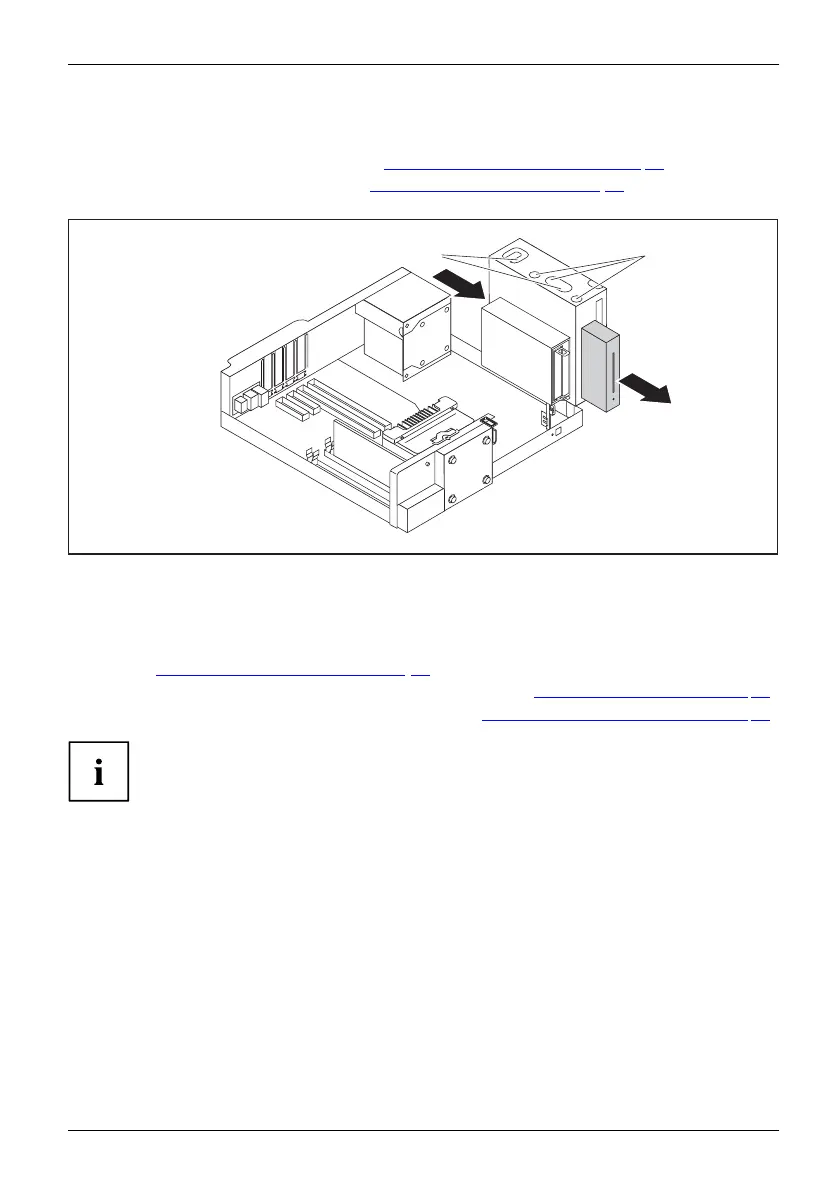System expansio ns
Removing a 3½ inch drive
► Remove the casing cover (see Chapter "R emoving t he casing cover", Page 34).
► Fold out the drive cage (se e Chapter "
Opening the drive cage", Page 45).
► Disconnect any cables connected to the drive.
1
2
a
b
► Undo the screws (a or b, depending on the type o f drive ).
► Push the drive a few centimetres out of the bay in the direction of the arrow (1).
► Pull the drive completely out of the bay in the direction of the arrow (2).
► If you are not installing a new drive, change the drive cover if necessary (see
chapter "
Changing the drive cover", Page 37).
► Fold the drive cage into the closed position again (see c hapter "
Closing the drive cage", Page 46).
► Fit the casing cover onto the casing again (see chapter "
Reattaching the casing cover.", Page 35).
If necessary, y ou must adjust the entry for the drive a ccord ingly in the BIOS Setup.
Fujitsu 57
