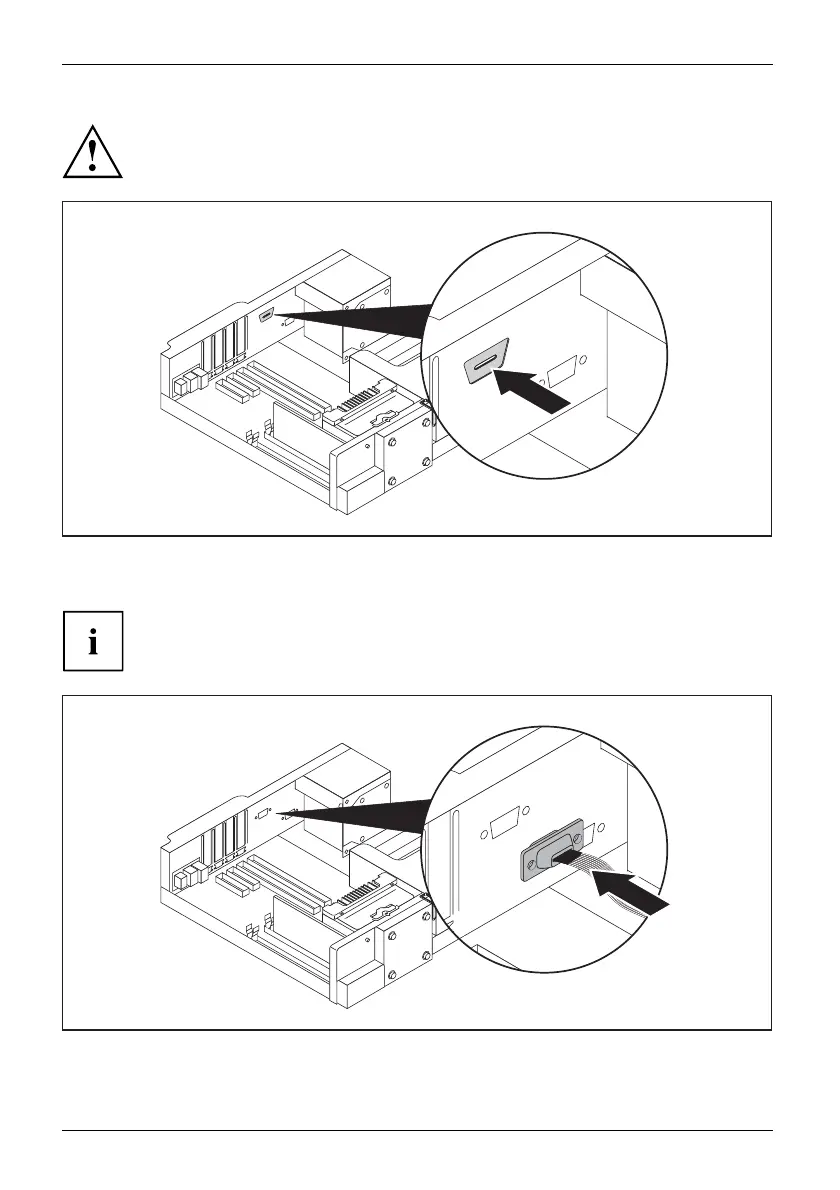System expansions
Caution: the edges of the break-out plate could be sharp!
3
► To remove the break-out plate: carefully use a flat blade screwdriver to break out the plate
(3). Dispose of the removed plate according to the national regulations.
A description of the installation of a serial port in the uppe r slot is given below.
The installation procedure is identical for both slots.
4
► Place the serial port inside the device at the position shown (see illustration, position 4).
68 Fujitsu
